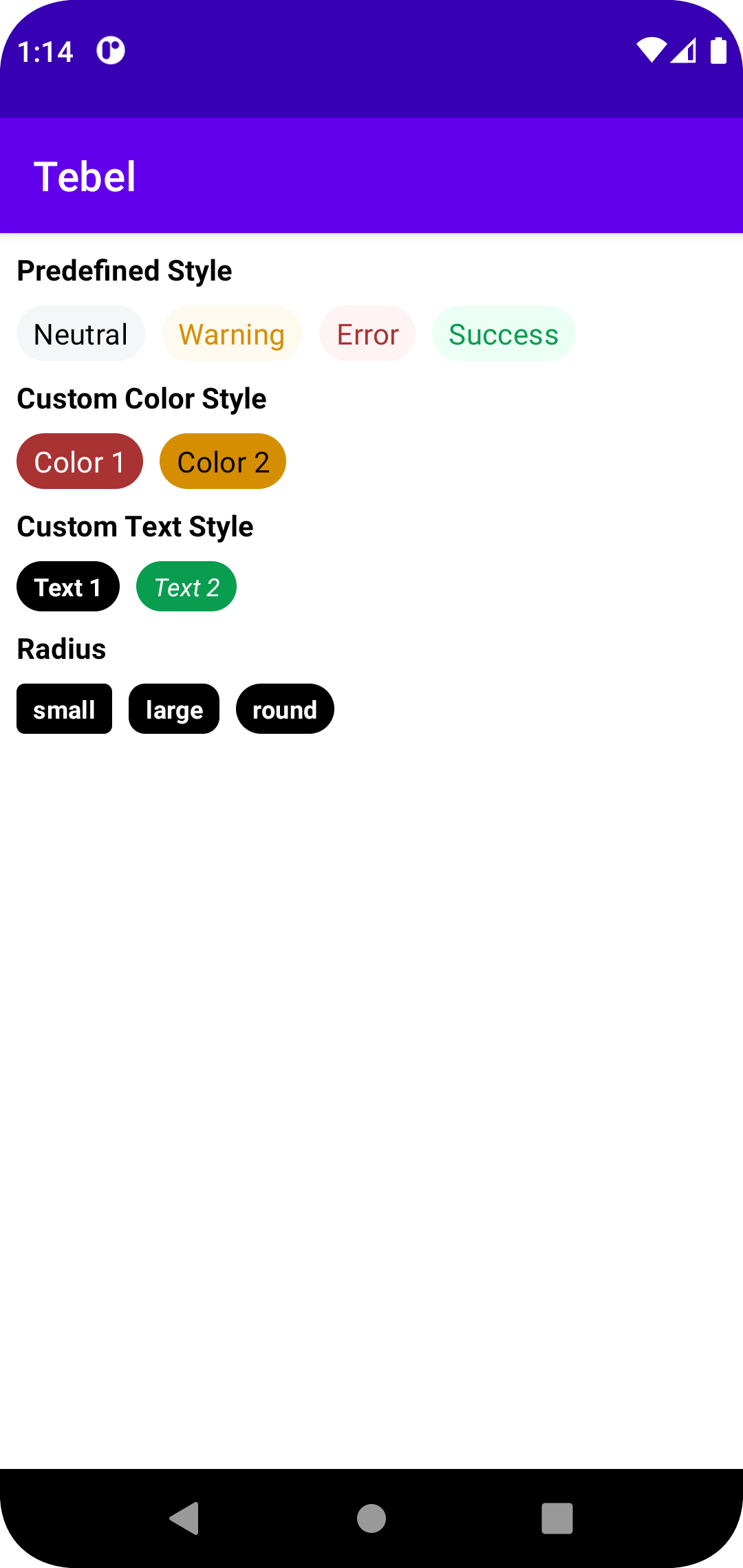AndroidBatchWorker 
Execute asynchronous batch tasks with predefined or custom UI in Android.
Import
Add JitPack repository to your project level build.gradle file
...
allprojects {
repositories {
...
maven { url 'https://jitpack.io' }
}
}
Or, in newer android projects, if you need to the add repository in settings.gradle file...
...
dependencyResolutionManagement {
...
repositories {
...
maven { url 'https://jitpack.io' }
}
}
Finally, add these two dependencies to your app/module level build.gradle file
...
dependencies {
...
implementation 'com.github.buggysofts-com:AndroidBatchWorker:v1.0.2'
}
And you are done importing the library.
Sample codes
Here is a sample that uses Integer as input data type, and Double as the output data type. You can use any data type as input or output.
new BatchWorker<Integer, Double>(
MainActivity.this,
"Title",
Arrays.asList(1, 2, 3, 4, 5),
DialogMode.MODE_CLASSIC,
new WorkerCallBack<Integer, Double>() {
@UiThread
@Override
public void onShortPreWork() {
// todo - perform any instantaneous task - eg. update/initialize ui
}
@WorkerThread
@Override
public void onLongPreWork(@NonNull List<Integer> dataList) {
// todo - perform any long running task on the data
// eg. initialize one or more property of each data item.
}
@Override
public String longPreWorkDescriptor() {
// todo - return anything you like, eg. "initializing", "connecting" etc.
return "Pre-Processing...";
}
@WorkerThread
@Override
public Double performTask(@NonNull List<Integer> dataList, int activeDataIndex) {
Integer activeData = dataList.get(activeDataIndex);
// todo - perform actual task(may be long running) on each data item
double lResult = getLongRunningProcessResult(activeData);
// return a result
return activeData*lResult;
}
@Override
public String taskLabelDescriptor(@NonNull List<Integer> dataList, int activeDataIndex) {
// todo - return any short details about the operation on the active data
// e.g. it's name or any other details etc.
return String.format("%s", dataList.get(activeDataIndex));
}
@Override
public String taskProgressDescriptor(@NonNull List<Integer> dataList, int activeDataIndex) {
// todo - return a text representation of the progress, for example...
return String.format(
"%s/%s",
activeDataIndex+1,
dataList.size()
);
}
@WorkerThread
@Override
public void onLongPostWork(@NonNull List<Double> results) {
// todo - perform any long running task on the result list
// eg. finalize works, free used resources, anything.
}
@Override
public String longPostWorkDescriptor() {
// todo - return anything you like, eg. "Finalizing", "Clearing temporary resources" etc.
return "Post-Processing...";
}
@UiThread
@Override
public void onShortPostWork(@NonNull List<Double> results, boolean completed) {
// todo - perform any instantaneous task - eg. update/finalize ui
}
}
).start();
You can access the ui components of the dialog (if you are using built-in dialogs) using the following public getter methods.
getDialogTitleView()The TextView acting as the title of the dialog.getSubjectDescriptionView()The TextView acting as the current subject descriptor. Current subject is the data item for which the task is currently running.getProgressDescriptionView()The TextView that is describing (by text) the progress of the total work.getProgressBar()The ProgressBar that is visualising the progress of the total work.getTasksCancellationButton()The Button for requesting cancellation of the remaining tasks.
Please see the image below if you are not sure about the ui components:

Please share & rate the library if you find it useful.