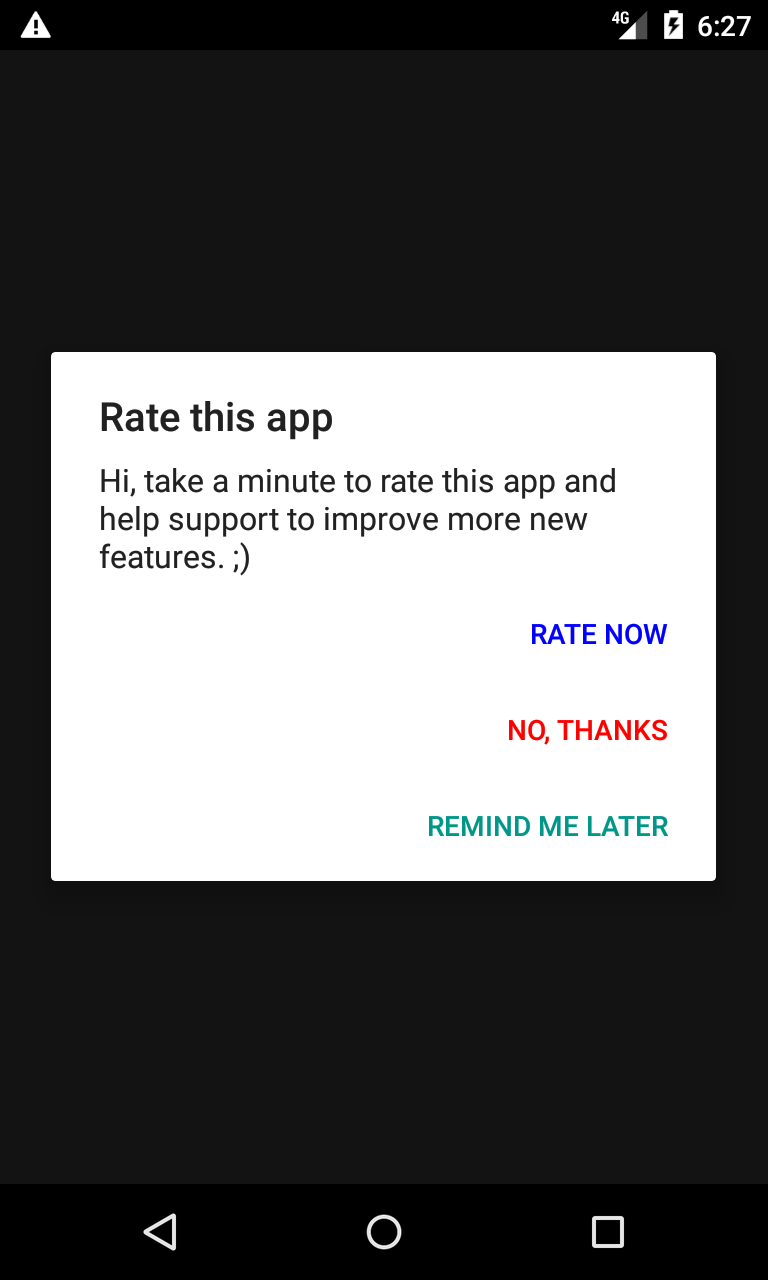Easy Rating Dialog 

This lib provides a simple way to display an alert dialog for rating app.
Default conditions to show:
- User opened the app more than 5 times
- User opened the app after 7 days of first opening.
- Please Note: The lastest version uses AppCompat. Your application Theme has to be inherited from Theme.AppCompat
Installation
It's very simple with gradle ;)
Add mavenCentral as repository source:
repositories {
mavenCentral()
}
And finally add this line inside dependencies { } section:
compile 'com.github.fernandodev.easyratingdialog:easyratingdialog:+'
- The
+symbol indicates to gradle to get the latest version. - Current version:
1.1.2
ATTENTION
If you are using afollestad:material-dialogs you must esclude this module from EasyRatingDialog lib to avoid lib conflicting:
compile('com.github.fernandodev.easyratingdialog:easyratingdialog:1.1.2') {
exclude module: 'material-dialogs'
}
- See the sample if there are any doubts.
Using
The main flow usage is:
Create dialog in your main activity or your start activity:
public void onCreate(Bundle savedInstanceState) {
super.onCreate(savedInstanceState);
easyRatingDialog = new EasyRatingDialog(this);
}
after you need to start dialog at:
@Override
protected void onStart() {
super.onStart();
easyRatingDialog.onStart();
}
this line inc. counters and initialize first app access date if necessary
And to show when needed just call in onResume:
@Override
protected void onResume() {
super.onResume();
easyRatingDialog.showIfNeeded();
}
- all exceptions are catched when dialog tries to show because I assume the app running is more important than to show the dialog.
Tips
Condition triggers
If you want to change the default lib behavior you can create a custom Condition Trigger:
EasyRatingDialog.ConditionTrigger conditionTrigger = new EasyRatingDialog.ConditionTrigger() {
@Override
public boolean shouldShow() {
//Your custom condition here
return false;
}
};
easyRatingDialog.setConditionTrigger(conditionTrigger);
Useful public methods
If you need to create for user an action rate and link it with dialog conditions, don't be afraid, just create the easy rating dialog instance and call rate now as below:
public void onCreate(Bundle savedInstanceState) {
super.onCreate(savedInstanceState);
easyRatingDialog = new EasyRatingDialog(this);
}
public void onClickRateNow() {
super.onResume();
easyRatingDialog.rateNow();
}
You can do it for neverRemider() and remindMeLater() actions too.
To check stored values just call didNeverReminder(), didRate().
Internationalization
Do you liked the lib but you need to change default strings in en-US, you can do it easily as section below.
Just override default values in your strings.xml:
<resources>
<string name="erd_title">Rate this app</string>
<string name="erd_message">Hi, take a minute to rate this app and help support to improve more new features. ;)</string>
<string name="erd_no_thanks">No, thanks.</string>
<string name="erd_remind_me_later">Remind me later.</string>
<string name="erd_rate_now">Rate now.</string>
</resources>
Constants
Do you want to change hit times or days after condition? It's simple!
You need to override default values the lib, for that, just create in res/values folder, or alter, a file named constants.xml.
And override the values:
<?xml version="1.0" encoding="utf-8"?>
<resources>
<integer name="erd_launch_times">10</integer>
<integer name="erd_max_days_after">14</integer>
</resources>
Theme
You can customize the alert dialog using style settings:
<?xml version="1.0" encoding="utf-8"?>
<resources>
<style name="AppTheme" parent="Theme.AppCompat">
<item name="alertDialogTheme">@style/AlertDialogTheme</item>
</style>
<!--You can customize dialog theme as below-->
<style name="AlertDialogTheme" parent="Theme.AppCompat.Light.Dialog.Alert">
<item name="buttonBarNegativeButtonStyle">@style/NegativeButtonStyle</item>
<item name="buttonBarPositiveButtonStyle">@style/PositiveButtonStyle</item>
</style>
<style name="NegativeButtonStyle" parent="Widget.AppCompat.Button.ButtonBar.AlertDialog">
<item name="android:textColor">#f00</item>
</style>
<style name="PositiveButtonStyle" parent="Widget.AppCompat.Button.ButtonBar.AlertDialog">
<item name="android:textColor">#00f</item>
</style>
</resources>
Dagger Issues
If you are using dagger pay attention to some items.
One, you must provide an Activity Context to EasyRatingDialog to show the dialog. So you can do this as below:
@Provides EasyRatingDialog provideRatingDialog(@ForActivity Context context) {
return new EasyRatingDialog(context);
}
where @ForActivity is an interface that overrides other contexts provided by other modules.
@Qualifier @Retention(RUNTIME)
public @interface ForActivity {
}
Otherwise if you provide other context and try to show an execption can be occur because dialogs only can be attached to Activity's context.
The code below prevents you to get a BadTokenException exception E/EasyRatingDialog﹕ Unable to add window -- token android.os.BinderProxy@536c3920 is not valid; is your activity running?
@Provides @ForActivity Context provideActivityContext() {
return activity;
}
If you use `@Singleton annotation to provide the Activity's context a BadTokenException can be occur after restoring from background.
Remember, all exceptions are catched when dialog tries to show because I assume the app running is more important than to show the dialog.
Samples Usage
There are two samples, the first is just a simple acitivity that shows the dialog and the second uses dagger injection.
To run samples you can follow steps below
$ git clone git@github.com:fernandodev/easy-rating-dialog.git
$ cd easyratingdialog
$ ./gradlew installSampleDebug installSampleWithDaggerDebug --daemon
Testing
There are a simple test for the rating dialog. If you want to contribute check the tests too.
$ git clone git@github.com:fernandodev/easy-rating-dialog.git
$ cd easyratingdialog
$ ./gradlew assembleSampleDebugTest connectedAndroidTestSampleDebug --daemon
You must open an emulator before.
Showcase
Have you used my library in your project? Tell me and I'll sponsor your app here ;)
- I Ching - The Oracle
- Say It! - English Learning : An Android App aimed to improve your English Pronunciation. Github Page
- Find my car : Last Park : Find My Car allows you to save the exact location of your parked car so you can later remember where it's.
- App permissions - App to see details of permissions required by all the installed apps Github Page.
- Quick Audio Recorder : A simple audio recorder for Android.
Change Logs
See Change Logs file.
License
Licensed under the Apache License, Version 2.0 (the "License"); you may not use this file except in compliance with the License. You may obtain a copy of the License at
http://www.apache.org/licenses/LICENSE-2.0
Unless required by applicable law or agreed to in writing, software distributed under the License is distributed on an "AS IS" BASIS, WITHOUT WARRANTIES OR CONDITIONS OF ANY KIND, either express or implied. See the License for the specific language governing permissions and limitations under the License.