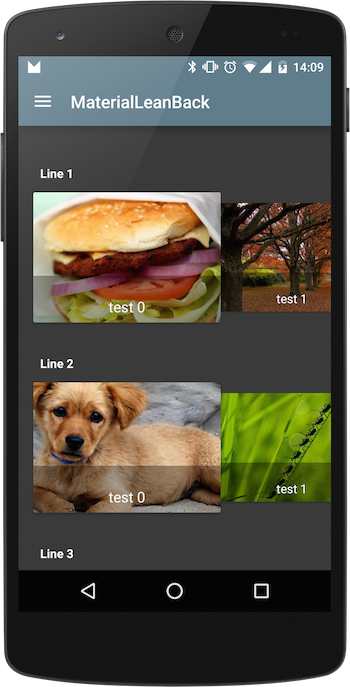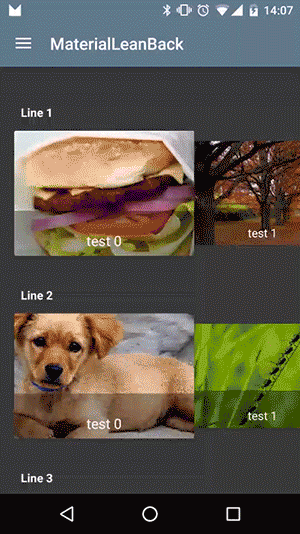MaterialLeanBack
A beautiful leanback port for Smartphones and Tablets

Sample

Usage
In your layout
<com.github.florent37.materialleanback.MaterialLeanBack
android:id="@+id/materialLeanBack"
android:layout_width="match_parent"
android:layout_height="match_parent"
app:mlb_background="@color/background"
app:mlb_lineSpacing="30dp"
app:mlb_paddingBottom="30dp"
app:mlb_paddingLeft="30dp"
app:mlb_paddingRight="30dp"
app:mlb_paddingTop="40dp"
app:mlb_titleColor="@android:color/white" />
And in your activity/fragment
materialLeanBack.setAdapter(new MaterialLeanBack.Adapter<TestViewHolder>() {
@Override
public int getLineCount() {
return 10;
}
@Override
public int getCellsCount(int line) {
return 10;
}
@Override
public TestViewHolder onCreateViewHolder(ViewGroup viewGroup, int line) {
View view = LayoutInflater.from(viewGroup.getContext()).inflate(R.layout.cell_test, viewGroup, false);
return new TestViewHolder(view);
}
@Override
public void onBindViewHolder(TestViewHolder viewHolder, int i) {
viewHolder.textView.setText("test " + i);
String url = "http://www.lorempixel.com/40" + viewHolder.row + "/40" + viewHolder.cell + "/";
Picasso.with(viewHolder.imageView.getContext()).load(url).into(viewHolder.imageView);
}
@Override
public String getTitleForRow(int row) {
return "Line " + row;
}
@Override
public int getEnlargedItemPosition(int position) {
Toast.makeText(MainActivity.this,String.valueOf(position),Toast.LENGTH_LONG).show();
return super.getEnlargedItemPosition(position);
}
});
Available attributes
<com.github.florent37.materialleanback.MaterialLeanBack
android:id="@+id/materialLeanBack"
android:layout_width="match_parent"
android:layout_height="match_parent"
app:mlb_lineSpacing="30dp"
app:mlb_paddingTop="40dp"
app:mlb_paddingBottom="30dp"
app:mlb_paddingLeft="30dp"
app:mlb_paddingRight="30dp"
app:mlb_background="@color/background"
app:mlb_backgroundOverlay="0.5"
app:mlb_backgroundOverlayColor="#333"
app:mlb_titleColor="@android:color/white"
app:mlb_titleSize="15sp"
app:mlb_overlapCards="true"
app:mlb_animateCards="true"
app:mlb_cardElevationEnlarged="10"
app:mlb_cardElevationReduced="5"
/>
Add custom views
materialLeanBack.setAdapter(new MaterialLeanBack.Adapter<TestViewHolder>() {
...usual methods...
public RecyclerView.ViewHolder getCustomViewForRow(ViewGroup viewgroup, int row) {
if (row == 3) {
View view = LayoutInflater.from(viewgroup.getContext()).inflate(R.layout.header, viewgroup, false);
return new RecyclerView.ViewHolder(view) {
};
} else
return null;
}
@Override
public boolean isCustomView(int row) {
return row == 3;
}
@Override
public void onBindCustomView(RecyclerView.ViewHolder viewHolder, int row) {
super.onBindCustomView(viewHolder, row);
}
}
Download
compile 'com.github.florent37:materialleanback:1.0.2'
compile 'com.android.support:cardview-v7:22.2.1'
compile 'com.android.support:recyclerview-v7:22.2.1'
compile 'com.nineoldandroids:library:2.4.0'
Credits
Author: Florent Champigny




License
Copyright 2015 florent37, Inc.
Licensed under the Apache License, Version 2.0 (the "License");
you may not use this file except in compliance with the License.
You may obtain a copy of the License at
http://www.apache.org/licenses/LICENSE-2.0
Unless required by applicable law or agreed to in writing, software
distributed under the License is distributed on an "AS IS" BASIS,
WITHOUT WARRANTIES OR CONDITIONS OF ANY KIND, either express or implied.
See the License for the specific language governing permissions and
limitations under the License.