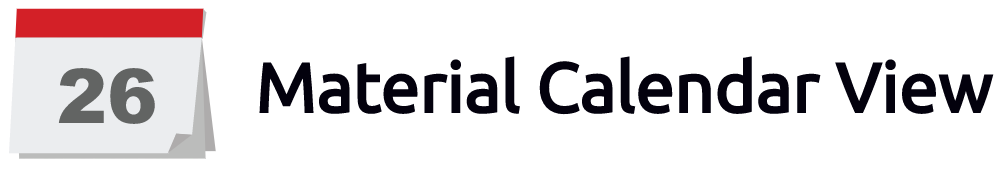AMCalendar - Android Date (Range) Picker
AMCalendar is a fully customisable widget for picking dates and ranges based on the native Calendar.
It's an Android port of the Fastis iOS Calendar Framework by Simla.Tech build from scratch.
Features
- Flexible customization
- Shortcuts for dates and ranges
- Single date and date range modes
Installation
Add this to your root gradle:
allprojects {
repositories {
maven { url "https://www.jitpack.io" }
}
}
Add this to your module's gradle dependencies:
dependencies {
implementation 'com.github.appmonkey8010:amcalendar:[RELEASE]' //e.g.: 1.0.0
}
Usage
Quick Start
import at.appmonkey.amcalendar.base.AMCalendar
class MainActivity : AppCompatActivity() {
AMCalendar.rangeSelect(this, object : RangeSelectionListener {
override fun onRangeSelect(cal1: Calendar?, cal2: Calendar?) {
...
}
}).shortcuts(TodayRangeShortcut(this), LastWeekRangeShortcut(this))
.show()
}
Single and range modes
If you want to get a single date, you have to use the SingleAMCalendar implementation:
AMCalendar.singleSelect(this, object : SingleSelectionListener {
override fun onSingleSelect(cal: Calendar?) {
if(cal != null) {
Log.v("AMCalendar", cal.toString())
}
}
}).preselect(Calendar.getInstance())
.show()
If you want to get a date range, you have to use the RangeAMCalendar implementation:
AMCalendar.rangeSelect(this, object : RangeSelectionListener {
override fun onRangeSelect(cal1: Calendar?, cal2: Calendar?) {
if(cal1 != null && cal2 != null) {
Log.v("AMCalendar", cal1.toString())
Log.v("AMCalendar", cal2.toString())
}
}
}).preselect(Calendar.getInstance(), Calendar.getInstance())
.show()
Configuration
shortcuts- Shortcuts array. The default value isnull. See Shortcuts sectionpreselect- An initial value which will be selected by default. The default value isnull.
Shortcuts
Using shortcuts allows you to select set dates or date ranges quickly. By default shortcuts is null. The bottom container will be hidden if you don't provide any shortcuts.
In AMCalendar available some prepared shortcuts for each mode:
- For
SingleAMCalendar:TodaySingleShortcut,TomorrowSingleShortcut,YesterdaySingleShortcut - For
RangeAMCalendar:TodayRangeShortcut,LastWeekRangeShortcut,LastMonthRangeShortcut
Also, you can create your own shortcut:
class CustomRangeShortcut : AMCalendarRangeShortcut() {
init {
cal1 = Calendar.getInstance()
cal2 = null
text = "Today"
}
}
AMCalendar.rangeSelect(...)
.shortcuts(CustomRangeShortcut(), LastWeekRangeShortcut(context))
Customization
AMCalendar's appearance can be customized with resources. Following keys can be overridden:
<!-- colors.xml -->
<color name="colorAMCalendarBackground">#ffffff</color>
<color name="colorAMCalendarCancel">#3c72d1</color>
<color name="colorAMCalendarSelect">#3c72d1</color>
<color name="colorAMCalendarDisabled">#bebebe</color>
<color name="colorAMCalendarHeaderDisabled">#bebebe</color>
<color name="colorAMCalendarHeaderSelected">#000000</color>
<color name="colorAMCalendarHeaderClear">#4b4b4b</color>
<color name="colorAMCalendarWeekday">#000000</color>
<color name="colorAMCalendarWeekdayBackground">#f0f0f6</color>
<color name="colorAMCalendarMonth">#3c72d1</color>
<color name="colorAMCalendarDay">#000000</color>
<color name="colorAMCalendarDaySelected">#FFFFFF</color>
<color name="colorAMCalendarDaySelectedCircle">#3c72d1</color>
<color name="colorAMCalendarShortcutBackground">#f0f0f6</color>
<color name="colorAMCalendarShortcutElementBackground">#FFFFFF</color>
<color name="colorAMCalendarShortcutElementText">#000000</color>
By default the library provides a light and a dark theme.
<!-- strings.xml -->
<string name="amcalendar_select">Select</string>
<string name="amcalendar_please_select_date">Please select date</string>
<string name="amcalendar_please_select_date_range">Please select date range</string>
<string name="amcalendar_template_today">Today</string>
<string name="amcalendar_template_tomorrow">Tomorrow</string>
<string name="amcalendar_template_yesterday">Yesterday</string>
<string name="amcalendar_template_last_week">Last week</string>
<string name="amcalendar_template_last_month">Last month</string>
<string name="amcalendar_monday_short">MON</string>
<string name="amcalendar_tuesday_short">TUE</string>
<string name="amcalendar_wednesday_short">WED</string>
<string name="amcalendar_thursday_short">THU</string>
<string name="amcalendar_friday_short">FRI</string>
<string name="amcalendar_saturday_short">SAT</string>
<string name="amcalendar_sunday_short">SUN</string>
By default the library provides following languages:
- English (default)
- German

License
AMCalendar is released under the MIT license. See LICENSE for details.