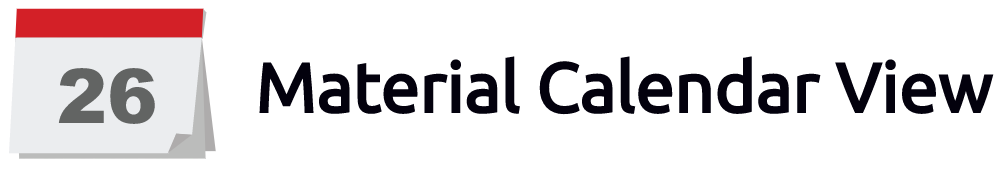Thank @kenumir so much for this best Calendar library.
I custom your calendar and show correctly from Monday to Sunday with respective day.
Now I want show from Sunday to Monday.
- I'm able to show the Title from Sunday to Monday.
- But the Day not show respectively with.
I try to set locale or setFirstDayOfWeek but looks not work as I thought.
in CalendarCard.java
private void updateCells(boolean isRefresh, ArrayList<CardGridItem> o) {
Calendar cal;
Integer counter = 0;
if (mCalendarDateDisplay != null) cal = (Calendar) mCalendarDateDisplay.clone();
else cal = Calendar.getInstance();
if (isRefresh) cal.set(Calendar.MONTH, getSpecifiedMonth());
cal.set(Calendar.DAY_OF_MONTH, 1);
int daySpacing = getDaySpacing(cal.get(Calendar.DAY_OF_WEEK));
if (daySpacing > 0) {
Calendar mCalPrevMonth = (Calendar)cal.clone();
mCalPrevMonth.add(Calendar.MONTH, -1);
mCalPrevMonth.set(Calendar.DAY_OF_MONTH, mCalPrevMonth.getActualMaximum(Calendar.DAY_OF_MONTH) - daySpacing + 1);
for(int i=0; i<daySpacing; i++) {
CheckableLayout cell = cells.get(counter);
cell.setTag(
new CardGridItem(mCalPrevMonth.get(Calendar.DAY_OF_MONTH), mCalPrevMonth.get(Calendar.MONTH), mCalPrevMonth.get(Calendar.YEAR))
.setEnabled(isValidMonth(mCalPrevMonth))
.setDiffMonth(true)
.setSaturday(isSaturday(mCalPrevMonth))
.setSunday(isSunday(mCalPrevMonth))
.setTransferToSpecifiedMonth(true));
cell.setEnabled(isValidMonth(mCalPrevMonth));
(mOnItemRender == null ? mOnItemRenderDefault : mOnItemRender).onRender(cell, (CardGridItem)cell.getTag());
counter++;
mCalPrevMonth.add(Calendar.DAY_OF_MONTH, 1);
}
}
int firstDay = cal.get(Calendar.DAY_OF_MONTH);
cal.set(Calendar.DAY_OF_MONTH, cal.getActualMaximum(Calendar.DAY_OF_MONTH));
int lastDay = cal.get(Calendar.DAY_OF_MONTH) + 1;
Calendar mCalCurrentMonth = Calendar.getInstance();
int currentDay = mCalCurrentMonth.get(Calendar.MONTH) == cal.get(Calendar.MONTH) ?
mCalCurrentMonth.get(Calendar.DAY_OF_MONTH) :
cal.get(Calendar.DAY_OF_MONTH);
for (int i = firstDay; i < lastDay; i++) {
cal.set(Calendar.DAY_OF_MONTH, i - 1);
Calendar date = (Calendar) cal.clone();
date.add(Calendar.DAY_OF_MONTH, 1);
CheckableLayout cell = cells.get(counter);
CardGridItem item = new CardGridItem(i, date.get(Calendar.MONTH), date.get(Calendar.YEAR))
.setEnabled(isValidDay(date))
.setDate(date)
.setSaturday(isSaturday(date))
.setSunday(isSunday(date));
cell.setTag(item);
boolean isDiffMonth = mCalCurrentMonth.get(Calendar.MONTH) != getSpecifiedMonth();
boolean isSameMonth = mCalCurrentMonth.get(Calendar.MONTH) == getSpecifiedMonth();
boolean isSameYear = mCalCurrentMonth.get(Calendar.YEAR) == getSpecifiedYear();
cell.setEnabled(isSameYear
&& (isDiffMonth || (isSameMonth && i > currentDay)));
cell.setVisibility(View.VISIBLE);
(mOnItemRender == null ? mOnItemRenderDefault : mOnItemRender).onRender(cell, (CardGridItem) cell.getTag());
counter++;
}
if (mCalendarDateDisplay != null) cal = (Calendar) mCalendarDateDisplay.clone();
else cal = Calendar.getInstance();
Calendar mCalNextMonth = (Calendar)cal.clone();
cal.set(Calendar.DAY_OF_MONTH, cal.getActualMaximum(Calendar.DAY_OF_MONTH));
daySpacing = getDaySpacingEnd(cal.get(Calendar.DAY_OF_WEEK));
if (daySpacing > 0) {
mCalNextMonth.add(Calendar.MONTH, 1);
mCalNextMonth.set(Calendar.DAY_OF_MONTH, 1);
for(int i=0; i<daySpacing; i++) {
CheckableLayout cell = cells.get(counter);
cell.setTag(new CardGridItem(i + 1, mCalNextMonth.get(Calendar.MONTH), mCalNextMonth.get(Calendar.YEAR))
.setEnabled(true)
.setDiffMonth(true)
.setSaturday(isSaturday(mCalNextMonth))
.setSunday(isSunday(mCalNextMonth))
.setTransferToSpecifiedMonth(true));
cell.setEnabled(true);
cell.setVisibility(View.VISIBLE);
(mOnItemRender == null ? mOnItemRenderDefault : mOnItemRender).onRender(cell, (CardGridItem)cell.getTag());
counter++;
mCalNextMonth.add(Calendar.DAY_OF_MONTH, 1);
}
}
if (counter < cells.size()) {
for(int i=counter; i<cells.size(); i++) {
cells.get(i).setVisibility(View.GONE);
}
}
}`
Therefore I post this enhancement,
Please help me detail how to do this?
Thank you,
enhancement