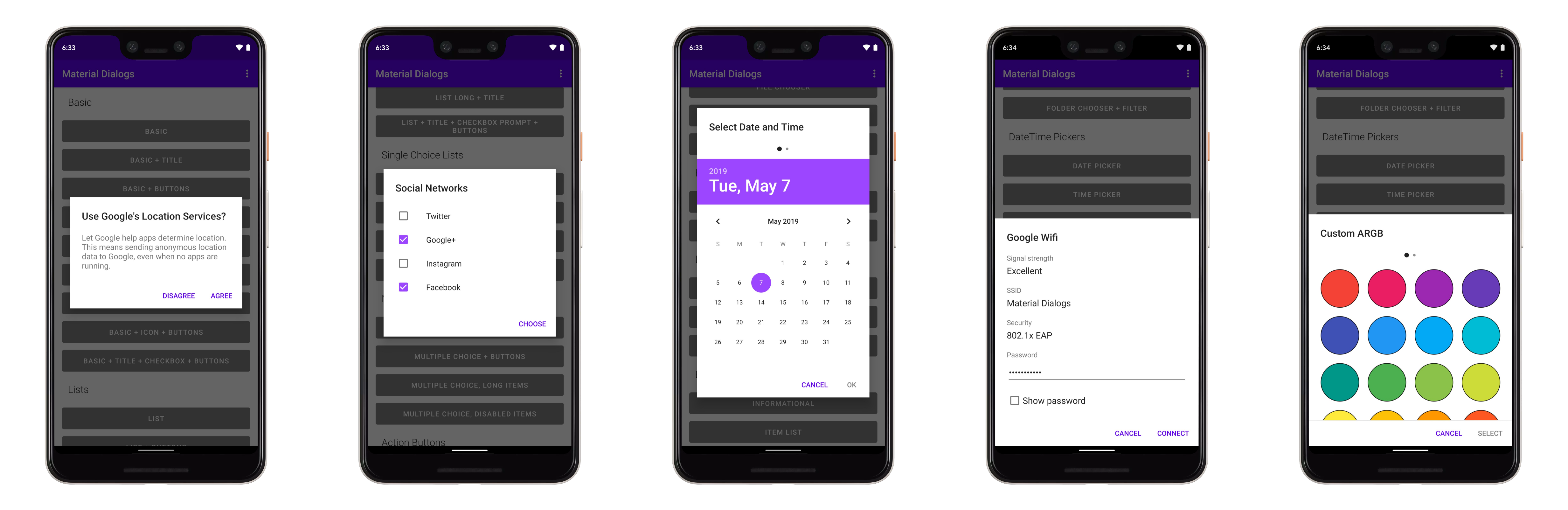HighlightPro
HighlightPro is a highlight library for android and also it can be a simple popup window library for android.
Features:
-
One or more highlighted views can be displayed at once
-
Custom exact position of the tip view by horizontal constraint and vertical constraint
-
Custom tip view display animation what you want
-
Custom highlight shape and shape's paint
-
Chained code, simple to use
-
Support simple popup window
Sample screenshots:
Basic usage:
Gradle
Add maven repositories of jitpack in your project's build.gradle file:
allprojects {
repositories {
...
maven { url 'https://jitpack.io' }
}
}
Add dependence in your app's build.gradle file:
dependencies {
implementation 'com.github.hyy920109:GuidePro:1.1.0'
}
Code Sample
You can start with one of Activity or Fragment or ViewGroup like the below code:
/**
* DecorView of [activity] treat as the rootView
*/
fun with(activity: Activity): HighlightPro {
return HighlightPro(activity)
}
/**
* DecorView of [fragment]'s [activity] treat as the rootView
*/
fun with(fragment: Fragment): HighlightPro {
return HighlightPro(fragment)
}
/**
* the [container] treat as rootView and the container should be a FrameLayout or a viewGroup extends FrameLayout
* to ensure the UI can display normally
*/
fun with(container: FrameLayout): HighlightPro {
return HighlightPro(container)
}
A simple complete code:
HighlightPro.with(this)
.setHighlightParameter {
HighlightParameter.Builder()
.setHighlightViewId(R.id.btn_step_first)
.setTipsViewId(R.layout.guide_step_first)
.setHighlightShape(RectShape(4f.dp, 4f.dp, 6f))
.setHighlightHorizontalPadding(8f.dp)
.setConstraints(Constraints.StartToEndOfHighlight + Constraints.TopToTopOfHighlight)
.setMarginOffset(MarginOffset(start = 8.dp))
.build()
}
.setBackgroundColor("#80000000".toColorInt())
.setOnShowCallback { index ->
//do something
}
.setOnDismissCallback {
//do something
}
.show()
Sometimes you want to show more highlight views at once:
HighlightPro.with(this)
.setHighlightParameters(
HighlightParameter.Builder()
.setHighlightViewId(R.id.btn_step_first)
.setTipsViewId(R.layout.guide_step_first)
.setHighlightShape(RectShape(4f.dp, 4f.dp, 6f))
.setHighlightHorizontalPadding(8f.dp)
.setConstraints(Constraints.StartToEndOfHighlight + Constraints.TopToTopOfHighlight)
.setMarginOffset(MarginOffset(start = 8.dp))
.build()
+
HighlightParameter.Builder()
.setHighlightViewId(R.id.btn_step_second)
.setTipsViewId(R.layout.guide_step_second)
.setHighlightShape(RectShape(4f.dp, 4f.dp, 6f))
.setHighlightHorizontalPadding(8f.dp)
.setConstraints(Constraints.StartToEndOfHighlight + Constraints.TopToTopOfHighlight)
.setMarginOffset(MarginOffset(start = 8.dp))
.build()
)
.setBackgroundColor("#80000000".toColorInt())
.setOnShowCallback { index ->
//do something
}
.setOnDismissCallback {
//do something
}
.show()
Sometimes we want display some steps highlight guide:
HighlightPro.with(this)
.setHighlightParameter {
HighlightParameter.Builder()
.setHighlightViewId(R.id.btn_step_first)
.setTipsViewId(R.layout.guide_step_first)
.setHighlightShape(RectShape(4f.dp, 4f.dp, 6f))
.setHighlightHorizontalPadding(8f.dp)
.setConstraints(Constraints.StartToEndOfHighlight + Constraints.TopToTopOfHighlight)
.setMarginOffset(MarginOffset(start = 8.dp))
.build()
}
.setHighlightParameter {
HighlightParameter.Builder()
.setHighlightViewId(R.id.btn_step_second)
.setTipsViewId(R.layout.guide_step_second)
.setHighlightShape(CircleShape())
.setHighlightHorizontalPadding(20f.dp)
.setHighlightVerticalPadding(20f.dp)
.setConstraints(Constraints.TopToBottomOfHighlight + Constraints.EndToEndOfHighlight)
.setMarginOffset(MarginOffset(top = 8.dp))
.build()
}
.setHighlightParameter {
HighlightParameter.Builder()
.setHighlightViewId(R.id.btn_step_third)
.setTipsViewId(R.layout.guide_step_third)
.setHighlightShape(OvalShape())
.setHighlightHorizontalPadding(12f.dp)
.setHighlightVerticalPadding(12f.dp)
.setConstraints(Constraints.BottomToTopOfHighlight + Constraints.EndToEndOfHighlight)
.setMarginOffset(MarginOffset(bottom = 6.dp))
.build()
}
.setBackgroundColor("#80000000".toColorInt())
.setOnShowCallback { index ->
//do something
}
.setOnDismissCallback {
//do something
}
.interceptBackPressed(true)
.show()
Sometimes we want disable highlight, it can also be a popup window:
HighlightPro.with(this)
.setHighlightParameter {
HighlightParameter.Builder()
.setHighlightViewId(R.id.btn_tips_bottom)
.setTipsViewId(R.layout.pop_tips_layout_bottom)
.setConstraints(Constraints.TopToBottomOfHighlight + Constraints.EndToEndOfHighlight)
.setMarginOffset(MarginOffset(end = (-2).dp))
.build()
}
.enableHighlight(false)//no highlight now is a popup window
.interceptBackPressed(true)//BackPressed will dismiss the HighligthPro default not intercepted
.show()
API doc
About HighlightParameter.Builder
| Method | Description |
|---|---|
| setHighlightViewId | Set id of highlight view |
| setHighlightView | Set the highlight view |
| setTipsViewId | Set id of tips view |
| setTipsView | Set tips view |
| setHighlightShape | Set shape of highlight |
| setHighlightVerticalPadding | Set v-padding of highlight rectangle |
| setHighlightHorizontalPadding | Set h-padding of highlight rectangle |
| setConstraints | Set constraints of tips view |
| setMarginOffset | Set tips view's margin relative highlight rectangle |
| build | To create a HighlightParameter object |
Note
- setHighlightViewId & setHighlightView
- setTipsViewId & setTipsView
For the above two methods, you only need one. If you don't use any one, this lib will display UI unexpected.
About HighlightShape
| HighlightShape | Description |
|---|---|
| RectShape | A rectangle highlight shape |
| CircleShape | A circle highlight shape |
| OvalShape | An oval highlight shape |
Note
Any shape base on highlight view's rect on screen, we can setHighlightVerticalPadding or setHighlightHorizontalPadding to expand highlight area.
About Constraints
It is the core class which determine the position of tips view. Like Android's ConstraintLayout our all constriants depend on highlight view.
| Vertical Constraints | Description |
|---|---|
| TopToTopOfHighlight | Align tips view top to top of highlight rect. |
| TopToBottomOfHighlight | Align tips view top to bottom of highlight rect. |
| BottomToBottomOfHighlight | Align tips view bottom to bottom of highlight rect. |
| BottomToTopOfHighlight | Align tips view bottom to top of highlight rect. |
| Horizontal Constraint | Description |
|---|---|
| StartToStartOfHighlight | Align tips view start to start of highlight rect. |
| StartToEndOfHighlight | Align tips view start to end of highlight rect. |
| EndToEndOfHighlight | Align tips view end to end of highlight rect. |
| EndToStartOfHighlight | Align tips view end to start of highlight rect. |
Note
Usually we should set a list of constraints that contains one v-constraint and one h-constraint. And we can use plus operator to create a list of constraints:
Constraints.TopToBottomOfHighlight + Constraints.EndToEndOfHighlight
Of course, we can set margin offsets to adjust position by :
setMarginOffset(MarginOffset(start = 8.dp))
End
Above we introduce all usages of HighlightPro , if it helps you , thanks for your star. Or if you have some good advices, welcome commit a pull request. If HighlightPro has some bug in use, you can commit an issue to me, I will reply as soon as.