GenericDialog
A new AlertDialog for Android is here...!!
Getting Started
Installation
Add this into your root build.gradle file:
allprojects {
repositories {
...
maven { url 'https://jitpack.io' }
}
}
Add the dependency to your module build.gradle:
implementation 'com.github.jaidevnaik5886:GenericDialog:2.2'
implementation 'com.github.jaidevnaik5886:GenericDialog:2.3' //For AndroidX Support
Usage
new GenericDialog.Builder(this)
.setDialogFont(R.font.nunito_bold)
.setDialogTheme(R.style.GenericDialogTheme)
.setIcon(android.R.drawable.checkbox_on_background)
.setTitle("Success !").setTitleAppearance(R.color.colorPrimaryDark, 16)
.setMessage("Data Collected Successfully")
.addNewButton(R.style.CustomButton, new GenericDialogOnClickListener() {
@Override
public void onClick(View view) {
Toast.makeText(MainActivity.this, "OK later Clicked", Toast.LENGTH_SHORT).show();
}
})
.setButtonOrientation(LinearLayout.HORIZONTAL)
.setCancelable(true)
.generate();

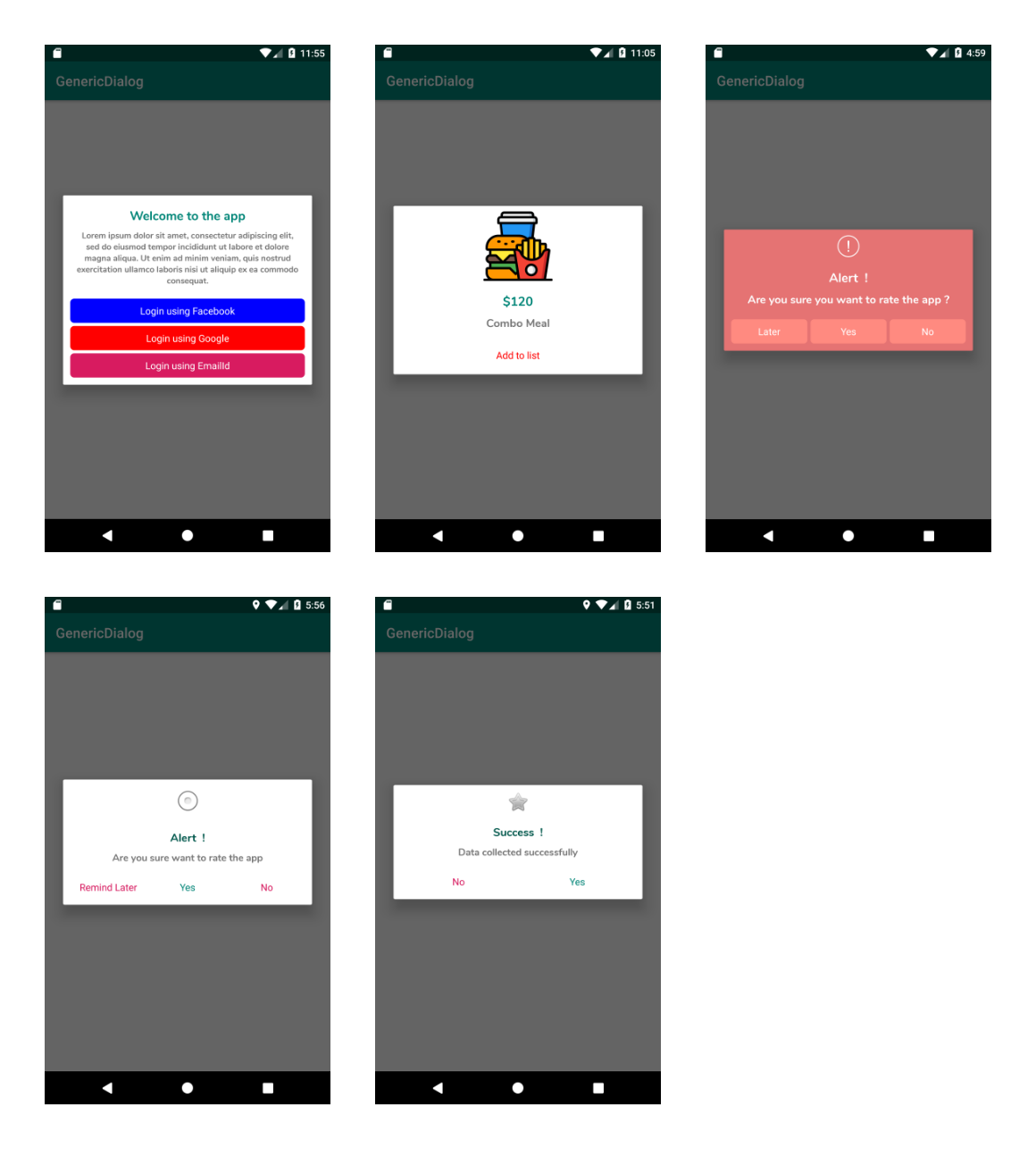



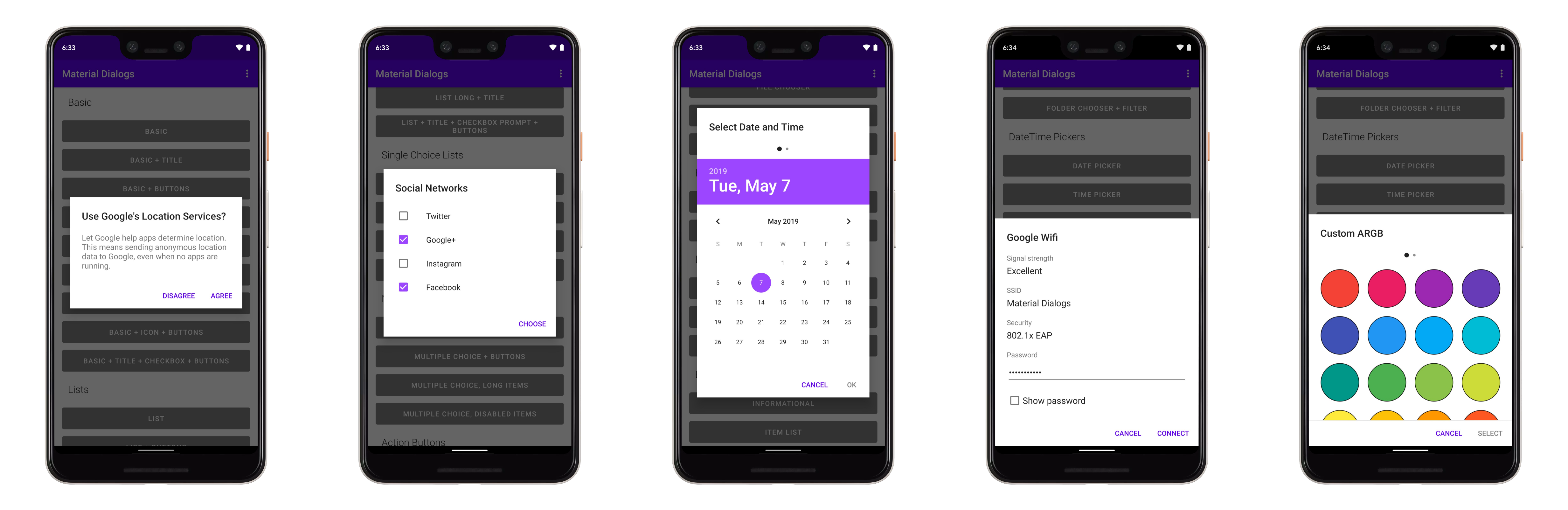
![[Deprecated] This project can make it easy to theme and custom Android's dialog. Also provides Holo and Material themes for old devices.](https://github.com/fengdai/AlertDialogPro/raw/master/image/holo_light_dialog_only.png)

