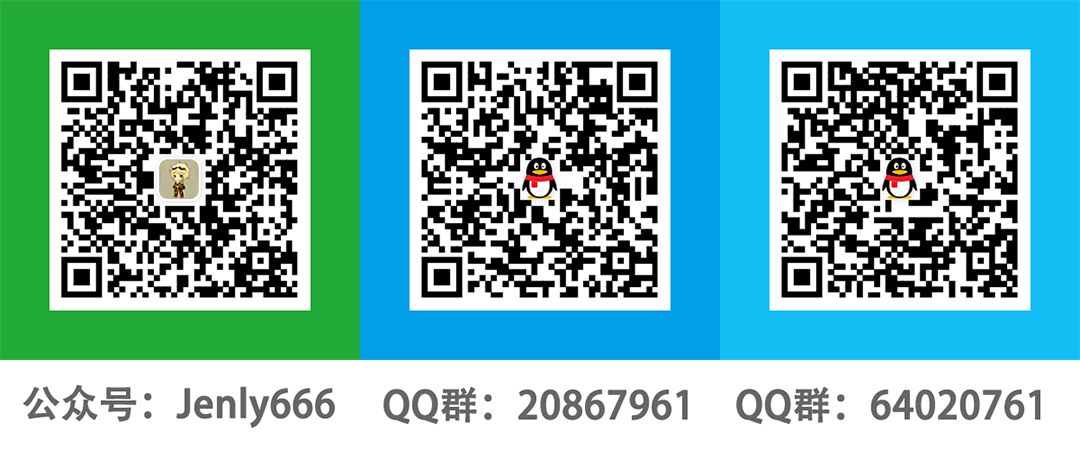Location
Location 是一个通过 Android 自带的 LocationManager 来实现的定位功能。
之所以写这个库的主要原因还需要从下面的场景说起:在开发某个App的过程当中,可能有个需求需要用到定位功能,但是又不那么重要; 这个时候如果选择使用第三方的定位服务,需要先去申请相关的appKey和集成定位相关的SDK,显得太繁琐了。杀鸡焉用宰牛刀,我们只是需要一个简单的定位功能,使用自带的实现不香吗?因此就有了 Location。
Gif 展示
引入
Gradle:
- 在Project的 build.gradle 里面添加远程仓库
allprojects {
repositories {
//...
mavenCentral()
}
}
- 在Module的 build.gradle 里面添加引入依赖项
implementation 'com.github.jenly1314:location:1.0.0'
示例
主要方法调用示例
//初始化实例
val locationClient = LocationClient(this)
//可根据具体需求设置定位配置参数
val locationOption = locationClient.getLocationOption()
.setAccuracy(Criteria.ACCURACY_FINE)//设置位置精度:高精度
.setMinTime(10000)//设置位置更新最小时间间隔(单位:毫秒); 默认间隔:10000毫秒,最小间隔:1000毫秒
.setOnceLocation(false)//设置是否只定位一次,默认为 false,当设置为 true 时,则只定位一次后,会自动停止定位
//设置定位配置参数
locationClient.setLocationOption(locationOption)
//----------------------------------
//设置定位监听
locationClient.setOnLocationListener(object: OnLocationListener(){
override fun onLocationChanged(location: Location) {
//TODO 位置信息
}
})
//----------------------------------
//开始定位(建议先校验是否有定位权限,然后开始定位)
locationClient.startLocation()
//----------------------------------
//停止定位
locationClient.stopLocation()
完整示例
class MainActivity : AppCompatActivity() { private val binding by lazy { ActivityMainBinding.inflate(layoutInflater) } private val locationClient by lazy { LocationClient(this) } private val geocoder by lazy { Geocoder(this) } private val simpleDateFormat by lazy { SimpleDateFormat("yyyy-MM-dd HH:mm:ss") } private var isPermissionGranted = false companion object{ const val TAG = "MainActivity" const val REQ_LOCATION_PERMISSION = 0x01 } override fun onCreate(savedInstanceState: Bundle?) { super.onCreate(savedInstanceState) setContentView(binding.root) binding.btnStartLocation.setOnClickListener { isPermissionGranted = checkLocationPermission() if(isPermissionGranted){ startLocation() }else{ ActivityCompat.requestPermissions(this, arrayOf(Manifest.permission.ACCESS_FINE_LOCATION), REQ_LOCATION_PERMISSION) } } binding.btnStopLocation.setOnClickListener { locationClient.stopLocation() binding.tvLocation.text = "" } binding.cbOnceLocation.setOnCheckedChangeListener { buttonView, isChecked -> locationClient.getLocationOption().setOnceLocation(isChecked) } binding.cbLastKnownLocation.setOnCheckedChangeListener { buttonView, isChecked -> locationClient.getLocationOption().setLastKnownLocation(isChecked) } //可根据具体需求设置定位配置参数(这里只列出一些主要的参数) val locationOption = locationClient.getLocationOption() .setAccuracy(Criteria.ACCURACY_FINE)//设置位置精度:高精度 .setPowerRequirement(Criteria.POWER_LOW) //设置电量消耗:低电耗 .setMinTime(10000)//设置位置更新最小时间间隔(单位:毫秒); 默认间隔:10000毫秒,最小间隔:1000毫秒 .setMinDistance(0)//设置位置更新最小距离(单位:米);默认距离:0米 .setOnceLocation(false)//设置是否只定位一次,默认为 false,当设置为 true 时,则只定位一次后,会自动停止定位 .setLastKnownLocation(true)//设置是否获取最后一次缓存的已知位置,默认为 true //设置定位配置参数 locationClient.setLocationOption(locationOption) //设置定位监听 locationClient.setOnLocationListener(object: OnLocationListener(){ override fun onLocationChanged(location: Location) { //位置信息 Log.d(TAG,"onLocationChanged(location = ${location})") val builder = StringBuilder() builder.append("Longitude: \t${location.longitude}\n") .append("Latitude: \t${location.latitude}\n") //根据坐标经纬度获取位置地址信息(WGS-84坐标系) val list = geocoder.getFromLocation(location.latitude,location.longitude,1) if(list.isNotEmpty()){ builder.append("Address: \t${list[0].getAddressLine(0)}\n") } builder.append("Time: \t${simpleDateFormat.format(Date(location.time))}\n") .append("Provider: \t${location.provider}\n") binding.tvLocation.text = builder.toString() } override fun onProviderEnabled(provider: String) { super.onProviderEnabled(provider) Log.d(TAG,"onProviderEnabled(provider = ${provider})") } override fun onProviderDisabled(provider: String) { super.onProviderDisabled(provider) Log.d(TAG,"onProviderDisabled(provider = ${provider})") } }) //设置异常监听 locationClient.setOnExceptionListener(object : OnExceptionListener{ override fun onException(@LocationErrorCode errorCode: Int, e: Exception) { //定位出现异常 Log.w(TAG,"onException(errorCode = ${errorCode}, e = ${e})") binding.tvLocation.text = e.message } }) } override fun onResume() { super.onResume() if(!isPermissionGranted){ if(checkLocationPermission()){ isPermissionGranted = true binding.tvLocation.text = "" } } } /** * 开始定位 */ private fun startLocation(){ if(locationClient.isStarted()){//如果已经开始定位,则先停止定位 locationClient.stopLocation() } binding.tvLocation.text = "Start location..." locationClient.startLocation() } override fun onRequestPermissionsResult( requestCode: Int, permissions: Array<out String>, grantResults: IntArray ) { super.onRequestPermissionsResult(requestCode, permissions, grantResults) if(requestCode == REQ_LOCATION_PERMISSION){ isPermissionGranted = verifyPermissions(grantResults) if(isPermissionGranted){//已授权 startLocation() }else{//未授权 binding.tvLocation.text = "Location permission has not been granted." showMissingPermissionDialog() } } } /** * 检测位置权限 */ private fun checkLocationPermission(): Boolean{ return ActivityCompat.checkSelfPermission(this,Manifest.permission.ACCESS_FINE_LOCATION) == PackageManager.PERMISSION_GRANTED } /** * 校验授权结果 */ private fun verifyPermissions(grantResults: IntArray): Boolean{ for(result in grantResults){ if(result != PackageManager.PERMISSION_GRANTED){ return false } } return true } /** * 显示未授权提示对话框 */ private fun showMissingPermissionDialog(){ val builder = AlertDialog.Builder(this) builder.setMessage("Location permission has not been granted.") .setNegativeButton("Cancel" ) { dialog, which -> } .setPositiveButton("Setting" ) { dialog, which -> startAppSettings() } builder.show() } /** * 跳转到 App 的设置详情界面 */ private fun startAppSettings(){ val intent = Intent(Settings.ACTION_APPLICATION_DETAILS_SETTINGS) intent.data = Uri.parse("package:${packageName}") startActivity(intent) } }
在你项目的 AndroidManifest.xml 清单文件中添加定位相关权限
<uses-permission android:name="android.permission.ACCESS_COARSE_LOCATION" /> <uses-permission android:name="android.permission.ACCESS_FINE_LOCATION" />
更多使用详情,请查看Demo中的源码使用示例或直接查看API帮助文档
版本记录
v1.0.0:2021-9-9
- Location初始版本
赞赏
如果你喜欢Location,或感觉Location帮助到了你,可以点右上角“Star”支持一下,你的支持就是我的动力,谢谢
你也可以扫描下面的二维码,请作者喝杯咖啡
关于我
Name: Jenly
Email: jenly1314#gmail.com / jenly1314#vip.qq.com
CSDN: jenly121
CNBlogs: jenly
GitHub: jenly1314
Gitee: jenly1314
加入QQ群: 20867961