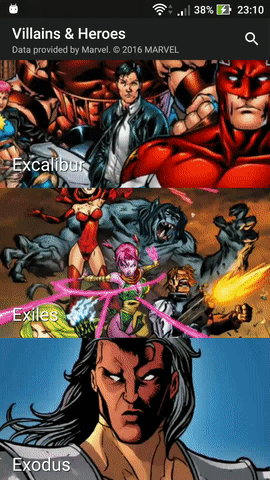Camera Folder: "Take a Photo from Camera" everywhere where you can open a photo file
Camera Folder: "Take a Photo from Camera" everywhere where you can open a photo file
When "Camera Folder" is installed, any Android app that can open jpg files can also take a photo from camera.
Note that "Camera Folder" has no user interface and no start icon of its own.
The app is super tiny: 0.16 MB
Example usecase:
From the drawing app Simple Draw we will "open" a photo from the Open Camera app.
- (0) Open the app "Simple Draw"
- (1) Open the overflow Menu
- (2) Choose "Open file". The Android System file picker opens.
- (3) Click the Hamburger menu
- (4) The Provider View opens
- (5) In the Provider View choose "Camera Folder"
- (6) The Camera picker opens.From the available Camera apps choose "Open Camera"
- (Please note that in Android 11 and above the camera picker has been removed and therefore the default camera app will automatically open)
- (7) Take a photo with "Open Camera" and choose "OK"
- (8) You will be back again in "Simple Draw" with the photo you have just taken ready for processing.
Requirements:
- Android-4.4 (api 19) or later with camera hardware.
- At least one Camera app must be installed (i.e. Open Camera)
- Required Permissions:
- CAMERA needed to ask a camera app to take a photo
- WRITE_EXTERNAL_STORAGE to save the photo to a file
Technical details
- "Camera Folder" plugs into the Android-System-File-Chooser that is used by many Android apps.
- It Translates from ACTION_GET_CONTENT.to MediaStore.ACTION_IMAGE_CAPTURE
How to compile
In the project root execute on the commandline
./gradlew assemble test
Privacy
No adds, no usertracking, no internet connection, free open source, available on f-droid
Donations:
If you like this app please consider to donating to https://f-droid.org/donate .
Since android-developping is a hobby (and an education tool) i donot want any money for my apps so donation should go to projects i benefit from.