KOReader is a document viewer primarily aimed at e-ink readers.
Download • Wiki • Developer docs
Main features
-
portable: runs on embedded devices (Cervantes, Kindle, Kobo, PocketBook, reMarkable), Android and Linux computers. Developers can run a KOReader emulator in Linux and MacOS.
-
multi-format documents: supports fixed page formats (PDF, DjVu, CBT, CBZ) and reflowable e-book formats (EPUB, FB2, Mobi, DOC, CHM, TXT). Scanned PDF/DjVu documents can also be reflowed with the built-in K2pdfopt library.
-
full-featured reading: multi-lingual user interface with a highly customizable reader view and many typesetting options. You can set arbitrary page margins, override line spacing and choose external fonts and styles. It has multi-lingual hyphenation dictionaries bundled into the application.
-
integrated with calibre (search metadata, receive ebooks wirelessly, browse library via OPDS), Evernote (export hightlights), Wallabag, Wikipedia, Google Translate and other content providers.
-
optimized for e-ink devices: custom UI without animation, with paginated menus, adjustable text contrast, and easy zoom to fit content or page in paged media.
-
extensible: via plugins
-
and much more: look up words with StarDict dictionaries / Wikipedia, add your own online OPDS catalogs and RSS feeds, share ebooks with other KOReader devices wirelessly, online over-the-air software updates, an FTP client, an SSH server, …
Please check the wiki to discover more features and to help us document them.
Screenshots
Installation
Please follow the model specific steps for your device:
Android • Cervantes • Kindle • Kobo • Linux • Pocketbook • reMarkable
Development
Setting up a build environment • Collaborating with Git • Building targets • Porting • Developer docs
Support
KOReader is developed and supported by volunteers all around the world. There are many ways you can help:
- fix bugs and implement new features
- translate the program into your language or improve an existing translation
- document lesser-known features on the wiki
- help others with your knowledge on the forum
Right now we only support liberapay donations, but you can also create a bounty to motivate others to work on a specific bug or feature request.



















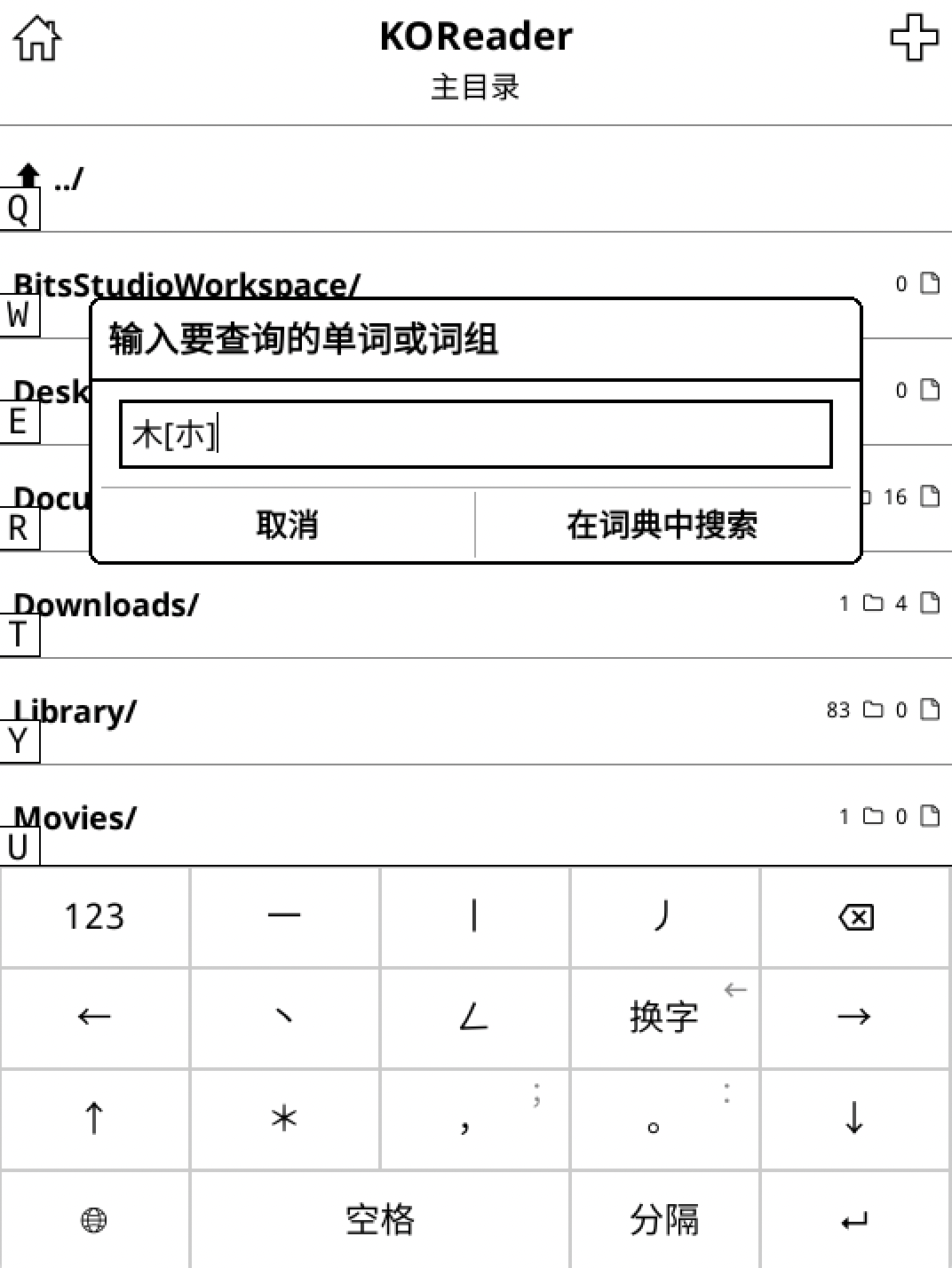 One of the more visible additions is the new Chinese keyboard contributed by @weijiuqiao, based on the
One of the more visible additions is the new Chinese keyboard contributed by @weijiuqiao, based on the 





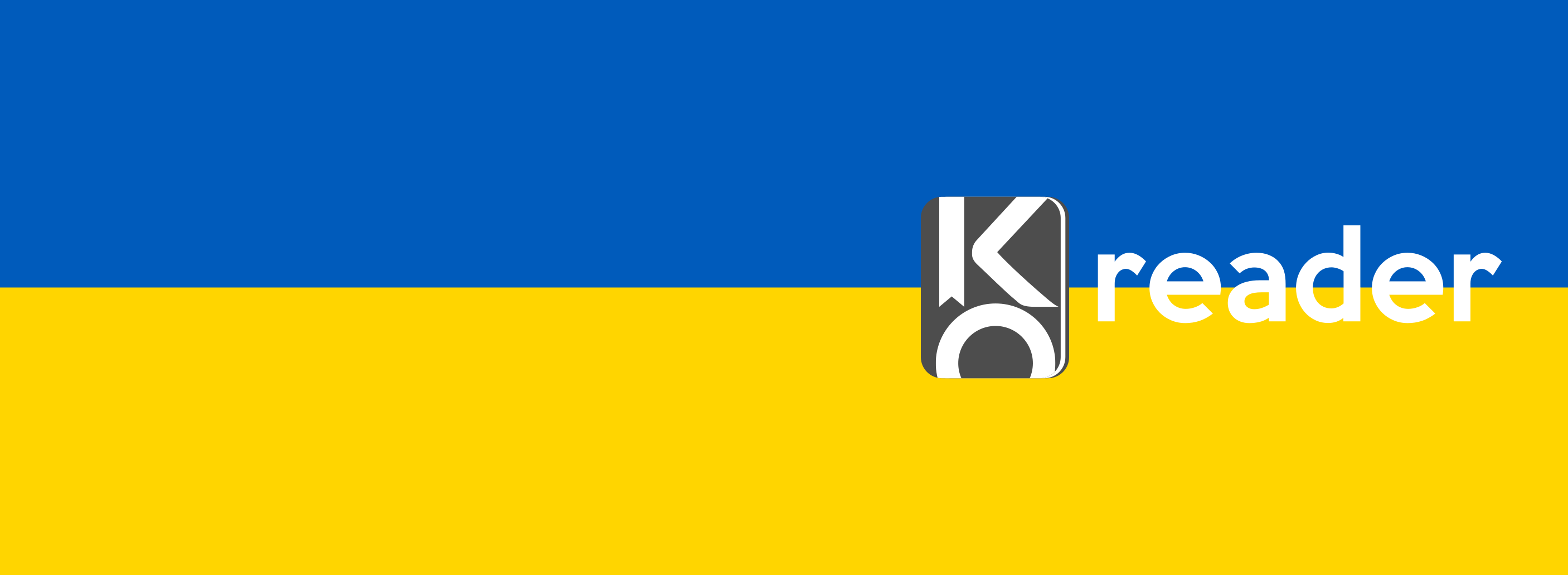
 Many a Linux distro such as Debian provides precompiled packages for various ARM architectures. You can use these through a chroot. See some basic info
Many a Linux distro such as Debian provides precompiled packages for various ARM architectures. You can use these through a chroot. See some basic info 





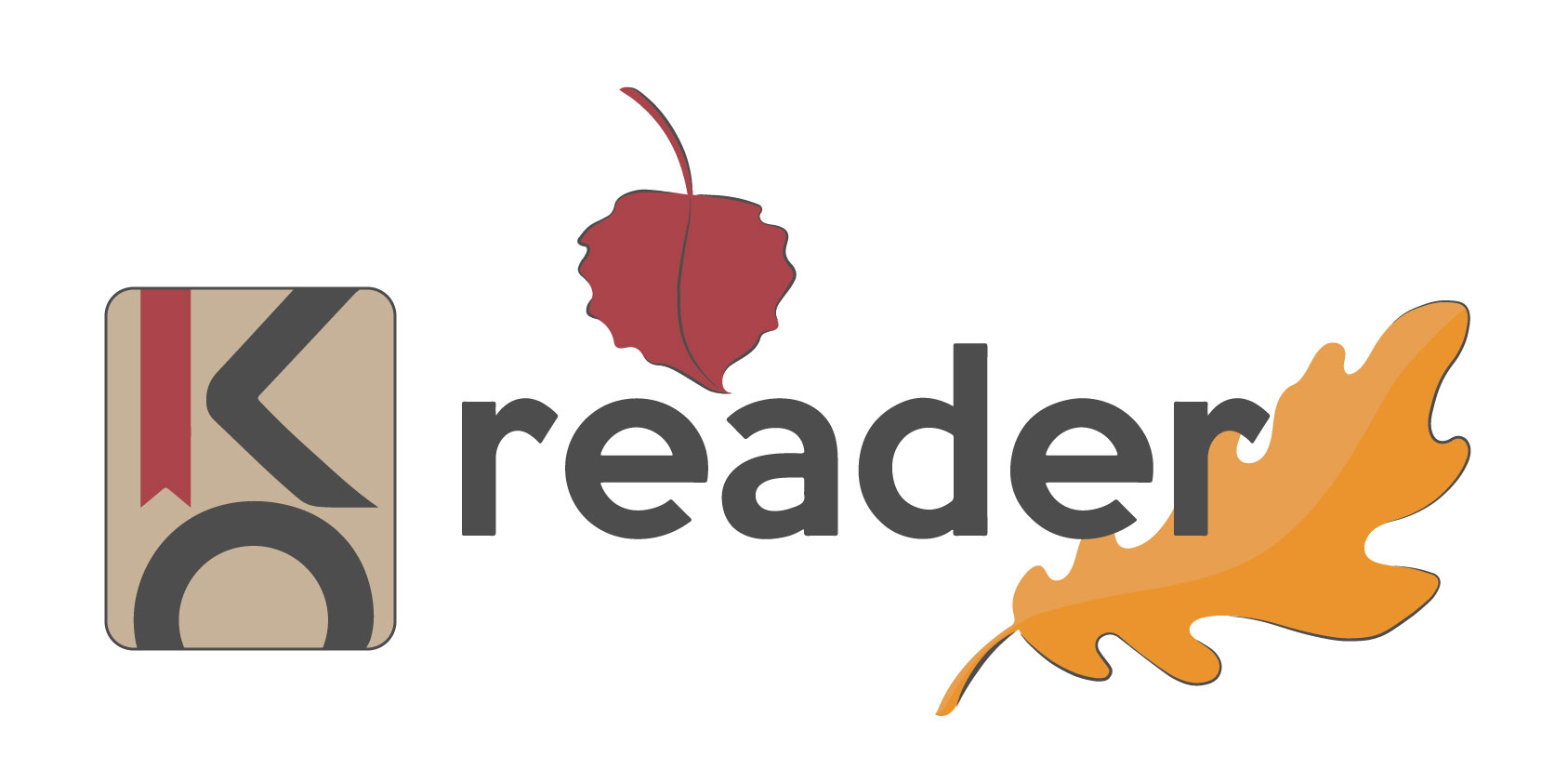

 The biggest news this month may well be @zwim's new Autowarmth plugin (#8129), which improves on and replaces all prior implementations. In advanced mode, it offers a smorgasbord of customization options, but luckily there's no need to dive into the nitty gritty of all the different kinds of dusk and dawn. Who knew there were so many!
The biggest news this month may well be @zwim's new Autowarmth plugin (#8129), which improves on and replaces all prior implementations. In advanced mode, it offers a smorgasbord of customization options, but luckily there's no need to dive into the nitty gritty of all the different kinds of dusk and dawn. Who knew there were so many!




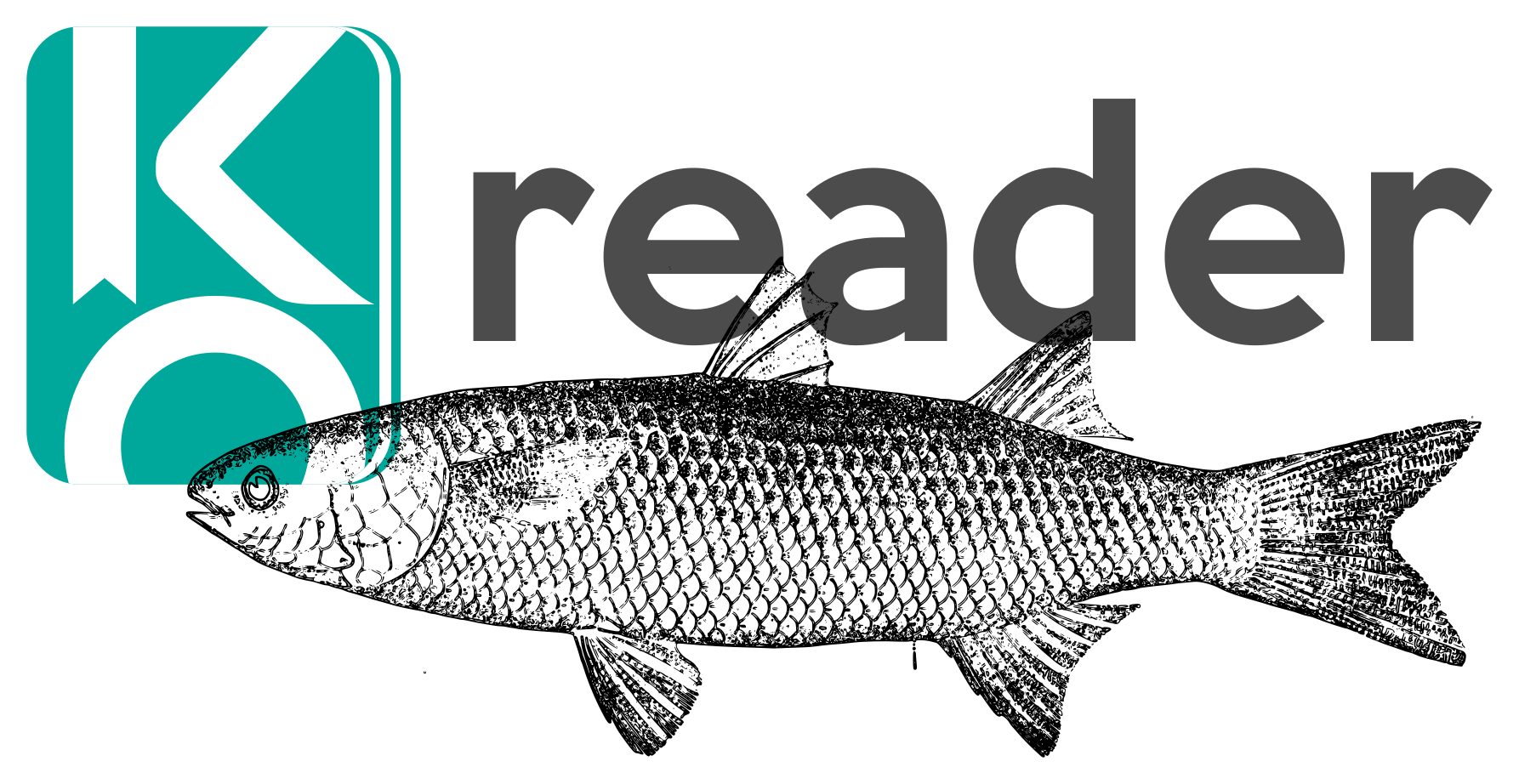
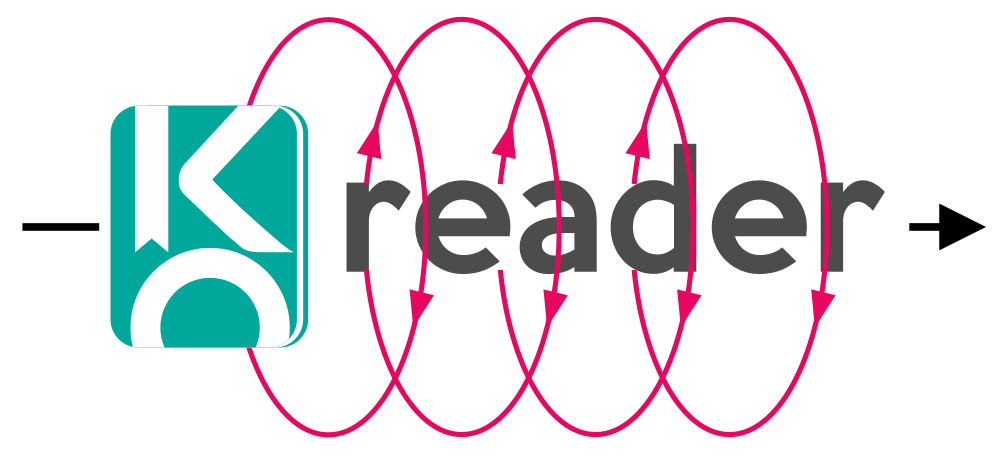


 The biggest novelty this month is the reworked zoom functionality for paged documents, contributed by @jperon (#6885). Not only is it now easier to activate trusted companions like zoom to fit content, but easily customizable row and column modes were added as well. The directional arrows easily allow for switching between different routes to traverse the page. Happy holidays!
The biggest novelty this month is the reworked zoom functionality for paged documents, contributed by @jperon (#6885). Not only is it now easier to activate trusted companions like zoom to fit content, but easily customizable row and column modes were added as well. The directional arrows easily allow for switching between different routes to traverse the page. Happy holidays!
