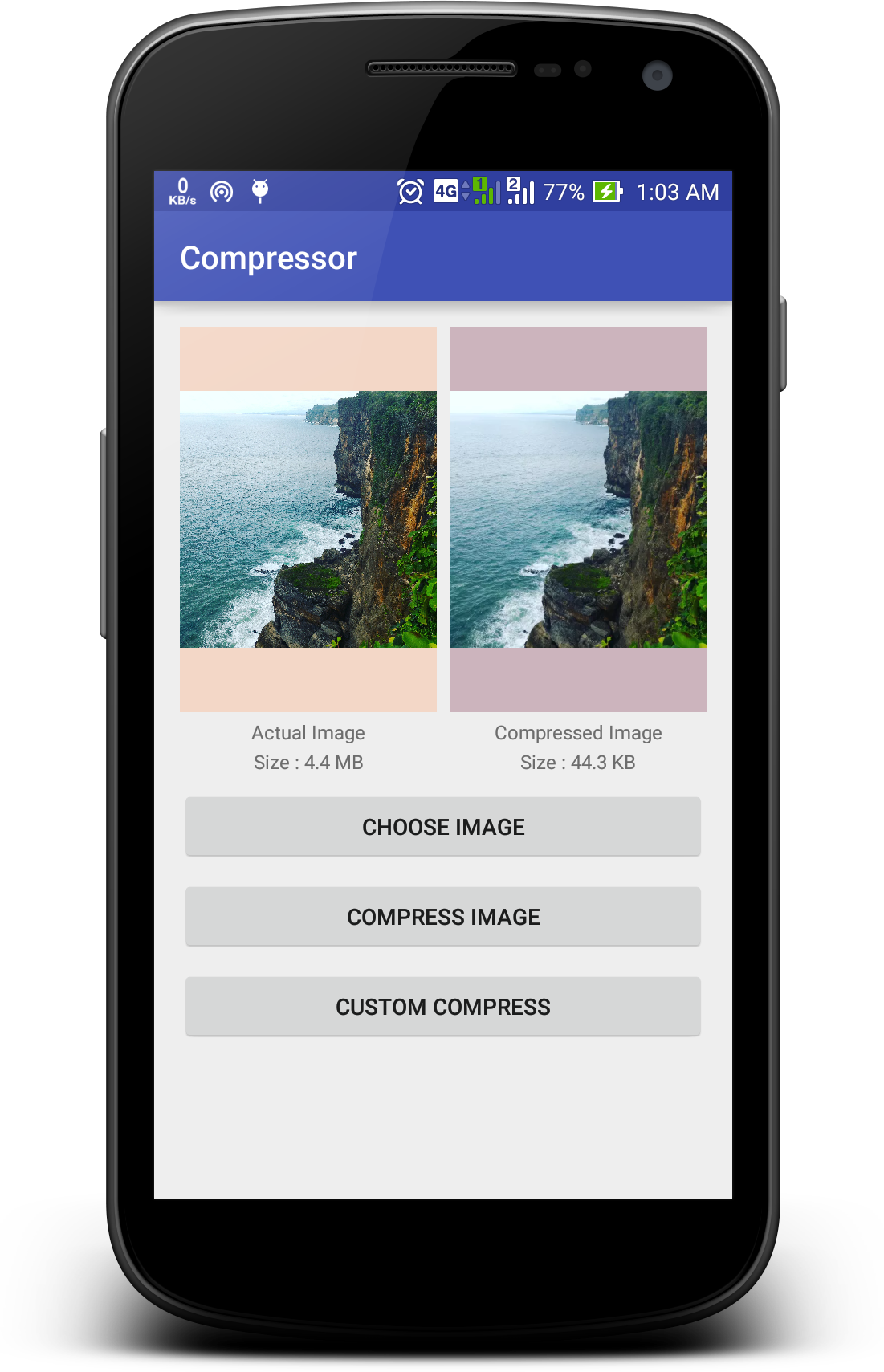load-the-image
load-the-image Apply to compose-jb(desktop), Used to load network and local pictures.
🚀
Under construction
It may change incompatibly and require manual migration in the future. We would appreciate your feedback on it in Issues.
Mode of use
Root dir, settings.gradle add:allprojects {
repositories {
...
maven { url 'https://jitpack.io' }
}
}
build.gradle add:
repositories {
...
maven { url 'https://jitpack.io' }
}
If you just use compose-desktop
Your compose-desktop dir, build.gradle add:
dependencies {
implementation 'com.github.ltttttttttttt:load-the-image:$version'
}
Use the code load image with network and file and resources
Image(rememberImagePainter(/*url*/"https://img.zcool.cn/community/017e625e57415ea801216518c25819.jpg@1280w_1l_2o_100sh.jpg","")
If you use compose(Kotlin Multiplatform), You can refer to the example.
Your common dir, build.gradle add:
val desktopMain by getting{
dependencies {
implementation 'com.github.ltttttttttttt:load-the-image:$version'
}
}
commonMain add function:
@Composable
expect fun rememberImagePainter(url: String): Painter
androidMain add function(and other target):
@Composable
actual fun rememberImagePainter(url: String): Painter =
coil.compose.rememberImagePainter(data = url)
desktopMain add function:
@Composable
actual fun rememberImagePainter(url: String): Painter =
com.lt.load_the_image.rememberImagePainter(url)
Use the code load image with network and file and resources
Image(rememberImagePainter(/*url*/"https://img.zcool.cn/community/017e625e57415ea801216518c25819.jpg@1280w_1l_2o_100sh.jpg","")