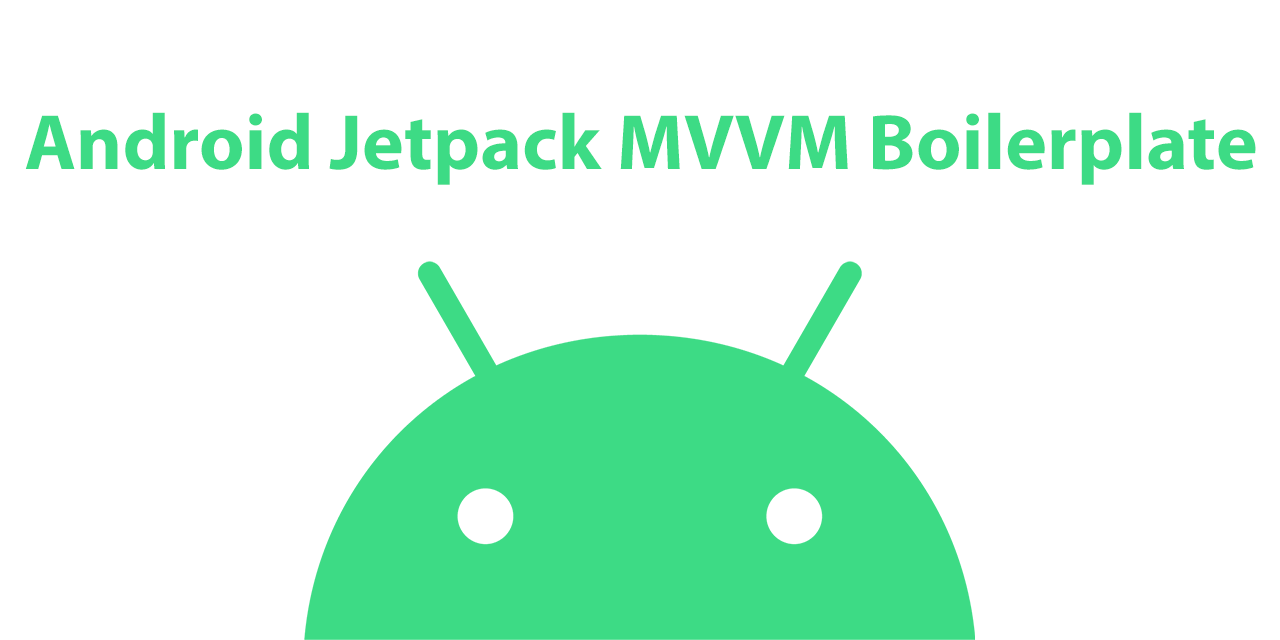LogDog 
A Beautiful Log Printer For OkHttp.
It looks like this:
Import
repositories {
maven { url 'https://jitpack.io' }
}
//something else...
implementation 'com.github.michaellee123:LogDog:[latest-version]' // find the latest-version in the JitPack badge, it's top of this document.
Use
You just need call a funcation in your OkHttpClient.Builder, If you use retrofit, just need call once when init.
val okHttpClient: OkHttpClient = OkHttpClient.Builder().logDog("LogDog").build()
Or use more arguments:
val logDog = LogDog(
tag = "LogDog", // for logcat print tag, if you use custom print, the tag will be useless
enable = BuildConfig.DEBUG, // whether to enable print log
print = { it ->
Log.e("LogDog", it) // custom print, you can change the log level, or save the log to disk cache or more.
},
gson = GsonBuilder().setPrettyPrinting().serializeNulls().create() // log dog uses gson's pretty printing to format the output json string.
)
val logInterceptor = HttpLoggingInterceptor(logDog) // log dog based from HttpLoggingInterceptor.Logger
logInterceptor.level = HttpLoggingInterceptor.Level.BODY // you can change http log level, see HttpLoggingInterceptor.Level's document.
val okHttpClient = OkHttpClient.Builder().addNetworkInterceptor(logInterceptor).build() // add HttpLoggingInterceptor into OkHttpClient.Builder.
Now all your requests useing OkHttpClient will print a beautiful log.
More Infomations
- Font Family: FiraCode, you can also use
JetBrains Mono, but I thinkFiraCodelooks better thanJetBrains Mono. - Ligatures: open Android Studio's Preferences -> Editor -> Font, check
Enable font ligatures. - Logcat setting: disable
Soft-Wrapfirst, then click the gear icon to disableShow package name. Of course, if your screen is very wide, you can ignore this prompt.