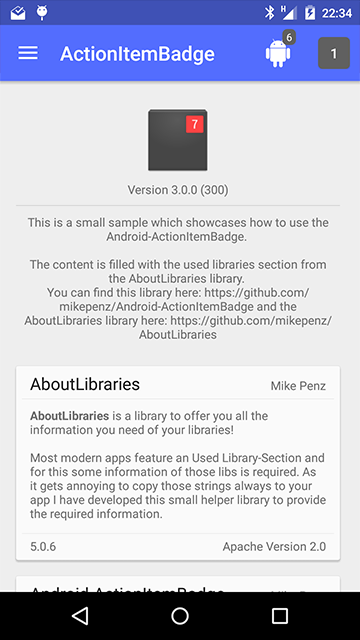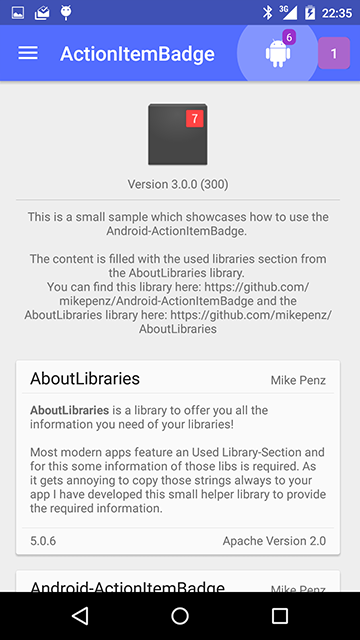Android-ActionItemBadge 

ActionItemBadge is a library which offers a simple and easy to use method to add a badge to your action item!
Screenshots
Include in your project
Using Maven
The ActionItemBadge Library is pushed to [Maven Central], so you just need to add the following dependency to your build.gradle.
dependencies {
implementation 'com.mikepenz:actionitembadge:4.0.0'
//SUB-DEPENDENCIES
//Android-Iconics - used to provide an easy API for icons
implementation 'com.mikepenz:iconics-core:{latestVersion}@aar'
}
Additional dependency for the icon font
If you are going to use the icon font you will have to add additional dependency for the font. You can find all available addons here: https://github.com/mikepenz/Android-Iconics#2-choose-your-desired-fonts
UPGRADE NOTES
< 4.0.0
- If you come from a version prior 4.0.0 you will have to upgrade to AndroidX and Iconics v4
< 3.0.0
- If you come from a version prior 3.0.0 you will have to rename some classes, and the default styles also found a new place. Just check out the updated sample app for all the changes.
Usage
menu.xml
Create your menu.xml as you would do normally and add the app:actionLayout param. It is also a good idea to set showAsAction="always" (The badge can only be shown in the actionbar)
<menu xmlns:android="http://schemas.android.com/apk/res/android"
xmlns:tools="http://schemas.android.com/tools"
xmlns:app="http://schemas.android.com/apk/res-auto">
<item
android:id="@+id/item_samplebadge"
app:actionLayout="@layout/menu_action_item_badge"
app:showAsAction="always"
android:title="@string/sample_1"/>
</menu>
Activity
Override the onCreateOptionsMenu method
@Override
public boolean onCreateOptionsMenu(Menu menu) {
// Inflate the menu; this adds items to the action bar if it is present.
getMenuInflater().inflate(R.menu.main, menu);
//you can add some logic (hide it if the count == 0)
if (badgeCount > 0) {
ActionItemBadge.update(this, menu.findItem(R.id.item_samplebadge), FontAwesome.Icon.faw_android, ActionItemBadge.BadgeStyles.DARK_GREY, badgeCount);
} else {
ActionItemBadge.hide(menu.findItem(R.id.item_samplebadge));
}
//If you want to add your ActionItem programmatically you can do this too. You do the following:
new ActionItemBadgeAdder().act(this).menu(menu).title(R.string.sample_2).itemDetails(0, SAMPLE2_ID, 1).showAsAction(MenuItem.SHOW_AS_ACTION_ALWAYS).add(bigStyle, 1);
return super.onCreateOptionsMenu(menu);
}
If you want to update the item itself you can do the required stuff in the onOptionsItemSelected method and call invalidateOptionsMenu() afterwards.
@Override
public boolean onOptionsItemSelected(MenuItem item) {
int id = item.getItemId();
if (id == R.id.item_samplebadge) {
Toast.makeText(this, R.string.sample_3, Toast.LENGTH_SHORT).show();
badgeCount--;
ActionItemBadge.update(item, badgeCount);
return true;
} else if (id == SAMPLE2_ID) {
Toast.makeText(this, R.string.sample_4, Toast.LENGTH_SHORT).show();
}
return super.onOptionsItemSelected(item);
}
Dependencies
- Android-Iconics - https://github.com/mikepenz/Android-Iconics
Developed By
- Mike Penz
- mikepenz.com - mikepenz@gmail.com
- paypal.me/mikepenz
License
Copyright 2019 Mike Penz
Licensed under the Apache License, Version 2.0 (the "License");
you may not use this file except in compliance with the License.
You may obtain a copy of the License at
http://www.apache.org/licenses/LICENSE-2.0
Unless required by applicable law or agreed to in writing, software
distributed under the License is distributed on an "AS IS" BASIS,
WITHOUT WARRANTIES OR CONDITIONS OF ANY KIND, either express or implied.
See the License for the specific language governing permissions and
limitations under the License.