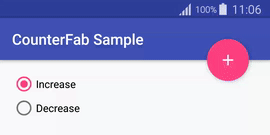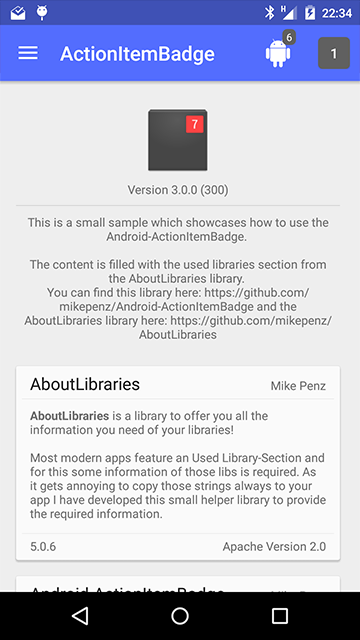Badge
Preview
Integration
- Add the JitPack repository to your root build.gradle:
repositories {
maven { url "https://jitpack.io" }
}
- Add the dependency to your sub build.gradle:
dependencies {
implementation "com.github.nekocode:Badge:${last-version}"
}
Badge Types
This library provides four types of badges with cliche customizations.
| Type | Badge | Type | Badge |
|---|---|---|---|
TYPE_NUMBER |
 |
TYPE_ONLY_ONE_TEXT |
 |
TYPE_TWO_TEXT |
 |
TYPE_TWO_TEXT_COMPLEMENTARY |
 |
Attributes
Usage
The above screenshot's example:
final BadgeDrawable drawable =
new BadgeDrawable.Builder()
.type(BadgeDrawable.TYPE_NUMBER)
.number(9)
.build();
final BadgeDrawable drawable2 =
new BadgeDrawable.Builder()
.type(BadgeDrawable.TYPE_ONLY_ONE_TEXT)
.badgeColor(0xff336699)
.text1("VIP")
.build();
final BadgeDrawable drawable3 =
new BadgeDrawable.Builder()
.type(BadgeDrawable.TYPE_WITH_TWO_TEXT_COMPLEMENTARY)
.badgeColor(0xffCC9933)
.text1("LEVEL")
.text2("10")
.padding(dp2px(2), dp2px(2), dp2px(2), dp2px(2), dp2px(2))
.strokeWidth(dp2px(1))
.build();
final BadgeDrawable drawable4 =
new BadgeDrawable.Builder()
.type(BadgeDrawable.TYPE_WITH_TWO_TEXT)
.badgeColor(0xffCC9999)
.text1("TEST")
.text2("Pass")
.build();
final BadgeDrawable drawable5 =
new BadgeDrawable.Builder()
.type(BadgeDrawable.TYPE_NUMBER)
.number(999)
.badgeColor(0xff336699)
.build();
The above drawable4 BadgeDrawable has set a number that too large to show, in this case, it will be replaced with "..." for showing. And then you can use toSpannable() for converting the drawable to SpannableString without setting its drawing bounds. It has already took internal measure.
SpannableString spannableString =
new SpannableString(TextUtils.concat(
"TextView ",
drawable.toSpannable(),
" ",
drawable2.toSpannable(),
" ",
drawable3.toSpannable(),
" ",
drawable4.toSpannable(),
" ",
drawable5.toSpannable()
));
textView.setText(spannableString);
If the drawable's bounds was setted by manual or content view. It will auto cut the text to adjust the bounds' width. Look like:
You can also use the badge drawable for ImageView and other more view.