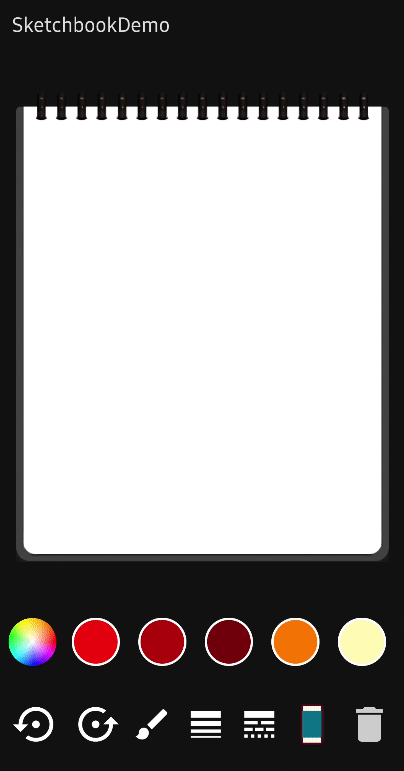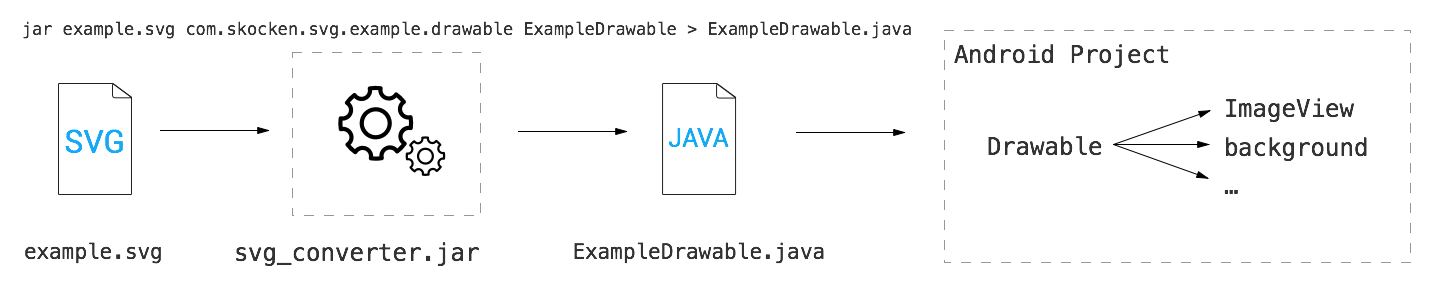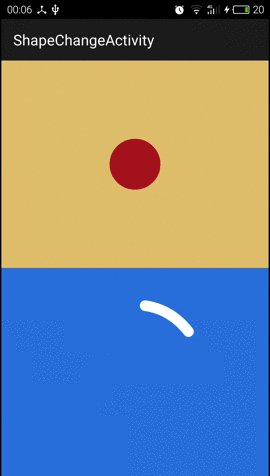PaintableVectorView
PaintableVectorView enables to change color of paths/groups in Vector Drawable (SVG)
Demo
Dependency
Add the following lines in your root build.gradle at the end of repositories:
allprojects {
repositories {
...
maven { url 'https://jitpack.io' }
}
}
Add the dependency
dependencies {
implementation 'com.github.bardss:PaintableVectorView:1.0.0'
}
Usage
Create PaintableVectorView and add to the layout:
val paintableView = PaintableVectorView(
context = this,
drawableId = R.drawable.ic_car,
paintType = PaintType.PAINT_PATH,
paintColor = resources.getColor(R.color.blue)
)
layout.addView(paintableView)
Set other paint type:
paintableView.paintType = PaintType.PAINT_GROUP
Set other paint color:
paintableView.paintColor = resources.getColor(R.color.blue)
Reset layers color in PaintableVectorView:
paintableView.resetColors()
License
Copyright 2019 Jakub Aniola
Licensed under the Apache License, Version 2.0 (the "License");
you may not use this file except in compliance with the License.
You may obtain a copy of the License at
http://www.apache.org/licenses/LICENSE-2.0
Unless required by applicable law or agreed to in writing, software
distributed under the License is distributed on an "AS IS" BASIS,
WITHOUT WARRANTIES OR CONDITIONS OF ANY KIND, either express or implied.
See the License for the specific language governing permissions and
limitations under the License.