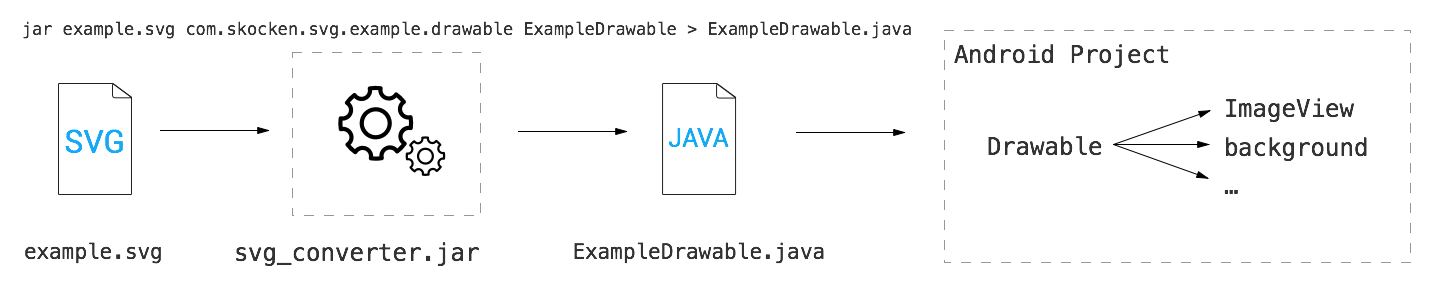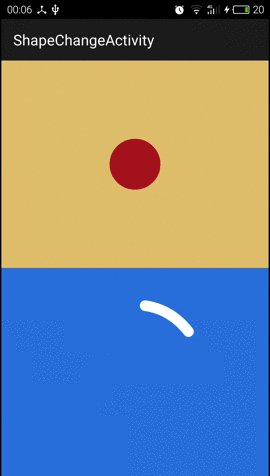Svg2Compose
Transforms a Vector Drawable or a SVG path to a Compose ImageVector.
Download
Download the latest version (Windows) here: Releases.
How to transform a Vector Drawable
- Select the Vector Drawable file tab
- Enter the content of your Vector Drawable

- Click CONVERT
- If some colors are not known by the software, you will have to map those colors into an hexa value (ex: #FFFFFF)
- Here you go! You can see 3 columns:
- You can now copy the ImageVector code!
- And paste it in your project.
How to transform a SVG Path
- Select the SVG path tab
- Enter your SVG path

- Click CONVERT
- Here you go! You can see 3 columns:
- You can now copy the ImageVector code!
- And paste it in your project.
Transform a SVG
Coming soon