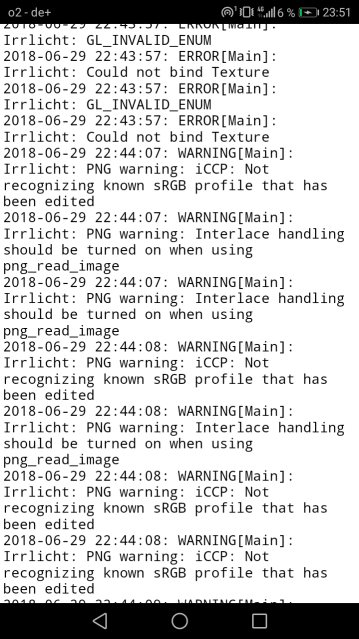Minetest
Minetest is a free open-source voxel game engine with easy modding and game creation.
Copyright (C) 2010-2020 Perttu Ahola celeron55@gmail.com and contributors (see source file comments and the version control log)
In case you downloaded the source code
If you downloaded the Minetest Engine source code in which this file is contained, you probably want to download the Minetest Game project too. See its README.txt for more information.
Table of Contents
- Further Documentation
- Default Controls
- Paths
- Configuration File
- Command-line Options
- Compiling
- Docker
- Version Scheme
Further documentation
- Website: https://minetest.net/
- Wiki: https://wiki.minetest.net/
- Developer wiki: https://dev.minetest.net/
- Forum: https://forum.minetest.net/
- GitHub: https://github.com/minetest/minetest/
- doc/ directory of source distribution
Default controls
All controls are re-bindable using settings. Some can be changed in the key config dialog in the settings tab.
| Button | Action |
|---|---|
| Move mouse | Look around |
| W, A, S, D | Move |
| Space | Jump/move up |
| Shift | Sneak/move down |
| Q | Drop itemstack |
| Shift + Q | Drop single item |
| Left mouse button | Dig/punch/take item |
| Right mouse button | Place/use |
| Shift + right mouse button | Build (without using) |
| I | Inventory menu |
| Mouse wheel | Select item |
| 0-9 | Select item |
| Z | Zoom (needs zoom privilege) |
| T | Chat |
| / | Command |
| Esc | Pause menu/abort/exit (pauses only singleplayer game) |
| R | Enable/disable full range view |
| + | Increase view range |
| - | Decrease view range |
| K | Enable/disable fly mode (needs fly privilege) |
| P | Enable/disable pitch move mode |
| J | Enable/disable fast mode (needs fast privilege) |
| H | Enable/disable noclip mode (needs noclip privilege) |
| E | Aux1 (Move fast in fast mode. Games may add special features) |
| C | Cycle through camera modes |
| V | Cycle through minimap modes |
| Shift + V | Change minimap orientation |
| F1 | Hide/show HUD |
| F2 | Hide/show chat |
| F3 | Disable/enable fog |
| F4 | Disable/enable camera update (Mapblocks are not updated anymore when disabled, disabled in release builds) |
| F5 | Cycle through debug information screens |
| F6 | Cycle through profiler info screens |
| F10 | Show/hide console |
| F12 | Take screenshot |
Paths
Locations:
bin- Compiled binariesshare- Distributed read-only datauser- User-created modifiable data
Where each location is on each platform:
- Windows .zip / RUN_IN_PLACE source:
bin=binshare=.user=.
- Windows installed:
bin=C:\Program Files\Minetest\bin (Depends on the install location)share=C:\Program Files\Minetest (Depends on the install location)user=%APPDATA%\Minetest
- Linux installed:
bin=/usr/binshare=/usr/share/minetestuser=~/.minetest
- macOS:
bin=Contents/MacOSshare=Contents/Resourcesuser=Contents/User OR ~/Library/Application Support/minetest
Worlds can be found as separate folders in: user/worlds/
Configuration file
- Default location:
user/minetest.conf - This file is created by closing Minetest for the first time.
- A specific file can be specified on the command line:
--config <path-to-file> - A run-in-place build will look for the configuration file in
location_of_exe/../minetest.confand alsolocation_of_exe/../../minetest.conf
Command-line options
- Use
--help
Compiling
Compiling on GNU/Linux
Dependencies
| Dependency | Version | Commentary |
|---|---|---|
| GCC | 5.1+ | or Clang 3.5+ |
| CMake | 3.5+ | |
| IrrlichtMt | - | Custom version of Irrlicht, see https://github.com/minetest/irrlicht |
| Freetype | 2.0+ | |
| SQLite3 | 3+ | |
| Zstd | 1.0+ | |
| LuaJIT | 2.0+ | Bundled Lua 5.1 is used if not present |
| GMP | 5.0.0+ | Bundled mini-GMP is used if not present |
| JsonCPP | 1.0.0+ | Bundled JsonCPP is used if not present |
For Debian/Ubuntu users:
sudo apt install g++ make libc6-dev cmake libpng-dev libjpeg-dev libxxf86vm-dev libgl1-mesa-dev libsqlite3-dev libogg-dev libvorbis-dev libopenal-dev libcurl4-gnutls-dev libfreetype6-dev zlib1g-dev libgmp-dev libjsoncpp-dev libzstd-dev libluajit-5.1-dev
For Fedora users:
sudo dnf install make automake gcc gcc-c++ kernel-devel cmake libcurl-devel openal-soft-devel libvorbis-devel libXxf86vm-devel libogg-devel freetype-devel mesa-libGL-devel zlib-devel jsoncpp-devel gmp-devel sqlite-devel luajit-devel leveldb-devel ncurses-devel spatialindex-devel libzstd-devel
For Arch users:
sudo pacman -S base-devel libcurl-gnutls cmake libxxf86vm libpng sqlite libogg libvorbis openal freetype2 jsoncpp gmp luajit leveldb ncurses zstd
For Alpine users:
sudo apk add build-base cmake libpng-dev jpeg-dev libxxf86vm-dev mesa-dev sqlite-dev libogg-dev libvorbis-dev openal-soft-dev curl-dev freetype-dev zlib-dev gmp-dev jsoncpp-dev luajit-dev zstd-dev
Download
You can install Git for easily keeping your copy up to date. If you don’t want Git, read below on how to get the source without Git. This is an example for installing Git on Debian/Ubuntu:
sudo apt install git
For Fedora users:
sudo dnf install git
Download source (this is the URL to the latest of source repository, which might not work at all times) using Git:
git clone --depth 1 https://github.com/minetest/minetest.git
cd minetest
Download minetest_game (otherwise only the "Development Test" game is available) using Git:
git clone --depth 1 https://github.com/minetest/minetest_game.git games/minetest_game
Download IrrlichtMt to lib/irrlichtmt, it will be used to satisfy the IrrlichtMt dependency that way:
git clone --depth 1 https://github.com/minetest/irrlicht.git lib/irrlichtmt
Download source, without using Git:
wget https://github.com/minetest/minetest/archive/master.tar.gz
tar xf master.tar.gz
cd minetest-master
Download minetest_game, without using Git:
cd games/
wget https://github.com/minetest/minetest_game/archive/master.tar.gz
tar xf master.tar.gz
mv minetest_game-master minetest_game
cd ..
Download IrrlichtMt, without using Git:
cd lib/
wget https://github.com/minetest/irrlicht/archive/master.tar.gz
tar xf master.tar.gz
mv irrlicht-master irrlichtmt
cd ..
Build
Build a version that runs directly from the source directory:
cmake . -DRUN_IN_PLACE=TRUE
make -j$(nproc)
Run it:
./bin/minetest
-
Use
cmake . -LHto see all CMake options and their current state. -
If you want to install it system-wide (or are making a distribution package), you will want to use
-DRUN_IN_PLACE=FALSE. -
You can build a bare server by specifying
-DBUILD_SERVER=TRUE. -
You can disable the client build by specifying
-DBUILD_CLIENT=FALSE. -
You can select between Release and Debug build by
-DCMAKE_BUILD_TYPE=<Debug or Release>.- Debug build is slower, but gives much more useful output in a debugger.
-
If you build a bare server you don't need to have the Irrlicht or IrrlichtMt library installed.
- In that case use
-DIRRLICHT_INCLUDE_DIR=/some/where/irrlicht/include.
- In that case use
-
Minetest will use the IrrlichtMt package that is found first, given by the following order:
- Specified
IRRLICHTMT_BUILD_DIRCMake variable ${PROJECT_SOURCE_DIR}/lib/irrlichtmt(if existent)- Installation of IrrlichtMt in the system-specific library paths
- For server builds with disabled
BUILD_CLIENTvariable, the headers fromIRRLICHT_INCLUDE_DIRwill be used.
- NOTE: Changing the IrrlichtMt build directory (includes system installs) requires regenerating the CMake cache (
rm CMakeCache.txt)
- Specified
CMake options
General options and their default values:
BUILD_CLIENT=TRUE - Build Minetest client
BUILD_SERVER=FALSE - Build Minetest server
BUILD_UNITTESTS=TRUE - Build unittest sources
CMAKE_BUILD_TYPE=Release - Type of build (Release vs. Debug)
Release - Release build
Debug - Debug build
SemiDebug - Partially optimized debug build
RelWithDebInfo - Release build with debug information
MinSizeRel - Release build with -Os passed to compiler to make executable as small as possible
ENABLE_CURL=ON - Build with cURL; Enables use of online mod repo, public serverlist and remote media fetching via http
ENABLE_CURSES=ON - Build with (n)curses; Enables a server side terminal (command line option: --terminal)
ENABLE_GETTEXT=ON - Build with Gettext; Allows using translations
ENABLE_GLES=OFF - Build for OpenGL ES instead of OpenGL (requires support by IrrlichtMt)
ENABLE_LEVELDB=ON - Build with LevelDB; Enables use of LevelDB map backend
ENABLE_POSTGRESQL=ON - Build with libpq; Enables use of PostgreSQL map backend (PostgreSQL 9.5 or greater recommended)
ENABLE_REDIS=ON - Build with libhiredis; Enables use of Redis map backend
ENABLE_SPATIAL=ON - Build with LibSpatial; Speeds up AreaStores
ENABLE_SOUND=ON - Build with OpenAL, libogg & libvorbis; in-game sounds
ENABLE_LUAJIT=ON - Build with LuaJIT (much faster than non-JIT Lua)
ENABLE_PROMETHEUS=OFF - Build with Prometheus metrics exporter (listens on tcp/30000 by default)
ENABLE_SYSTEM_GMP=ON - Use GMP from system (much faster than bundled mini-gmp)
ENABLE_SYSTEM_JSONCPP=ON - Use JsonCPP from system
OPENGL_GL_PREFERENCE=LEGACY - Linux client build only; See CMake Policy CMP0072 for reference
RUN_IN_PLACE=FALSE - Create a portable install (worlds, settings etc. in current directory)
USE_GPROF=FALSE - Enable profiling using GProf
VERSION_EXTRA= - Text to append to version (e.g. VERSION_EXTRA=foobar -> Minetest 0.4.9-foobar)
ENABLE_TOUCH=FALSE - Enable Touchscreen support (requires support by IrrlichtMt)
Library specific options:
CURL_DLL - Only if building with cURL on Windows; path to libcurl.dll
CURL_INCLUDE_DIR - Only if building with cURL; directory where curl.h is located
CURL_LIBRARY - Only if building with cURL; path to libcurl.a/libcurl.so/libcurl.lib
EGL_INCLUDE_DIR - Only if building with GLES; directory that contains egl.h
EGL_LIBRARY - Only if building with GLES; path to libEGL.a/libEGL.so
EXTRA_DLL - Only on Windows; optional paths to additional DLLs that should be packaged
FREETYPE_INCLUDE_DIR_freetype2 - Directory that contains files such as ftimage.h
FREETYPE_INCLUDE_DIR_ft2build - Directory that contains ft2build.h
FREETYPE_LIBRARY - Path to libfreetype.a/libfreetype.so/freetype.lib
FREETYPE_DLL - Only on Windows; path to libfreetype-6.dll
GETTEXT_DLL - Only when building with gettext on Windows; paths to libintl + libiconv DLLs
GETTEXT_INCLUDE_DIR - Only when building with gettext; directory that contains iconv.h
GETTEXT_LIBRARY - Only when building with gettext on Windows; path to libintl.dll.a
GETTEXT_MSGFMT - Only when building with gettext; path to msgfmt/msgfmt.exe
IRRLICHT_DLL - Only on Windows; path to IrrlichtMt.dll
IRRLICHT_INCLUDE_DIR - Directory that contains IrrCompileConfig.h (usable for server build only)
LEVELDB_INCLUDE_DIR - Only when building with LevelDB; directory that contains db.h
LEVELDB_LIBRARY - Only when building with LevelDB; path to libleveldb.a/libleveldb.so/libleveldb.dll.a
LEVELDB_DLL - Only when building with LevelDB on Windows; path to libleveldb.dll
PostgreSQL_INCLUDE_DIR - Only when building with PostgreSQL; directory that contains libpq-fe.h
PostgreSQL_LIBRARY - Only when building with PostgreSQL; path to libpq.a/libpq.so/libpq.lib
REDIS_INCLUDE_DIR - Only when building with Redis; directory that contains hiredis.h
REDIS_LIBRARY - Only when building with Redis; path to libhiredis.a/libhiredis.so
SPATIAL_INCLUDE_DIR - Only when building with LibSpatial; directory that contains spatialindex/SpatialIndex.h
SPATIAL_LIBRARY - Only when building with LibSpatial; path to libspatialindex_c.so/spatialindex-32.lib
LUA_INCLUDE_DIR - Only if you want to use LuaJIT; directory where luajit.h is located
LUA_LIBRARY - Only if you want to use LuaJIT; path to libluajit.a/libluajit.so
OGG_DLL - Only if building with sound on Windows; path to libogg.dll
OGG_INCLUDE_DIR - Only if building with sound; directory that contains an ogg directory which contains ogg.h
OGG_LIBRARY - Only if building with sound; path to libogg.a/libogg.so/libogg.dll.a
OPENAL_DLL - Only if building with sound on Windows; path to OpenAL32.dll
OPENAL_INCLUDE_DIR - Only if building with sound; directory where al.h is located
OPENAL_LIBRARY - Only if building with sound; path to libopenal.a/libopenal.so/OpenAL32.lib
OPENGLES2_INCLUDE_DIR - Only if building with GLES; directory that contains gl2.h
OPENGLES2_LIBRARY - Only if building with GLES; path to libGLESv2.a/libGLESv2.so
SQLITE3_INCLUDE_DIR - Directory that contains sqlite3.h
SQLITE3_LIBRARY - Path to libsqlite3.a/libsqlite3.so/sqlite3.lib
VORBISFILE_LIBRARY - Only if building with sound; path to libvorbisfile.a/libvorbisfile.so/libvorbisfile.dll.a
VORBIS_DLL - Only if building with sound on Windows; paths to vorbis DLLs
VORBIS_INCLUDE_DIR - Only if building with sound; directory that contains a directory vorbis with vorbisenc.h inside
VORBIS_LIBRARY - Only if building with sound; path to libvorbis.a/libvorbis.so/libvorbis.dll.a
XXF86VM_LIBRARY - Only on Linux; path to libXXf86vm.a/libXXf86vm.so
ZLIB_DLL - Only on Windows; path to zlib1.dll
ZLIB_INCLUDE_DIR - Directory that contains zlib.h
ZLIB_LIBRARY - Path to libz.a/libz.so/zlib.lib
ZSTD_DLL - Only on Windows; path to libzstd.dll
ZSTD_INCLUDE_DIR - Directory that contains zstd.h
ZSTD_LIBRARY - Path to libzstd.a/libzstd.so/ztd.lib
Compiling on Windows using MSVC
Requirements
Compiling and installing the dependencies
It is highly recommended to use vcpkg as package manager.
After you successfully built vcpkg you can easily install the required libraries:
vcpkg install zlib zstd curl[winssl] openal-soft libvorbis libogg libjpeg-turbo sqlite3 freetype luajit gmp jsoncpp opengl-registry --triplet x64-windows
- Don't forget about IrrlichtMt. The easiest way is to clone it to
lib/irrlichtmtas described in the Linux section. curlis optional, but required to read the serverlist,curl[winssl]is required to use the content store.openal-soft,libvorbisandliboggare optional, but required to use sound.luajitis optional, it replaces the integrated Lua interpreter with a faster just-in-time interpreter.gmpandjsoncppare optional, otherwise the bundled versions will be compiled
There are other optional libraries, but they are not tested if they can build and link correctly.
Use --triplet to specify the target triplet, e.g. x64-windows or x86-windows.
Compile Minetest
a) Using the vcpkg toolchain and CMake GUI
- Start up the CMake GUI
- Select Browse Source... and select DIR/minetest
- Select Browse Build... and select DIR/minetest-build
- Select Configure
- Choose the right visual Studio version and target platform. It has to match the version of the installed dependencies
- Choose Specify toolchain file for cross-compiling
- Click Next
- Select the vcpkg toolchain file e.g.
D:/vcpkg/scripts/buildsystems/vcpkg.cmake - Click Finish
- Wait until cmake have generated the cash file
- If there are any errors, solve them and hit Configure
- Click Generate
- Click Open Project
- Compile Minetest inside Visual studio.
b) Using the vcpkg toolchain and the commandline
Run the following script in PowerShell:
cmake . -G"Visual Studio 15 2017 Win64" -DCMAKE_TOOLCHAIN_FILE=D:/vcpkg/scripts/buildsystems/vcpkg.cmake -DCMAKE_BUILD_TYPE=Release -DENABLE_GETTEXT=OFF -DENABLE_CURSES=OFF
cmake --build . --config Release
Make sure that the right compiler is selected and the path to the vcpkg toolchain is correct.
Windows Installer using WiX Toolset
Requirements:
In the Visual Studio 2017 Installer select Optional Features -> WiX Toolset.
Build the binaries as described above, but make sure you unselect RUN_IN_PLACE.
Open the generated project file with Visual Studio. Right-click Package and choose Generate. It may take some minutes to generate the installer.
Compiling on MacOS
Requirements
Install dependencies with homebrew:
brew install cmake freetype gettext gmp hiredis jpeg jsoncpp leveldb libogg libpng libvorbis luajit zstd
Download
Download source (this is the URL to the latest of source repository, which might not work at all times) using Git:
git clone --depth 1 https://github.com/minetest/minetest.git
cd minetest
Download minetest_game (otherwise only the "Development Test" game is available) using Git:
git clone --depth 1 https://github.com/minetest/minetest_game.git games/minetest_game
Download Minetest's fork of Irrlicht:
git clone --depth 1 https://github.com/minetest/irrlicht.git lib/irrlichtmt
Build
mkdir cmakebuild
cd cmakebuild
cmake .. \
-DCMAKE_OSX_DEPLOYMENT_TARGET=10.14 \
-DCMAKE_FIND_FRAMEWORK=LAST \
-DCMAKE_INSTALL_PREFIX=../build/macos/ \
-DRUN_IN_PLACE=FALSE -DENABLE_GETTEXT=TRUE
make -j$(nproc)
make install
Run
open ./build/macos/minetest.app
Docker
We provide Minetest server Docker images using the GitLab mirror registry.
Images are built on each commit and available using the following tag scheme:
registry.gitlab.com/minetest/minetest/server:latest(latest build)registry.gitlab.com/minetest/minetest/server:<branch/tag>(current branch or current tag)registry.gitlab.com/minetest/minetest/server:<commit-id>(current commit id)
If you want to test it on a Docker server you can easily run:
sudo docker run registry.gitlab.com/minetest/minetest/server:<docker tag>
If you want to use it in a production environment you should use volumes bound to the Docker host to persist data and modify the configuration:
sudo docker create -v /home/minetest/data/:/var/lib/minetest/ -v /home/minetest/conf/:/etc/minetest/ registry.gitlab.com/minetest/minetest/server:master
Data will be written to /home/minetest/data on the host, and configuration will be read from /home/minetest/conf/minetest.conf.
Note: If you don't understand the previous commands please read the official Docker documentation before use.
You can also host your Minetest server inside a Kubernetes cluster. See our example implementation in misc/kubernetes.yml.
Version scheme
We use major.minor.patch since 5.0.0-dev. Prior to that we used 0.major.minor.
- Major is incremented when the release contains breaking changes, all other numbers are set to 0.
- Minor is incremented when the release contains new non-breaking features, patch is set to 0.
- Patch is incremented when the release only contains bugfixes and very minor/trivial features considered necessary.
Since 5.0.0-dev and 0.4.17-dev, the dev notation refers to the next release, i.e.: 5.0.0-dev is the development version leading to 5.0.0. Prior to that we used previous_version-dev.