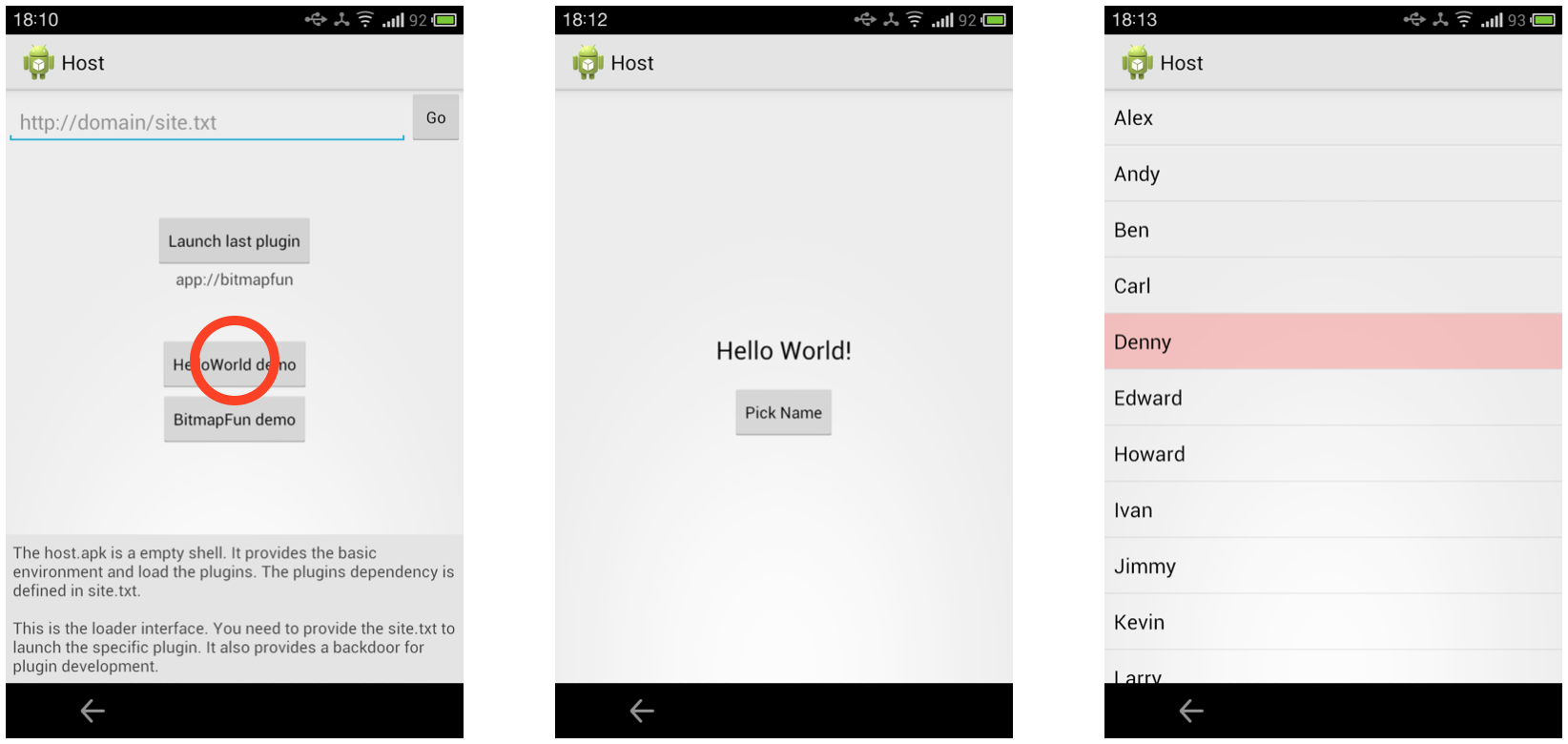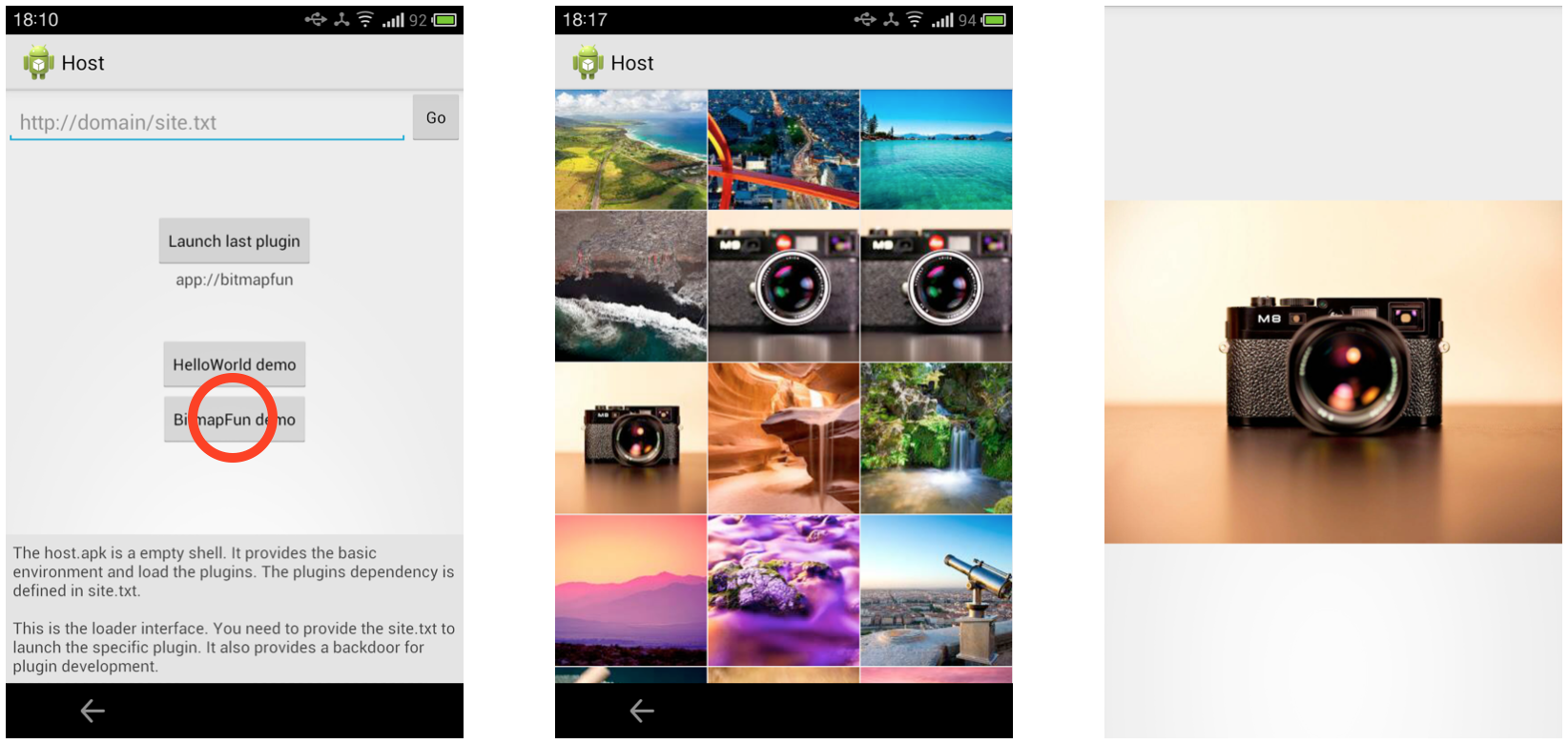Android Dynamic Loader
Android Dynamic Loader is a plugin system. The host application is like a browser, but instead of load web pages, it load plugins which runs natively on Android system.
You can download the demo from https://github.com/mmin18/AndroidDynamicLoader/raw/master/host.apk (35k).
How to run the sample plugins
The sample plugins is under workspace folder, but do not try to run them directly, it won't start.
First you need to install host.apk on your phone (or you can build the Host project yourself)
Also you need to make sure the Android SDK and Ant is installed and android-sdk/tools, android-sdk/platform-tools, ant is in your PATH.
Run the following commands:
chmod +x tools/update.sh
tools/update.sh workspace
cd workspace
ant run
If it shows "device not found", make sure your phone is connected or simulator is running. "adb devices" will tell.
Since we don't specific a default entry in workspace.properties, it will popup a window and let you choose one. I suggest bitmapfun.
About UI Container
In a normal Android application, we use Activity as the root UI container. But since Activity is registered in AndroidManifest.xml, and we can't modify manifest in runtime, we must find an alternative UI container - Fragment.
The Fragment itself, introduced in Android 3.0 Honeycomb, is a perfect UI container, and it has lifecycle and state management.
Once the plugin and its dependency is downloaded, an Activity (MainActivity.java) will be started, create an instance of the specific fragment, and add the fragment into the root view.
See the HelloFragment.java sample.
About URL Mapping
Since we use Fragment as UI container, each page is implemented in Fragment instead of Activity. So how do we start a new page?
We use URL, just like a browser does. For instance, in a browser, we open http://mydomain.com/helloworld.html. In plugins, we open app://helloworld.
Intent i = new Intent(Intent.ACTION_VIEW, Uri.parse("app://helloworld"));
startActivity(i);
Each host is mapped to a single fragment, you define the url mapping table in project/fragment.properties.
See the helloworld fragment.properties sample.
About Resources
In the plugins, we pack resources and codes in the same package. We use R.java as the index of resources.
But instead of using context.getResources(), we use MyResources.getResource(Me.class) to get the resources which in the same package as Me.class.
Here is a sample in HelloFragment.java
@Override
public View onCreateView(LayoutInflater inflater, ViewGroup container,
Bundle savedInstanceState) {
// MyResources manages the resources in specific package.
// Using a Class object to obtain an instance of MyResources.
// In this case, hello.xml is in the same package as HelloFragment class
MyResources res = MyResources.getResource(HelloFragment.class);
// Using MyResources.inflate() if you want to inflate some layout in
// this package.
return res.inflate(getActivity(), R.layout.hello, container, false);
}
You can use MyResources to get drawable, string, or inflate layout.
Folders
/Host contains the host application (build as host.apk).
/tools/update.sh checks your environment and helps you config your plugins. You should always run it once after git clone or create a new plugin.
/workspace/sample.helloworld is a most simple plugin. /workspace/sample.helloworld/fragment.properties defines the url mapping of your fragments.
/site/***/site.txt is the definition file for all the plugins files, dependency and fragments url mapping table.