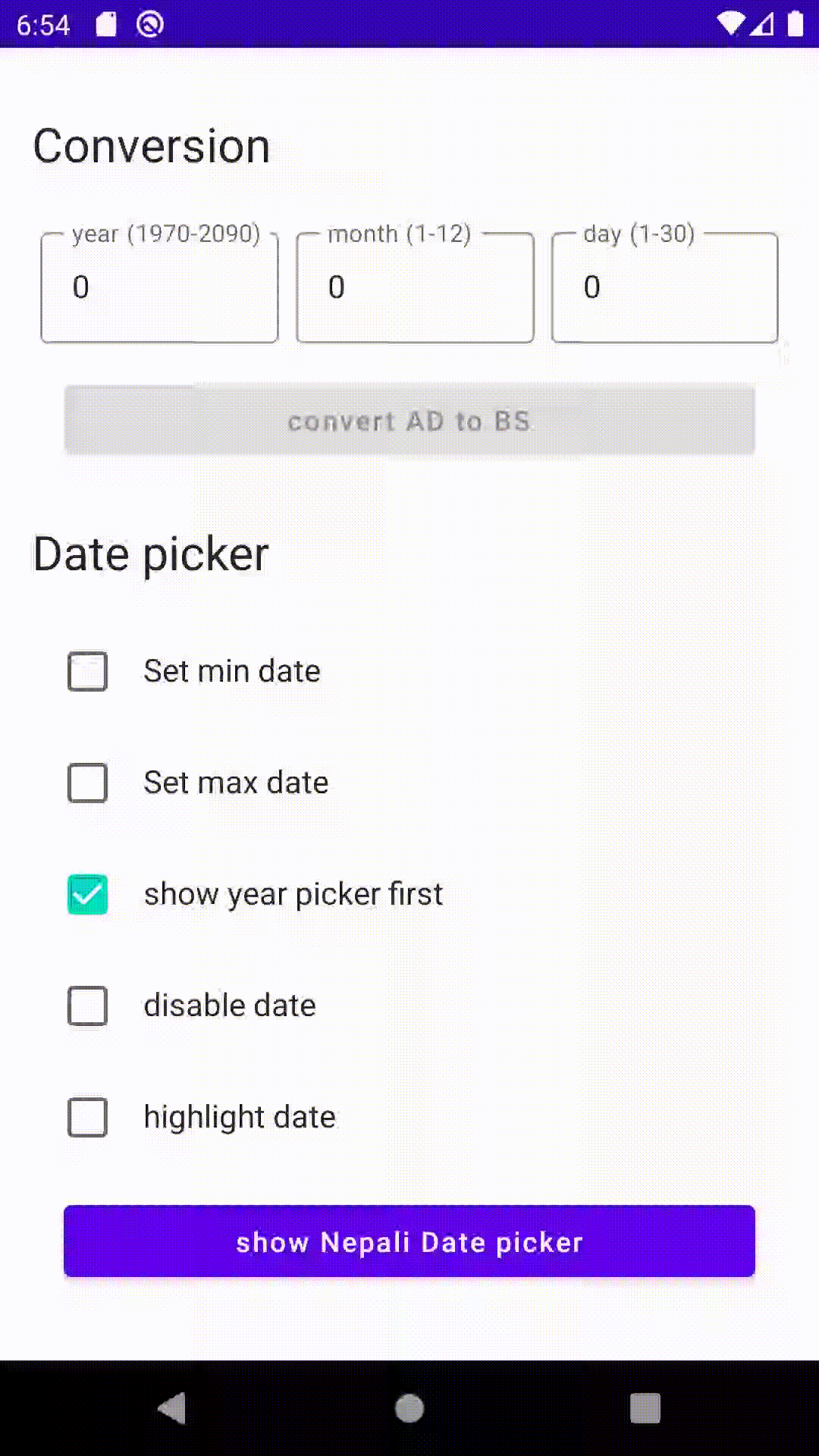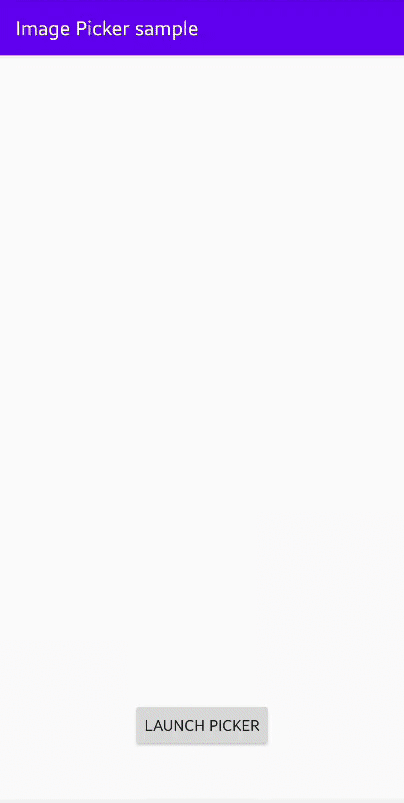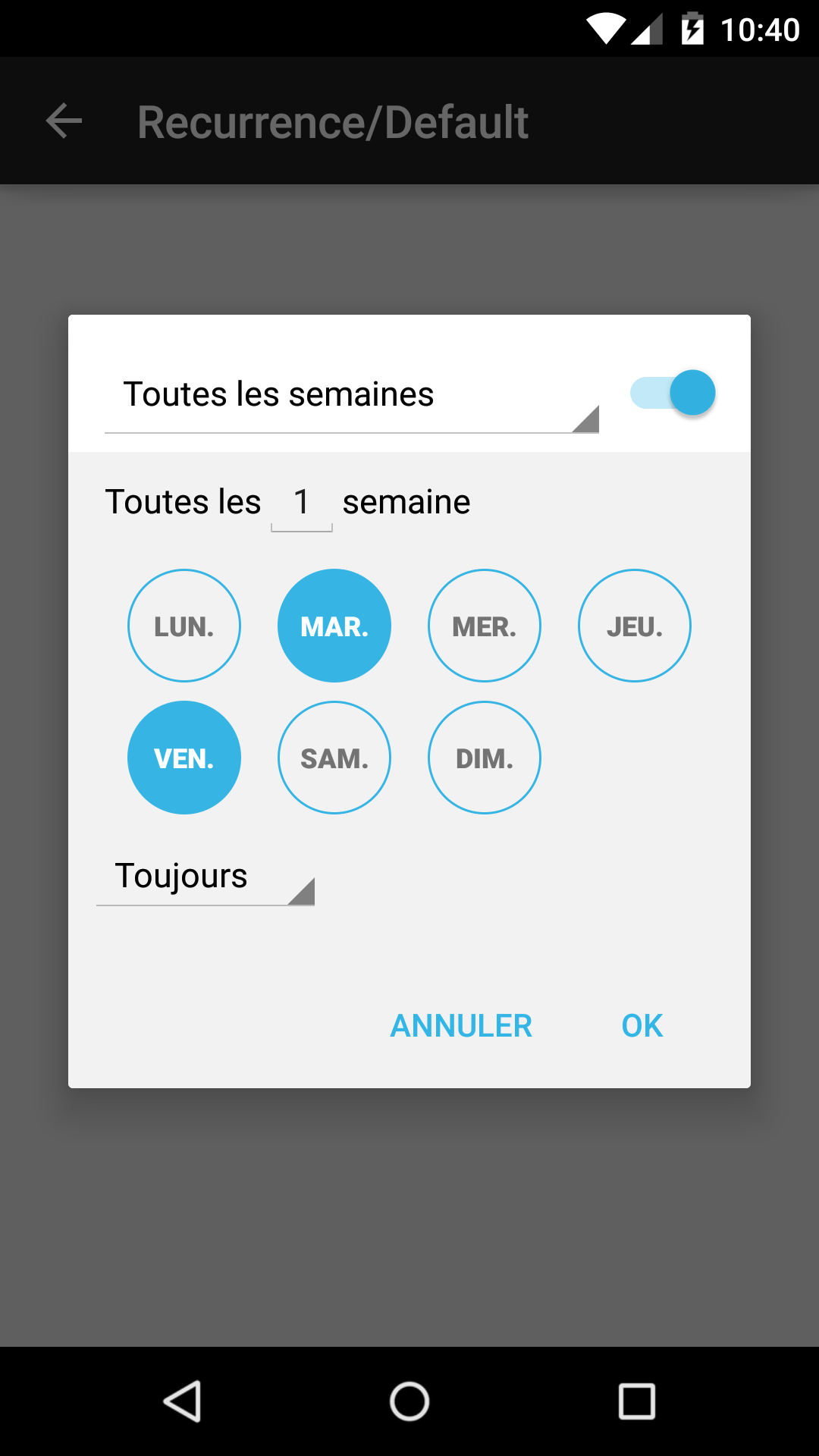SimpleImagePicker
add camera and files permissions to manifest file
<uses-permission android:name ="android.permission.CAMERA" />
<uses-permission android:name ="android.permission.READ_EXTERNAL_STORAGE" />
add Files Prioder in manifest file inside application tags
<provider
android:name ="androidx.core.content.FileProvider"
android:authorities ="${applicationId}.ronnie_image_provider"
android:exported ="false"
android:grantUriPermissions ="true" >
<meta-data
android:name ="android.support.FILE_PROVIDER_PATHS"
android:resource ="@xml/image_provider_path" />
</provider >
create image_provider_path xml file
<paths >
<external-cache-path
name ="image"
path ="/" />
</paths >
create ImagePicker class
import android.Manifest
import android.content.Context
import android.content.Intent
import android.graphics.Bitmap
import android.graphics.drawable.Drawable
import android.net.Uri
import android.widget.Toast
import androidx.activity.result.ActivityResult
import androidx.activity.result.ActivityResultLauncher
import androidx.activity.result.contract.ActivityResultContracts
import androidx.appcompat.app.AppCompatActivity
import androidx.core.app.ActivityCompat
import androidx.core.content.FileProvider
import androidx.fragment.app.Fragment
import androidx.lifecycle.MutableLiveData
import com.bumptech.glide.Glide
import com.bumptech.glide.load.engine.DiskCacheStrategy
import com.bumptech.glide.request.target.CustomTarget
import com.bumptech.glide.request.transition.Transition
import com.google.android.material.dialog.MaterialAlertDialogBuilder
import java.io.File
class ImagePicker private var galleryLauncher: ActivityResultLauncher<Intent>? = null
private var cameraLauncher: ActivityResultLauncher<Uri>? = null
private var storagePermission: ActivityResultLauncher<String>? = null
private var cameraPermission: ActivityResultLauncher<String>? = null
private var activity: AppCompatActivity? = null
private var fragment: Fragment? = null
private var context: Context?
val _bitmapLivedata = MutableLiveData<Bitmap>()
private var takenImageUri: Uri?=null
private var callback: ((imageResult: ImageResult<Uri>) -> Unit )? = null
constructor (activity: AppCompatActivity) {
this .activity = activity
context = activity.applicationContext
registerActivityForResults()
}
constructor (fragment: Fragment) {
this .fragment = fragment
context = fragment.context
registerActivityForResults()
}
private fun registerActivityForResults () when {
granted -> {
launchCamera()
}
else -> callback?.invoke(ImageResult.Failure("Camera Permission denied" ))
}
}
storagePermission = (activity ?: fragment)?.registerForActivityResult(
ActivityResultContracts.RequestPermission()
) { granted ->
when {
granted -> {
launchGallery()
}
else -> callback?.invoke(ImageResult.Failure("Storage Permission denied" ))
}
}
cameraLauncher =
(activity ?: fragment)?.registerForActivityResult(
ActivityResultContracts.TakePicture()
) { result ->
if (result) {
callback?.invoke(ImageResult.Success(takenImageUri))
} else {
callback?.invoke(ImageResult.Failure("Camera Launch Failed" ))
}
}
galleryLauncher = (activity ?: fragment)?.registerForActivityResult(
ActivityResultContracts.StartActivityForResult()
) { result: ActivityResult ->
if (result.resultCode == AppCompatActivity.RESULT_OK && result.data != null ) {
val uri = result.data ?.data
if (uri != null ) {
callback?.invoke(ImageResult.Success(uri))
} else {
callback?.invoke(ImageResult.Failure("Gallery Launch Failed" ))
}
} else {
callback?.invoke(ImageResult.Failure("Gallery Launch Failed" ))
}
}
}
private fun launchCamera () try {
val takenImageFile =
File(context?.externalCacheDir, "takenImage${(1. .1000 ).random()} .jpg" )
takenImageUri = context?.let {
FileProvider.getUriForFile(
it, context?.packageName.plus(".ronnie_image_provider" ), takenImageFile
)
}
cameraLauncher!!.launch(takenImageUri)
} catch (exception: Exception) {
callback?.invoke(ImageResult.Failure("Camera Launch Failed" ))
}
}
private fun launchGallery () val intent = Intent()
intent.type = "image/*"
intent.action = Intent.ACTION_GET_CONTENT
Intent.createChooser(intent, "Select Image" )
galleryLauncher?.launch(intent)
}
private fun pickFromStorage (callback: ((imageResult : ImageResult <Uri >) -> Unit )) this .callback = callback
if (ActivityCompat.shouldShowRequestPermissionRationale(
(activity ?: fragment!!.requireActivity()),
Manifest.permission.READ_EXTERNAL_STORAGE
)
) {
showWhyPermissionNeeded(Manifest.permission.READ_EXTERNAL_STORAGE, "Storage" )
} else {
storagePermission?.launch(Manifest.permission.READ_EXTERNAL_STORAGE)
}
}
private fun takeFromCamera (callback: ((imageResult : ImageResult <Uri >) -> Unit )) this .callback = callback
if (ActivityCompat.shouldShowRequestPermissionRationale(
(activity ?: fragment!!.requireActivity()),
Manifest.permission.CAMERA
)
) {
showWhyPermissionNeeded(Manifest.permission.CAMERA, "Camera" )
} else {
cameraPermission?.launch(Manifest.permission.CAMERA)
}
}
private fun showWhyPermissionNeeded (permission: String , name: String ) "Permission needed. $name permission is required" )
.setPositiveButton(
"Okay"
) { _, _ ->
if (permission == Manifest.permission.CAMERA) {
cameraPermission?.launch(permission)
} else {
storagePermission?.launch(permission)
}
}.create().show()
}
fun takeFromCamera () when (imageResult) {
is ImageResult.Success -> {
val uri = imageResult.value
getLargeBitmap(uri)
}
is ImageResult.Failure -> {
val errorString = imageResult.errorString
Toast.makeText(context, errorString, Toast.LENGTH_LONG).show()
}
}
}
}
private fun getLargeBitmap (uri: Uri ?) if (activity != null )
Glide.with(activity!!)
else if (fragment != null )
Glide.with(fragment!!)
else null
)?.asBitmap()?.override (900 , 900 )?.load(uri)
?.diskCacheStrategy(DiskCacheStrategy.NONE)?.into(object : CustomTarget<Bitmap>() {
override fun onResourceReady (
resource: Bitmap ,
transition: Transition <in Bitmap ?>?
) override fun onLoadCleared (placeholder: Drawable ?) fun pickFromStorage () when (imageResult) {
is ImageResult.Success -> {
val uri = imageResult.value
getLargeBitmap(uri)
}
is ImageResult.Failure -> {
val errorString = imageResult.errorString
Toast.makeText(context, errorString, Toast.LENGTH_LONG).show()
}
}
}
}
}
sealed class ImageResult <out T >data class Success <out T >val value: T?) : ImageResult<T>()
data class Failure val errorString: String): ImageResult<Nothing >()
}
now you can create new instance of ImagePicker class and pass fragment or activity or constractor , add observe to bitmapLiveData and call takeFromCamera or pickFromStorage
Optional
you can create your own dialog or bottom sheet fragment and add two buttons (Pick From camera or Gallery) ...
for example
import ImagePicker
import android.annotation .SuppressLint
import android.app.Dialog
import android.os.Bundle
import android.view.LayoutInflater
import android.view.View
import android.view.ViewGroup
import android.widget.TextView
import com.google.android.material.bottomsheet.BottomSheetDialogFragment
class ChoosePickerButtonSheet companion object {
@SuppressLint("StaticFieldLeak" )
private var imagePicker: ImagePicker? = null
fun getInstance (imagePicker: ImagePicker ) this .imagePicker = imagePicker
return ChoosePickerButtonSheet()
}
}
override fun onCreate (savedInstanceState: Bundle ?) super .onCreate(savedInstanceState)
}
override fun onCreateView (
inflater: LayoutInflater ,
container: ViewGroup ?,
savedInstanceState: Bundle ?
) return inflater.inflate(R.layout.fragment_image_picker_dialog, container, false )
}
override fun onCreateDialog (savedInstanceState: Bundle ?) return super .onCreateDialog(savedInstanceState)
}
override fun onViewCreated (view: View , savedInstanceState: Bundle ?) super .onViewCreated(view, savedInstanceState)
dialog?.window?.setDimAmount(0.2f )
setTransparentBackground()
view.findViewById<TextView>(R.id.cancelTv).setOnClickListener(this )
view.findViewById<TextView>(R.id.cameraTv).setOnClickListener(this )
view.findViewById<TextView>(R.id.galleryTv).setOnClickListener(this )
}
override fun onClick (v: View ?) when (v?.id) {
R.id.galleryTv -> imagePicker?.pickFromStorage()
R.id.cameraTv -> imagePicker?.takeFromCamera()
}
dismiss()
}
fun BottomSheetDialogFragment.setTransparentBackground () val bottomSheet = findViewById<View?>(R.id.design_bottom_sheet)
bottomSheet?.setBackgroundResource(android.R.color.transparent)
}
}
}
}
XML File
<?xml version="1.0" encoding="utf-8"?>
<LinearLayout xmlns:android ="http://schemas.android.com/apk/res/android"
android:layout_width ="match_parent"
android:layout_height ="wrap_content"
android:background ="@android:color/transparent"
android:orientation ="vertical" >
<com.google.android.material.textview.MaterialTextView
android:elevation ="12dp"
android:id ="@+id/galleryTv"
android:background ="@drawable/shape_round_white"
android:layout_width ="match_parent"
android:layout_height ="wrap_content"
android:padding ="12dp"
android:layout_marginStart ="12dp"
android:layout_marginTop ="8dp"
android:layout_marginEnd ="12dp"
android:gravity ="center"
android:text ="Gallery"
android:textColor ="@color/black" />
<com.google.android.material.textview.MaterialTextView
android:background ="@drawable/shape_round_white"
android:id ="@+id/cameraTv"
android:layout_width ="match_parent"
android:elevation ="12dp"
android:layout_height ="wrap_content"
android:padding ="12dp"
android:gravity ="center"
android:layout_marginStart ="12dp"
android:layout_marginTop ="8dp"
android:layout_marginEnd ="12dp"
android:text ="Camera"
android:textColor ="@color/black" />
<com.google.android.material.textview.MaterialTextView
android:background ="@drawable/shape_round_white"
android:id ="@+id/cancelTv"
android:elevation ="12dp"
android:layout_width ="match_parent"
android:layout_marginBottom ="20sp"
android:layout_height ="wrap_content"
android:padding ="12dp"
android:layout_marginStart ="12dp"
android:layout_marginTop ="16dp"
android:layout_marginEnd ="12dp"
android:gravity ="center"
android:text ="Cancel"
android:textColor ="@color/black" />
</LinearLayout >
drawable folder
<?xml version="1.0" encoding="utf-8"?>
<shape xmlns:android ="http://schemas.android.com/apk/res/android"
android:shape ="rectangle" >
<corners android:radius ="15dp" />
<solid android:color ="@color/white" />
</shape >
activity or fragment
val imagePicker = ImagePicker(this )
imagePicker._bitmapLivedata.observe(this ) {
imageView.setImageBitmap(it)
}
val choosePickerButtonSheet = ChoosePickerButtonSheet.getInstance(imagePicker = imagePicker)
imageView.setOnClickListener {
choosePickerButtonSheet.show(supportFragmentManager, "tag" )
}