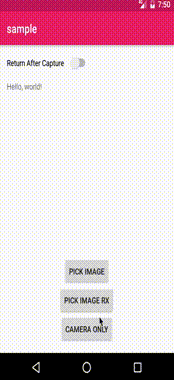Android Image Picker
No config yet highly configurable image picker for Android
Screenshot
Download
Add this to your project's build.gradle
allprojects {
repositories {
maven { url "https://jitpack.io" }
}
}
And add this to your module's build.gradle
dependencies {
implementation 'com.github.esafirm.android-image-picker:imagepicker:x.y.z'
// If you have a problem with Glide, please use the same Glide version or simply open an issue
implementation 'com.github.bumptech.glide:glide:4.5.0'
}
change x.y.z to version in the release page
Usage
For full example, please refer to the sample app.
Also you can browse the issue labeled as question here
Start image picker activity
The simplest way to start
val launcher = registerImagePicker {
// handle result here
}
launcher.launch()
Complete features of what you can do with ImagePicker
val config = ImagePickerConfig {
mode = ImagePickerMode.SINGLE // default is multi image mode
language = "in" // Set image picker language
theme = R.style.ImagePickerTheme
// set whether pick action or camera action should return immediate result or not. Only works in single mode for image picker
returnMode = if (returnAfterCapture) ReturnMode.ALL else ReturnMode.NONE
isFolderMode = folderMode // set folder mode (false by default)
isIncludeVideo = includeVideo // include video (false by default)
isOnlyVideo = onlyVideo // include video (false by default)
arrowColor = Color.RED // set toolbar arrow up color
folderTitle = "Folder" // folder selection title
imageTitle = "Tap to select" // image selection title
doneButtonText = "DONE" // done button text
limit = 10 // max images can be selected (99 by default)
isShowCamera = true // show camera or not (true by default)
savePath = ImagePickerSavePath("Camera") // captured image directory name ("Camera" folder by default)
savePath = ImagePickerSavePath(Environment.getExternalStorageDirectory().path, isRelative = false) // can be a full path
excludedImages = images.toFiles() // don't show anything on this selected images
selectedImages = images // original selected images, used in multi mode
}
If you want to call it outside Activity or Fragment, you can get the Intent with createImagePickerIntent
Please note: handling in
onActivityResultis not recommended since it's already deprecated in favor of the new result API
val intent = createImagePickerIntent(context, ImagePickerConfig())
startActivityForResult(intent, RC_IMAGE_PICKER)
Receive result
when you're done picking images, result will be returned on launcher callback with type List<Image>. This list cannot be null but can be empty
val launcher = registerImagePicker { result: List<Image> ->
result.forEach { image ->
println(image)
}
}
Camera Only
Use CameraOnlyConfig instead of ImagePickerConfig
val launcher = registerImagePicker { }
launcher.launch(CameraOnlyConfig())
You also still can use the DefaultCameraModule but discouraged to do it.
Wiki
Version 2.x.x
If you still use the previous version, you can check
Support Me!
I would make myself more commited to this repo and OSS works in general.
Would you help me achieving this goals?
Credits
- AIP Logo by anaufalm
Modification License
Copyright (c) 2016 Esa Firman
Permission is hereby granted, free of charge, to any person obtaining a copy of this software and associated documentation files (the "Software"), to deal in the Software without restriction, including without limitation the rights to use, copy, modify, merge, publish, distribute, sublicense, and/or sell copies of the Software, and to permit persons to whom the Software is furnished to do so, subject to the following conditions:
The above copyright notice and this permission notice shall be included in all copies or substantial portions of the Software.
THE SOFTWARE IS PROVIDED "AS IS", WITHOUT WARRANTY OF ANY KIND, EXPRESS OR IMPLIED, INCLUDING BUT NOT LIMITED TO THE WARRANTIES OF MERCHANTABILITY, FITNESS FOR A PARTICULAR PURPOSE AND NONINFRINGEMENT. IN NO EVENT SHALL THE AUTHORS OR COPYRIGHT HOLDERS BE LIABLE FOR ANY CLAIM, DAMAGES OR OTHER LIABILITY, WHETHER IN AN ACTION OF CONTRACT, TORT OR OTHERWISE, ARISING FROM, OUT OF OR IN CONNECTION WITH THE SOFTWARE OR THE USE OR OTHER DEALINGS IN THE SOFTWARE.