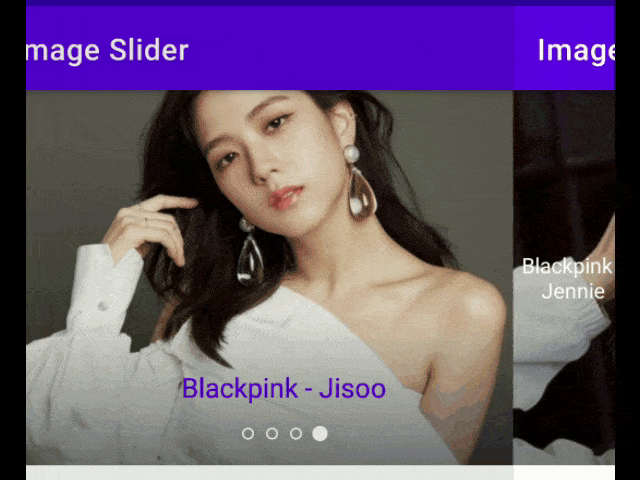Image Picker
A Image Picker Library for Android (Supports Android 12) with fully customizable UI
🔥
Features
- Pick gallery images
- Customizable and Material Design UI
- Supports Android 12
🔥
RoadMap
- Capture in Camera Mode (Work in Progress)
- Videos Picker (In Future)
🔧
Installation
In settings.gradle file, add JitPack maven like below:
dependencyResolutionManagement {
repositoriesMode.set(RepositoriesMode.FAIL_ON_PROJECT_REPOS)
repositories {
...
maven { url 'https://jitpack.io' }
}
}
Add the following dependency in app build.gradle:
dependencies {
implementation 'com.github.nafiskabbo:ImagePicker:1.0'
}
⚡
Usage
Define an ActivityResultLauncher class variable in Activity or Fragment.
private val launcher = registerImagePicker { images ->
// Selected images are ready to use
if(images.isNotEmpty()){
val sampleImage = images[0]
Glide.with(this@MainActivity)
.load(sampleImage.uri)
.into(imageView)
}
}
Then, launch image picker when needed.
- With default configuration:
launcher.launch()
- With customize configuration:
val config = ImagePickerConfig(
statusBarColor = "#000000",
isLightStatusBar = false,
isFolderMode = true,
isMultipleMode = true,
maxSize = 10,
rootDirectory = Config.ROOT_DIR_DOWNLOAD,
subDirectory = "Photos",
folderGridCount = GridCount(2, 4),
imageGridCount = GridCount(3, 5),
// See more at configuration attributes table below
)
launcher.launch(config)
Configuration attributes
| Name | Description | Default |
|---|---|---|
statusBarColor |
Status bar color (require API >= 21) | #000000 |
isLightStatusBar |
Set status bar to light/dark mode to change it's content to dark/light (require API >= 21) | false |
toolbarColor |
Toolbar color | #212121 |
toolbarTextColor |
Toolbar text color | #FFFFFF |
toolbarIconColor |
Toolbar icon color | #FFFFFF |
backgroundColor |
Background color | #424242 |
progressIndicatorColor |
Loading indicator color | #009688 |
selectedIndicatorColor |
Selected image's indicator color | #1976D2 |
isCameraOnly (Work in Progress) |
Open camera, then capture and return an image | false |
isMultipleMode |
Allow to select multiple images | true |
isFolderMode |
Show images by folders | false |
folderGridCount |
Set folder colums for portrait and landscape orientation | GridCount(2, 4) |
imageGridCount |
Set image colums for portrait and landscape orientation | GridCount(3, 5) |
doneTitle |
Done button title | DONE |
folderTitle |
Toolbar title for folder mode (require FolderMode = true) |
Albums |
imageTitle |
Toolbar title for image mode (require FolderMode = false) |
Photos |
isShowCamera (Work in Progress) |
Show camera button | true |
isShowNumberIndicator |
Show selected image's indicator as number | false |
isAlwaysShowDoneButton |
Show done button even though no images've been selected yet | false |
rootDirectory |
Public root directory of captured image, should be one of: RootDirectory.DCIM, RootDirectory.PICTURES, RootDirectory.DOWNLOADS. |
RootDirectory.DCIM |
subDirectory |
Root directory's sub folder of captured image | Application name |
maxSize |
Max images can be selected | Int.MAX_VALUE |
limitMessage |
Message to be displayed when total selected images exceeds max size | ... |
selectedImages |
List of images that will be shown as selected in ImagePicker | Empty list |
💥
Compatibility
- Library - Android Marshmallow 5.0+ (API 21)
✔️
Changelog
Version: 1.0
- Initial Build
📃
Libraries Used
- Glide [https://github.com/bumptech/glide] - Version 4.12.0
✨
Contributors
| nafiskabbo |
License
Copyright (c) 2021 Nafis Islam Kabbo