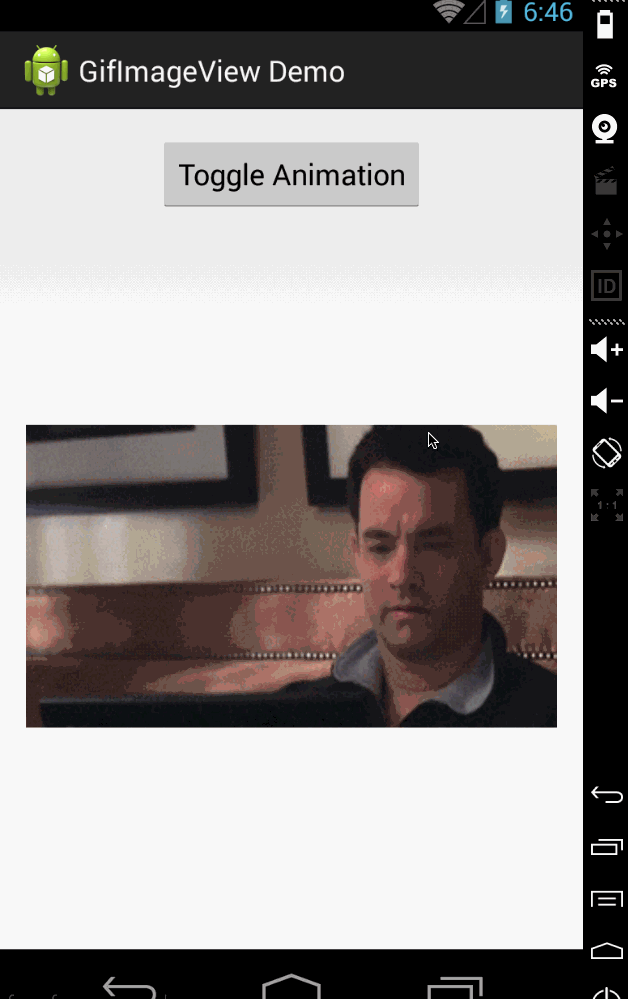PolygonImageView
Create a custom ImageView with polygonal forms.
Usage
To use PolygonImageView, add the module into your project and start to build xml or java.
XML
<net.grobas.view.PolygonImageView
android:layout_width="250dp"
android:layout_height="250dp"
android:src="@drawable/cat07"
app:poly_shadow="true"
app:poly_shadow_color="@android:color/black"
app:poly_border="true"
app:poly_border_color="@android:color/white"
app:poly_vertices="6"
app:poly_border_width="5dp"
app:poly_corner_radius="5"
app:poly_rotation_angle="25" />
Properties:
app:poly_vertices(integer) -> default 50-> Circle1-> Regular ImageView, no affected by other properties2-> Square>2-> Polygon form
app:poly_shadow(boolean) -> default falseapp:poly_shadow_color(color) -> default Blackapp:poly_border(boolean) -> default falseapp:poly_border_color(color) -> default Whiteapp:poly_border_width(dimension) -> default 4dpapp:poly_corner_radius(float) -> default 0.0fapp:poly_rotation_angle(float) -> default 0.0f
JAVA
LinearLayout layout = (LinearLayout) findViewById(R.id.layout);
PolygonImageView view = new PolygonImageView(this);
view.setImageResource(R.drawable.cat);
view.addShadowResource(10f, 0f, 7.5f, R.color.shadow);
view.addBorderResource(5, R.color.border);
view.setCornerRadius(2);
view.setVertices(5);
view.setPolygonShape(new PaperPolygonShape(-15, 25));
layout.addView(view);
Effects
There are 3 basic effects:
- RegularPolygonShape
- PaperPolygonShape
- StarPolygonShape
Create your own effect overriding BasePolygonShape or interface PolygonShape.
License
Copyright 2014 Albert Grobas
Licensed under the Apache License, Version 2.0 (the "License");
you may not use this file except in compliance with the License.
You may obtain a copy of the License at
http://www.apache.org/licenses/LICENSE-2.0
Unless required by applicable law or agreed to in writing, software
distributed under the License is distributed on an "AS IS" BASIS,
WITHOUT WARRANTIES OR CONDITIONS OF ANY KIND, either express or implied.
See the License for the specific language governing permissions and
limitations under the License.