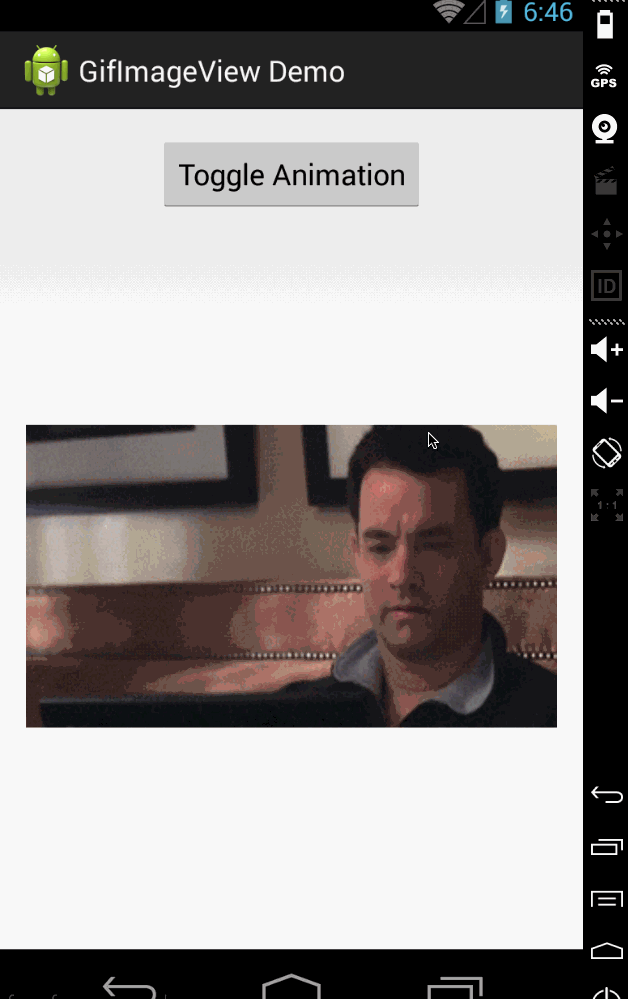CaptchaImageView
Custom ImageView to generate captcha image.
Add CaptchaImageView to your layout
<test.jinesh.captchaimageviewlib.CaptchaImageView
android:layout_width="wrap_content"
android:id="@+id/image"
android:layout_weight="6"
android:layout_margin="5dp"
android:layout_height="50dp"
/>
Call regenerate() method on CaptchaImageView to regenerate your captcha
captchaImageView= (CaptchaImageView) findViewById(R.id.image);
refreshButton.setOnClickListener(new View.OnClickListener() {
@Override
public void onClick(View v) {
captchaImageView.regenerate();
}
});
Call getCaptchaCode() method on CaptchaImageView to read last generated captcha code.
captchaImageView.getCaptchaCode()
Use in your project
1.Add it in your root build.gradle at the end of repositories:
allprojects {
repositories {
...
maven { url 'https://jitpack.io' }
}
}
2.Add the dependency in your app build.gradle file:
dependencies {
compile 'com.github.jineshfrancs:CaptchaImageView:1.0'
}