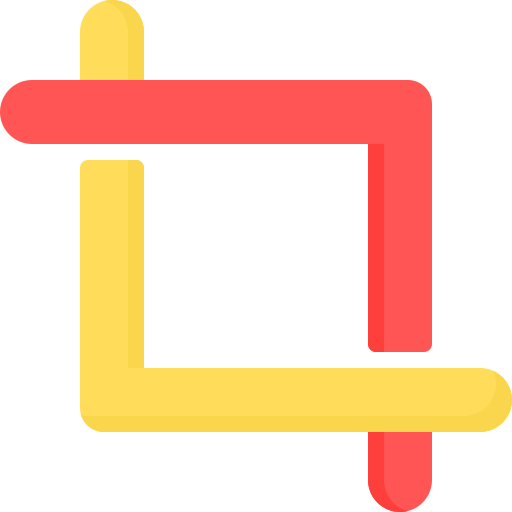Cropper - Android Image Cropper
Android Image Cropper
Powerful (Zoom, Rotation, Multi-Source); Customizable (Shape, Limits, Style); Optimized (Async, Sampling, Matrix); Simple image cropping library for Android.
Add to your project
Step 1. Add the JitPack repository to your root build.gradle
allprojects {
repositories {
....
maven { url 'https://jitpack.io' }
}
}
Step 2. Add the dependency
dependencies {
implementation 'com.github.akshaaatt:Cropper:1.00'
}
Using the Library
There is 3 ways of using the library:
- Calling crop directly (Sample code:
app/crop_image) - Using the CropView (Sample code:
app/crop_image_view) - Extending the activity (Sample code:
app/extend_activity) Your choice depends on how you want your layout to look.
Obs: The library has a public pick image contract, more on wiki.
Calling crop directly
- Register for activity result with
CropImageContract
class MainActivity {
private val cropImage = registerForActivityResult(CropImageContract()) { result ->
if (result.isSuccessful) {
// use the returned uri
val uriContent = result.uriContent
val uriFilePath = result.getUriFilePath(context) // optional usage
} else {
// an error occurred
val exception = result.error
}
}
private fun startCrop() {
// start picker to get image for cropping and then use the image in cropping activity
cropImage.launch(
options {
setGuidelines(Guidelines.ON)
}
)
//start picker to get image for cropping from only gallery and then use the image in
//cropping activity
cropImage.launch(
options {
setImagePickerContractOptions(
PickImageContractOptions(includeGallery = true, includeCamera = false)
)
}
)
// start cropping activity for pre-acquired image saved on the device and customize settings
cropImage.launch(
options(uri = imageUri) {
setGuidelines(Guidelines.ON)
setOutputCompressFormat(CompressFormat.PNG)
}
)
}
}
Using CropView
- Add
CropImageViewinto your activity
<!-- Image Cropper fill the remaining available height -->
<com.aemerse.cropper.CropImageView
android:id="@+id/cropImageView"
android:layout_width="match_parent"
android:layout_height="0dp"
android:layout_weight="1"/>
- Set image to crop
cropImageView.setImageUriAsync(uri)
// or (prefer using uri for performance and better user experience)
cropImageView.setImageBitmap(bitmap)
- Get cropped image
// subscribe to async event using cropImageView.setOnCropImageCompleteListener(listener)
cropImageView.getCroppedImageAsync()
// or
val cropped: Bitmap = cropImageView.getCroppedImage()
Extend to make a custom activity
If you want to extend the CropImageActivity please be aware you will need to setup your CropImageView You can check a sample code in this project com.aemerse.cropper.app.extend_activity.app.SExtendActivity
- Add
CropImageActivityinto your AndroidManifest.xml
<activity android:name="com.aemerse.cropper.CropImageActivity"
android:theme="@style/Base.Theme.AppCompat"/> <!-- optional (needed if default theme has no action bar) -->
- Setup your
CropImageViewafter callsuper.onCreate(savedInstanceState)
override fun onCreate(savedInstanceState: Bundle?) {
super.onCreate(savedInstanceState)
setCropImageView(binding.cropImageView)
}
Custom dialog for image source pick
When calling crop directly the library will prompt a dialog for the user choose between gallery or camera (If you keep both enable). We use the Android default AlertDialog for this. If you wanna customised it with your app theme you need to override the method showImageSourceDialog(..) when extending the activity (above)
override fun showImageSourceDialog(openSource: (Source) -> Unit) {
super.showImageSourceDialog(openCamera)
}
Features
- Built-in
CropImageActivity. - Set cropping image as Bitmap, Resource or Android URI (Gallery, Camera, Dropbox, etc.).
- Image rotation/flipping during cropping.
- Auto zoom-in/out to relevant cropping area.
- Auto rotate bitmap by image Exif data.
- Set result image min/max limits in pixels.
- Set initial crop window size/location.
- Request cropped image resize to specific size.
- Bitmap memory optimization, OOM handling (should never occur)!
- API Level 14.
- More..
Customizations
- Cropping window shape: Rectangular, Oval (square/circle by fixing aspect ratio), as well as rectangular modes which only allow vertical or horizontal cropping.
- Cropping window aspect ratio: Free, 1:1, 4:3, 16:9 or Custom.
- Guidelines appearance: Off / Always On / Show on Touch.
- Cropping window Border line, border corner and guidelines thickness and color.
- Cropping background color.