Android-Intent-Library
A library which will save you a lot of time from writing the same intent creation code. it consist of many intent creation codes like Share, Contacts, Email and etc, which you can easily use.
Contents
💻
How to include
Add the repository to your project build.gradle:
allprojects {
repositories {
maven { url "https://jitpack.io" }
}
}
And add the library to your module build.gradle:
dependencies {
implementation 'com.github.mohammadima3oud:Android-Intent-Library:1.0.0'
}
📄
Usage
Showing the intent immediately
SettingIntents.from(this).setting().show();
SettingIntents.from(this).applicationSetting().show();
Build the intent and show it your self
startActivity(SettingIntents.from(this).setting().build());
startActivity(SettingIntents.from(this).applicationSetting().build());
📄
List of Intents
-
AlarmIntents
ExampleopenAlarms() createAlarm(String message, int hour, int minutes, boolean skipUi) createAlarm(String message, int hour, int minutes, boolean skipUi, boolean vibrate) createAlarm(String message, int hour, int minutes, boolean skipUi, boolean vibrate, boolean isPm)
AlarmIntents.from(this).openAlarms().show();
-
BrowserIntents
ExampleopenBrowser() openLink(String url) openLink(Uri uri) openGoogle()
BrowserIntents.from(this).openBrowser().show();
-
CalculatorIntents
ExampleopenCalculator()
CalculatorIntents.from(this).openCalculator().show();
-
CalendarIntents
ExampleopenCalendar()
CalendarIntents.from(this).openCalendar().show();
-
CameraIntents
ExampleopenPhotoCamera() openVideoCamera() capturePhoto(Uri location, String fileName) captureVideo(Uri location, String fileName)
startActivityForResult(CameraIntents.from(this).openPhotoCamera().build(), RequestTag.IMAGE_CAMERA);
-
ContactIntents
ExampleopenContacts() viewContact(String name) editContact(String name) editContact(String name, String newEmail) insertContact(String name, String phone, String email, String company, String job, String notes) pickContact() pickSpecificContactData()
ContactIntents.from(this).openContacts().show();
-
EmailIntents
ExampleopenEmail() sendEmail(String to, String subject, String message) sendEmail(String[] to, String subject, String message) sendEmail(String[] addresses, String[] cc, String[] bcc, String subject, String message)
EmailIntents.from(this).openEmail().show();
-
EventIntents
ExamplecreateEvent(String title, String description) createEvent(String title, String description, String location, long begin, long end, int color, boolean allDay)
EventIntents.from(this).createEvent("Birthday", "Make a birthday cake").show();
-
FileIntents
ExamplefileChooser() pickFile() pickImageFile() pickImageFile(Boolean allowMultiple, Boolean localOnly)
startActivityForResult(FileIntents.from(this).fileChooser().build(), RequestTag.FILE_CHOOSE);
-
GalleryIntents
ExampleopenGallery() pickImage()
startActivityForResult(GalleryIntents.from(this).pickImage().build(), RequestTag.PICK_IMAGE);
-
MapIntents
ExamplelocationOf(String address, String placeTitle) locationOf(float latitude, float longitude) locationOf(float latitude, float longitude, String placeName) navigateTo(String address) navigateTo(float latitude, float longitude) streetViewOf(float latitude, float longitude) streetViewOf(float latitude, float longitude, float zoom) streetViewOf(float latitude, float longitude, float zoom, int mapZoom) showLocationServices()
MapIntents.from(this).locationOf("Champ de Mars, Avenue Anatole France, Paris, France", "Eiffel Tower").show();
-
MarketIntents
ExampleshowThisAppInMarket() showThisAppInGooglePlay() showThisAppInAmazon() showInMarket(String packageName) showInGooglePlay(String packageName) showInAmazon(String packageName) showGooglePlay() searchAppInGooglePlay(String appName)
MarketIntents.from(this).showInMarket("com.instagram.android").show();
-
MediaIntents
ExampleplayAudio(String url) showImage(String url) playVideo(String url) playYouTubeVideo(String videoId)
MediaIntents.from(this).playYouTubeVideo("gOzdLhJG2EQ").show();
-
MessagingIntents
ExampleopenMessages() createEmptySms() createEmptySms(String phoneNumber) createEmptySms(String[] phoneNumbers) createSms(String body) createSms(String body, String phoneNumber) createSms(String body, String[] phoneNumbers)
MessagingIntents.from(this).createEmptySms().show();
-
MusicIntents
ExampleopenPlayMusic()
MusicIntents.from(this).openPlayMusic().show();
-
PhoneIntents
ExampleshowDialNumber() showDialNumber(String phoneNumber) callNumber(String phoneNumber)
PhoneIntents.from(this).showDialNumber().show();
-
SearchIntents
ExamplesearchInGooglePlay(String query) searchWeb(String query)
SearchIntents.from(this).searchInGooglePlay("Instagram").show();
-
SettingIntents
Examplesetting() apnSetting() bluetoothSetting() dateSetting() displaySetting() localeSetting() securitySetting() wifiSetting() wirelessSetting() accessibilitySetting() applicationSetting() captioningSetting() castSetting() dreamSetting() airplaneModeSetting() inputMethodSetting() locationSourceSetting() internalStorageSetting() memoryCardSetting() homeSetting() nfcSetting() nfcSharingSetting() nfcPaymentSetting() printSetting() privacySetting() searchSetting() soundSetting() syncSetting() webViewSetting() vpnSetting() applicationDetailSetting(String packageName) applicationDevelopmentSetting() batterySaverSetting() dataRoamingSetting() deviceInfoSetting() hardKeyboardSetting() manageApplicationSetting() manageWriteSetting() networkOperatorSetting() notificationListenerSetting() usageAccessSetting() userDictionarySetting() voiceInputSetting() vrListenerSetting() wifiIpSetting() ignoreBatteryOptimizationSetting() manageAllApplicationSetting() manageDefaultAppsSetting() inputMethodSubtypeSetting() notificationPolicyAccessSetting() ignoreBackgroundDataRestrictionsSetting(String packageName)
SettingIntents.from(this).setting().show();
-
ShareIntents
ExampleshareText(String subject, String message) shareText(String subject, String message, String chooserDialogTitle)
ShareIntents.from(this).shareText("Subject example","message example").show();
-
TimerIntents
ExamplecreateTimer(String subject, int seconds, boolean skipUi)
TimerIntents.from(this).createTimer("Run", 180, false).show();
-
VoiceRecorderIntents
ExampleopenVoiceRecorder()
startActivityForResult(VoiceRecorderIntents.from(this).openVoiceRecorder().build(), RequestTag.RECORD_VOICE);
❓
FAQ
some intents will return data, which should be handeled in onActivityResult, use .build and startActivityForResult for them. Example
startActivityForResult(VoiceRecorderIntents.from(this).openVoiceRecorder().build(), RequestTag.RECORD_VOICE);
Android-Intent-Library doesn't handle the returned data, you need to handle them your self in onActivityResult.
Checkout My Libraries
- Android-Intent-Library: A library which will save you a lot of time from writing the same intent creation code. it consist of many intent creation codes like Share, Contacts, Email and etc, which you can easily use.
- Material-Resources-Library: A list of most useful resources for designing android apps such as all material colors and dimens, 180 Gradient background + html, social, flat, fluent, metro colors.
- Complete-Google-Map-API-Tutorial: Learn How to use Google Map API for Android from Basic to Advance with complete examples.
- DropSignIn: Sign In UI Design
- BlueSignIn: Sign In and Sign Up Ui Design
💰
Donations
This project needs you! If you would like to support this project's further development, the creator of this project or the continuous maintenance of this project, feel free to donate. Your donation is highly appreciated (and I love food, coffee and beer). Thank you!
PayPal
- Donate $5: Thank's for creating this project, here's a tea (or some juice) for you!
- Donate $10: Wow, I am stunned. Let me take you to the movies!
- Donate $15: I really appreciate your work, let's grab some lunch!
- Donate $25: That's some awesome stuff you did right there, dinner is on me!
- Donate $50: I really really want to support this project, great job!
- Donate $100: You are the man! This project saved me hours (if not days) of struggle and hard work, simply awesome!
- Donate $2799: Go buddy, buy Macbook Pro for yourself!
Of course, you can also choose what you want to donate, all donations are awesome!
📄
Hall of Fame
Using Android-Intent-Library in your app and want it to get listed here? Email me at: ma3udmohammadi@gmail.com
📄
Changelog
See the CHANGELOG.md file.
👍
Contribution
See the CONTRIBUTING.md file.
📃
License
Copyright 2019 mohammadima3oud
Licensed under the Apache License, Version 2.0 (the "License");
you may not use this file except in compliance with the License.
You may obtain a copy of the License at
http://www.apache.org/licenses/LICENSE-2.0
Unless required by applicable law or agreed to in writing, software
distributed under the License is distributed on an "AS IS" BASIS,
WITHOUT WARRANTIES OR CONDITIONS OF ANY KIND, either express or implied.
See the License for the specific language governing permissions and
limitations under the License.















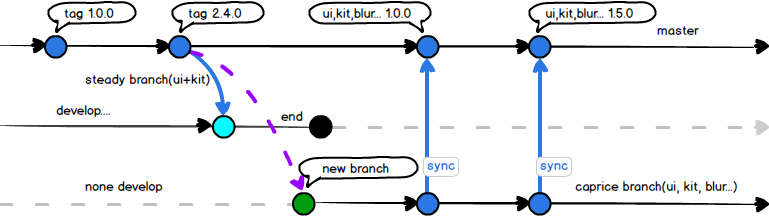
![:inbox_tray: [Android Library] Hunt down all package information](https://github.com/nisrulz/packagehunter/raw/master/img/github_banner.png)