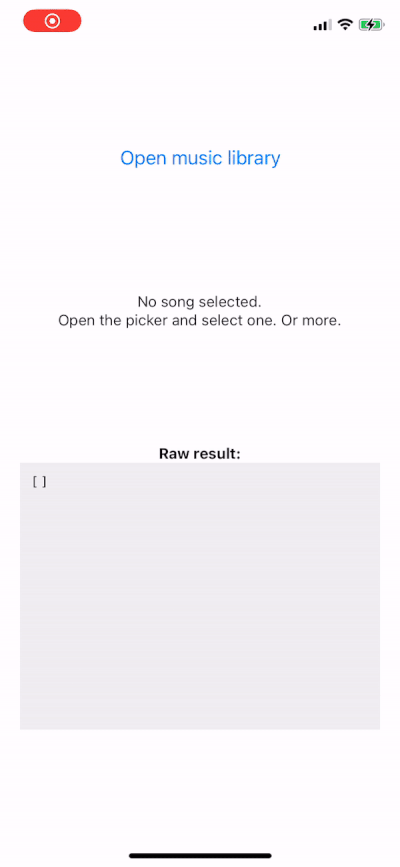react-native-stone-pos
Stone Android POS Native Module
Installation
Stone has a private packageCloud repository, so we need to have your token before hand in order to communicate with package cloud.
So you have two options:
Environment variable / Project properties
We support both options, as adding the variables to your gradle.properties in your android folder, or setting it as a global environment variable. (This is useful when you are building it from CI)
The most important variable you need is: StonePos_packageCloudToken. This variable is used to authenticate with Stone private package Cloud repo, so we can download our dependencies.
Other variables you might want:
| Name | Default Value | Description |
|---|---|---|
| StonePos_posMode | pos | Set this to anything other than pos to remove the HAL dependencies all together, this is useful if you are building an app to mobile devices other than the POS |
| StonePos_includeIngenico | true | Set this to anything other than true to remove the Ingenico hal dependencies |
| StonePos_includeSunmi | true | Set this to anything other than true to remove the Sunmi hal dependencies |
| StonePos_includeGertec | true | Set this to anything other than true to remove the Gertec hal dependencies |
Install Steps:
npm install react-native-stone-pos
Android
YOU NEED TO DO THIS
Edit android/app/build.gradle ( NOT android/build.gradle ) and add the following:
apply from: "../../node_modules/react-native-stone-pos/android/stone-repo.gradle"
If you are building with the POS in mind, you will also need to apply this here:
apply from: "../../node_modules/react-native-stone-pos/android/dynamic-hal.gradle"
This will enable the HAL modules of your choosing, or all of them as long as you are in POS mode, or the StonePos_include* variables are true
Troubleshooting
Manifest merger failed : Attribute application@allowBackup value=(false)
You might get an error when you are using the default React Native Manifest, which is:
Manifest merger failed : Attribute application@allowBackup value=(false) from AndroidManifest.xml:12:7-34
is also present at [br.com.stone:stone-sdk:4.1.1] AndroidManifest.xml:20:9-35 value=(true).
Suggestion: add 'tools:replace="android:allowBackup"' to <application> element at AndroidManifest.xml:7:5-12:19 to override.
So, as per the suggestion, you can add tools:replace="android:allowBackup" to your <application> element at your android/app/src/main/AndroidManifest.xml file, like this:
<manifest xmlns:android="http://schemas.android.com/apk/res/android"
package="com.yourapp.here">
<uses-permission android:name="android.permission.INTERNET" />
<uses-permission android:name="android.permission.SYSTEM_ALERT_WINDOW"/>
<uses-permission android:name="android.permission.ACCESS_NETWORK_STATE"/>
<application
android:name=".MainApplication"
android:label="@string/app_name"
android:icon="@mipmap/ic_launcher"
android:allowBackup="true"
tools:replace="android:allowBackup"
android:theme="@style/AppTheme">
<activity
android:name=".MainActivity"
android:label="@string/app_name"
android:configChanges="keyboard|keyboardHidden|orientation|screenSize|uiMode"
android:launchMode="singleTask"
android:windowSoftInputMode="adjustResize">
<intent-filter>
<action android:name="android.intent.action.MAIN" />
<category android:name="android.intent.category.LAUNCHER" />
</intent-filter>
</activity>
</application>
</manifest>
More than one file was found with OS independent path 'META-INF/client_release.kotlin_module'
If you get this error:
More than one file was found with OS independent path 'META-INF/client_release.kotlin_module'
Try modifying android/app/build.gradle and add this inside the android section:
packagingOptions {
exclude 'META-INF/api_release.kotlin_module'
exclude 'META-INF/client_release.kotlin_module'
}
Usage
import * as StonePOS from 'react-native-stone-pos';
// ...
const isRunningInPOS = StonePOS.IS_RUNNING_IN_POS;
const activationResult = await StonePOS.initSDK('My Awesome App');
if (!isRunningInPos) {
//Ask user to select the bluetooth pinpad (use any library you like), and then you can connect using:
const pinpadConnectResult = await StonePOS.connectToPinPad(
'My beauty pinpad',
'00:11:22:33:44'
);
}
Example
Checkout the example project, which was made with the intention of running all the required homologation tests. There you will see how to void, execute a charge, print, and so on.
Contributing
See the contributing guide to learn how to contribute to the repository and the development workflow.
License
MIT