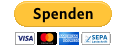"FOSS Browser" is a fully free (as in freedom) open source Android browser: privacy-friendly with a modern user interface. - Your privacy - your data.
Wiki | FAQs | Releases | Changelog | Privacy Policy | License | Code of conduct | Contributing | XDA | Help translating

UI/Handling
FOSS Browser uses the latest Material You design libraries. Following system day/night mode and a wallpaper based theme are just two features of this new library. The UI is optimized for one-hand-use. All UI-elements are at the bottom of the screen.
More features:
- Play audio on background.
- Keep screen on.
- Open links in background.
- Restore tabs on restart.
Privacy
FOSS Browser uses profiles to protect your privacy. For each profile you can enable or disable: AdBlock, JavaScript, cookies, fingerprint protection and much more. Profiles can also be saved for domains ("github.com" ⇒ Trusted website). This saved domains always overwrite the current profile. So, for example, "github.com" will always open with the trusted profile, even if you are browsing in the protected mode.
More privacy features:
- Build in AdBlock, which updates automatically. You can decide which content to block. AdBlock hosts are taken from Steven Black - AbBlock hosts.
- Third-part-cookies can not be enabled.
- Enable or disable Android-autofill.
- Delete browser data (on app exit).
- Choose between different search engines (or set a custom one).
- FOSS Browser itself doesn't collect any data: Privacy policy
Bookmarks filter
Organize your bookmarks with filters. You can set custom names for each filter. Long press the bookmark icon in the toolbar to get fast access to your favorite bookmarks.
Gestures
You can assign nearly twenty different gestures to the toolbar and the toolbar buttons. Each in four directions. You can also trigger events by long pressing the toolbar buttons. So you have up to ten different gestures to control FOSS Browser. Supported is for example: load last website, switch tab, reload, open bookmarks, ... and many more.
Backups
Backup all your important data (bookmarks, history, trusted websites and so on) on your SD-card. You can also back up FOSS Browser settings. Backups can even be restored on a fresh install or another device (if you copy the backup files to the new device).