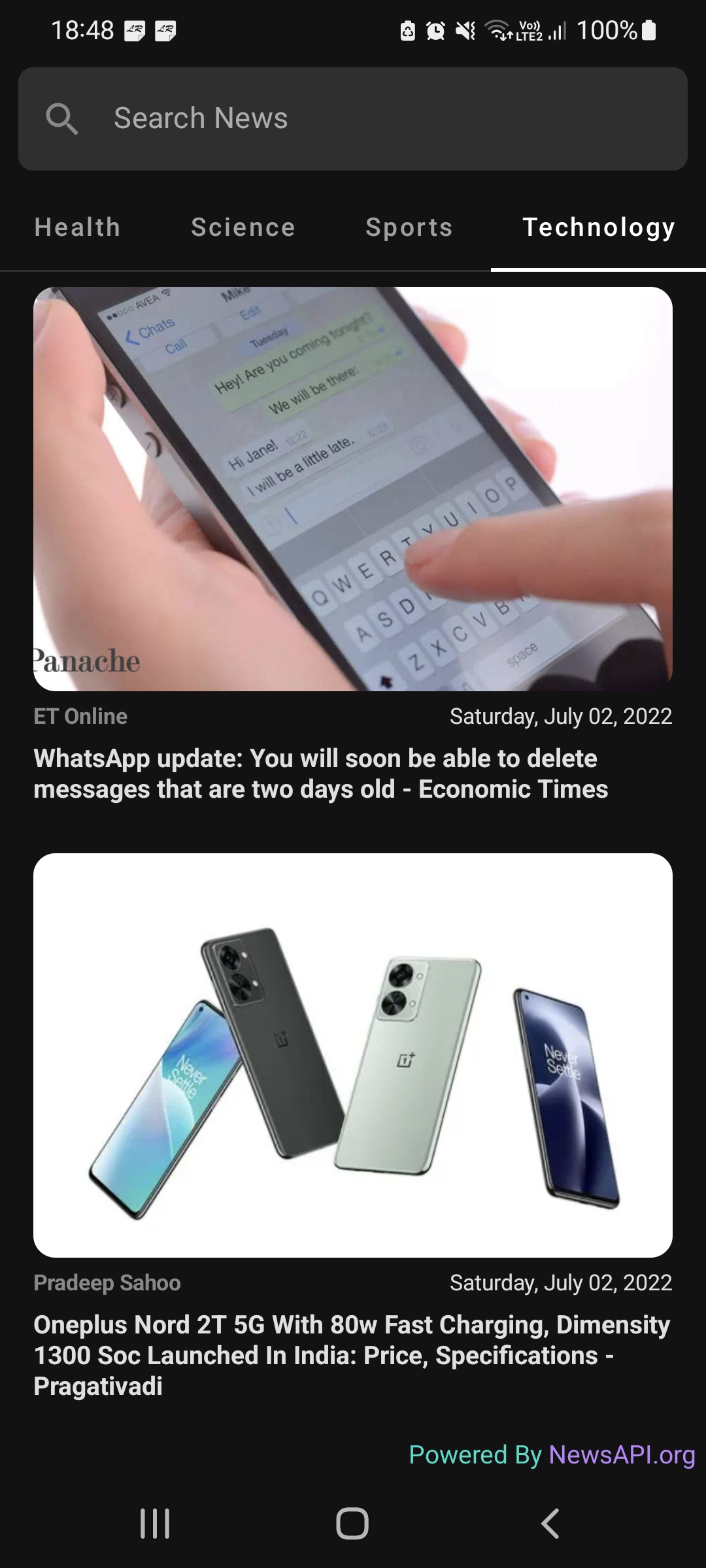Product Hunt
Product Hunt Android app using Jetpack Compose. The app supports both day mode and night mode.
apk/app-debug.apk, just copy it in your Android device to see it in action!
Apollo.kt file. Refer to the OAuth section for all the steps.
💻
Requirements
To try out the Product Hunt sample app, you need to use Android Studio Arctic Fox or greater.
🧬
Architecture
The project uses an MVVM architecture built in a Redux-style, where each UI 'screen' has its own ViewModel. Each ViewModel is responsible for subscribing to any data streams required for the view, as well as exposing functions which allow the UI to send events.
The app uses the latest tech stack, like Kotlin coroutines, flows, and an optimized blazing-fast pagination logic based upon the Jetpack Paging library for compose.
Images are loaded in a separate thread pool, optimized for I/O using Coil.
📦
Package structure
modelContains the data models.uiContains UI controllers and view models.themeColor.ktShape.ktTheme.ktType.kt
utilUtil package containing all the util functions.dataAdditional data structure package used by UI controllers and view models.networkClasses network related for authentication operations and requests.
🔗
Useful Links
https://api.producthunt.com/v2/docs- Starting point with all the infohttps://api.producthunt.com/v2/docs/oauth_client_only_authentication/oauth_token_ask_for_client_level_token- OAuth Client Only Authenticationhttps://ph-graph-api-explorer.herokuapp.com/- API Explorerhttp://api-v2-docs.producthunt.com.s3-website-us-east-1.amazonaws.com/operation/query/- GraphQL Queryhttps://www.howtographql.com/- Learn GraphQL
🔑
OAuth
Navigate to https://www.producthunt.com/v2/oauth/applications and select "ADD AN APPLICATION".
Set the redirect URI to https://producthunt.com.
Save API Key and API Secret and set them in the Apollo.kt file.
Extra info from the starting point URL:
Get a token without user context. (E.g. before a user logs in).
Follow the steps explained in OAuth Client Only Authentication oauth#token Please remember that this tokens limit you to public endpoints that don't require user context.
If you want to access our API without any user context this is the right authentication for you. Typical usecases might be your mobile app that wants to show the current posts to not-yet-logged-in users.
🕸
GraphQL
Generated using:
get-graphql-schema -h 'Authorization=Bearer {token}' https://api.producthunt.com/v2/api/graphql -j > schema.json
Check schema.json.
Apollo GraphQL for Android
From https://www.apollographql.com/docs/android/
Version 3 for Android is still in alpha, so we'll stick to the latest major for the version 2 (2.5.9).
Note: Farewell JCenter, welcome back Maven Central.
Cache Support
HTTP Cache: https://www.apollographql.com/docs/android/essentials/http-cache/.
Normalized Cache https://www.apollographql.com/docs/android/essentials/normalized-cache/
Without knowing all the use cases it's best to stick with the simplest solution, so I'd go for a cache first approach with CACHE_FIRST.
🧑🏫
Project Overview
The app has the following screens:
• Home Screen: it contains the list of daily post items; the list should load more as the user scrolls.
• Post item: it shows post name, thumbnail, tagline, vote count, and hunter.
• Post details screen: opens after the user tap on the post item and shows post info: name, thumbnail, tagline, description, vote count, hunter, list of makers (users), media only showing images, not video.
• User profile screen: it opens when user tap on user avatar, hunter or maker and it shows user info, user name, username, avatar and has an infinite scroll list of post items the user has voted.