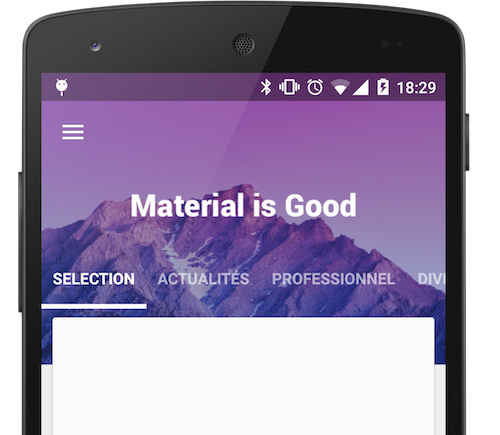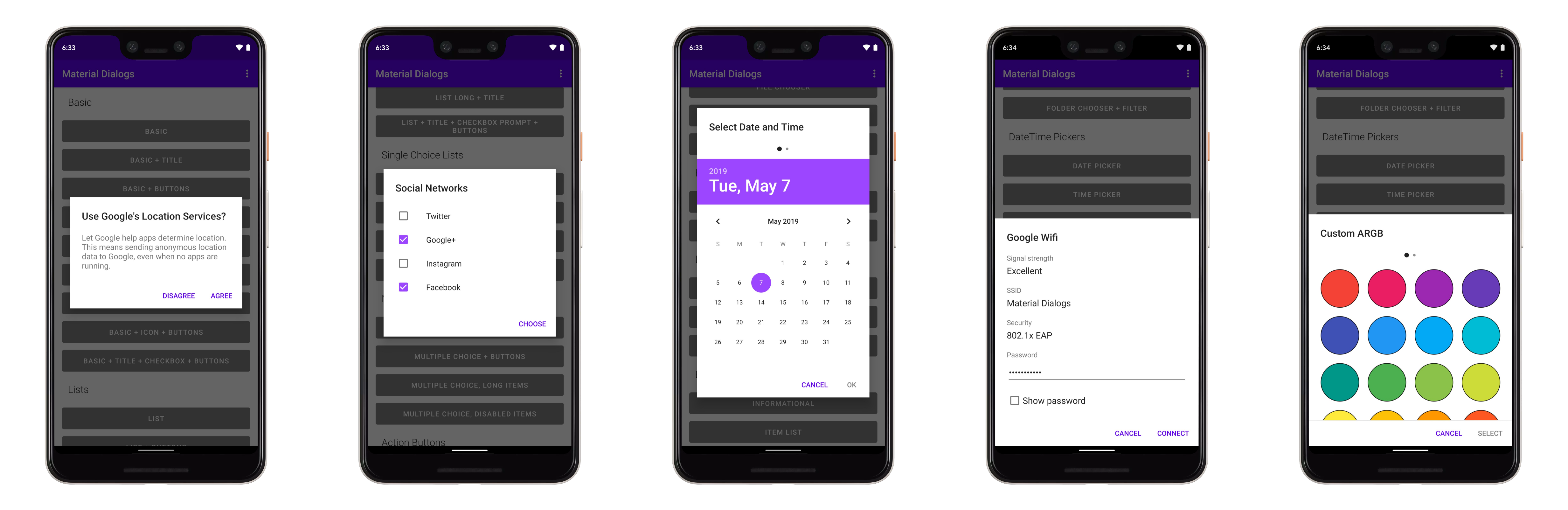AndroidJoyStickView
This library lets you create joystick with some customization for android
Gradle
Add the dependency
dependencies {
...
implementation 'com.jackandphantom.android:joystickview:1.0.2'
}
Basic Usage
AndroidJoystickView XML
In order to use AndroidLikeButton copy following xml code in your xml file.
<com.jackandphantom.joystickview.JoyStickView
android:layout_width="150dp"
android:layout_height="150dp"
app:outerCircleBorderColor="#fff"
app:innerCircleColor="#151414"
app:outerCircleBorderWidth="5"
app:shadowRadius="7"
app:shadowColor="#000"
app:outerCircleColor="#a6a9551e"
app:innerCircleImage="@drawable/ic_directions_run_black_24dp"
android:layout_alignParentBottom="true">
AndroidJoystickView Interface
JoyStickView joyStickView = findViewById(R.id.joy);
joyStickView.setOnMoveListener(new JoyStickView.OnMoveListener() {
@Override
public void onMove(double angle, float strength) {
}
});
Concept
There are two views in JoyStick
-
InnerCircleView : This is small circle in joystick as you can see in image so attributes related to this view will using innerCircle in prefix in xml
-
OuterCircleView : This is big circle in joystick so all attributes related to this will using outerCircle in prefix in xml
Attributes
There are several attribute to configure AndroidJoystick view, they are following
InnerCircleView Attributes
innerCircleColor , innerCircleImage
In order to change the inner Circle color and add the image into the small circle use the following code :-
<com.jackandphantom.joystickview.JoyStickView
app:innerCircleColor="#151414"
app:innerCircleImage="@drawable/ic_directions_run_black_24dp"
/>
In Java
joyStickView.setInnerCircleImageResId(R.drawable.ic_directions_run_black_24dp);
joyStickView.setInnerCircleColor(Color.BLACK);
innerCircleRadius
Before changing the size of small circle you need to understand small concep which is both inner and outer circle has ratio 0.1f and 0.4f respectively so you have to maintain 5.0f in total. so when you change innerCircleRadius value it substracted outercircle value from 5.0f.
<com.jackandphantom.joystickview.JoyStickView
app:innerCircleRadius="0.15"
/>
In Java
joyStickView.setInnerCircleRadius(0.1f);
OuterCircleView Attributes
outerCircleColor , outerCircleBorderWidth , outerCircleBorderColor
In order to change outerCircle attributes like it's color , bordercolor and borderWidth you can use following code :
<com.jackandphantom.joystickview.JoyStickView
app:outerCircleBorderColor="#fff"
app:outerCircleBorderWidth="5"
app:outerCircleColor="#a6a9551e"
/>
In Java
joyStickView.setOuterCircleBorderColor(Color.RED);
joyStickView.setOuterCircleBorderStrokeWidth(15);
joyStickView.setOuterCircleColor(Color.WHITE);
lockCenter
The default property of joystickview is that when move it and you release it then it automatically came to the center and lockCenter is the property in which it lock the small circle when it stength is equal to 100 so if you want to lock it then
<com.jackandphantom.joystickview.JoyStickView
app:lockCenter="true"
/>
In Java
joyStickView.setLockCenter(false);
Shadow
If you want to addt the shadow in joystick first you need to add outerCircleBorderWidth value and then you can change these properties
ShadowRadius , shadowColor , Dx, Dy
<com.jackandphantom.joystickview.JoyStickView
app:shadowColor="#000"
app:shadowRadius="7"
app:shadowDy="5"
app:shadowDx="5"
/>
In Java
joyStickView.setShadowColor(Color.BLACK);
joyStickView.setShadowRadius(7f);
joyStickView.setShadowDxAndDy(5f, 5f);
LICENCE
Copyright 2018 Ankit kumar
Licensed under the Apache License, Version 2.0 (the "License");
you may not use this file except in compliance with the License.
You may obtain a copy of the License at
http://www.apache.org/licenses/LICENSE-2.0
Unless required by applicable law or agreed to in writing, software
distributed under the License is distributed on an "AS IS" BASIS,
WITHOUT WARRANTIES OR CONDITIONS OF ANY KIND, either express or implied.
See the License for the specific language governing permissions and
limitations under the License.
Special Thanks to Manish and zerokol