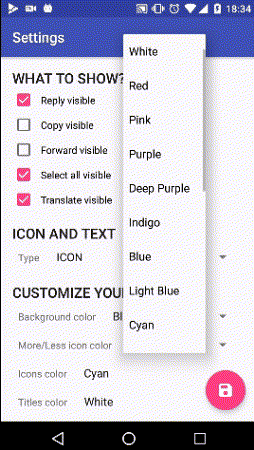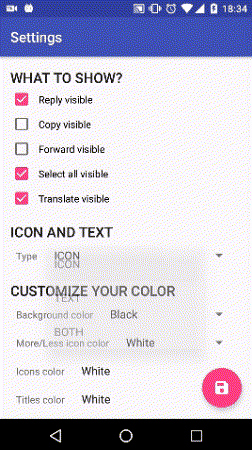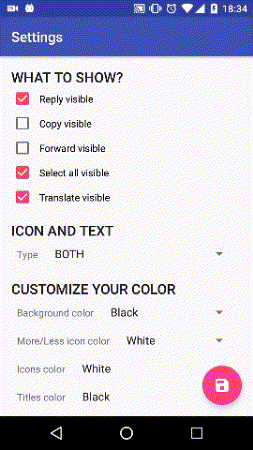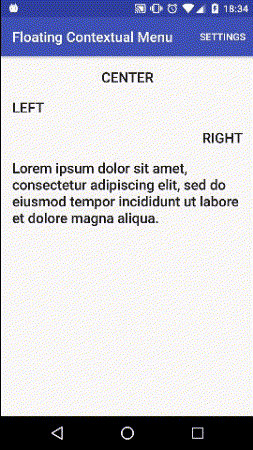Screenshots
Sample
Sample source can be found here
Description
floating-contextual-menu is an Android library for creating floating contextual menus
Usage
Include fcm in your build.gradle:
dependencies {
compile fileTree(dir: 'libs', include: ['*.jar'])
compile 'com.android.support:appcompat-v7:24.2.1'
...
compile 'org.bitbucket.stefanodp91:fcm:0.1.2' // add this
}
Create the menu:
FloatingContextualMenu floatingContextualMenu =
new FloatingContextualMenu.Builder(getApplicationContext())
.add(new FloatingContextualItem.Builder("Reply", onReplyClickListener)
.icon(R.drawable.ic_reply_white_24dp)
.visible(true)
.build())
.add(new FloatingContextualItem.Builder("Copy", onCopyClickListener)
.icon(R.drawable.ic_content_copy_white_24dp)
.visible(true)
.build())
.add(new FloatingContextualItem.Builder("Forward", onForwardClickListener)
.visible(true)
.build())
.add(new FloatingContextualItem.Builder("Select all", onSelectAllClickListener)
.visible(false)
.build())
.add(new FloatingContextualItem.Builder("Translate", onTranslateClickListener)
.visible(true)
.build())
.anchor(mAnchorView) // set the view to be anchored
.build();
Show it:
...
floatingContextualMenu.show();
FloatingContextualMenu.Builder customization
It can set the number of visible items when menu is collapsed
new FloatingContextualMenu.Builder(getApplicationContext())
.add(new FloatingContextualItem.Builder("Reply", onReplyClickListener)
.icon(R.drawable.ic_reply_white_24dp)
.visible(true)
.build())
.add(new FloatingContextualItem.Builder("Copy", onCopyClickListener)
.icon(R.drawable.ic_content_copy_white_24dp)
.visible(true)
.build())
.add(new FloatingContextualItem.Builder("Forward", onForwardClickListener)
.visible(true)
.build())
.add(new FloatingContextualItem.Builder("Select all", onSelectAllClickListener)
.visible(false)
.build())
.add(new FloatingContextualItem.Builder("Translate", onTranslateClickListener)
.visible(true)
.build())
.children(3) // number of visible items when the menu is collapsed
.build();
Use:
- Type.TEXT to show only text
- Type.ICON to show only icons
- Type.BOTH to show both text and icons
new FloatingContextualMenu.Builder(getApplicationContext())
.add(new FloatingContextualItem.Builder("Reply", onReplyClickListener)
.icon(R.drawable.ic_reply_white_24dp)
.visible(true)
.build())
.add(new FloatingContextualItem.Builder("Copy", onCopyClickListener)
.icon(R.drawable.ic_content_copy_white_24dp)
.visible(true)
.build())
.add(new FloatingContextualItem.Builder("Forward", onForwardClickListener)
.visible(true)
.build())
.add(new FloatingContextualItem.Builder("Select all", onSelectAllClickListener)
.visible(false)
.build())
.add(new FloatingContextualItem.Builder("Translate", onTranslateClickListener)
.visible(true)
.build())
.children(3)
.type(Type.TEXT) // show text only
.build();
It can choose the less / more icon's color:
new FloatingContextualMenu.Builder(getApplicationContext())
.add(new FloatingContextualItem.Builder("Reply", onReplyClickListener)
.icon(R.drawable.ic_reply_white_24dp)
.visible(true)
.build())
.add(new FloatingContextualItem.Builder("Copy", onCopyClickListener)
.icon(R.drawable.ic_content_copy_white_24dp)
.visible(true)
.build())
.add(new FloatingContextualItem.Builder("Forward", onForwardClickListener)
.visible(true)
.build())
.add(new FloatingContextualItem.Builder("Select all", onSelectAllClickListener)
.visible(false)
.build())
.add(new FloatingContextualItem.Builder("Translate", onTranslateClickListener)
.visible(true)
.build())
.children(3)
.type(Type.TEXT)
.moreColor(R.color.grey_500) // change the more / less icon color
.build();
and the menu's background color
new FloatingContextualMenu.Builder(getApplicationContext())
.add(new FloatingContextualItem.Builder("Reply", onReplyClickListener)
.icon(R.drawable.ic_reply_white_24dp)
.visible(true)
.build())
.add(new FloatingContextualItem.Builder("Copy", onCopyClickListener)
.icon(R.drawable.ic_content_copy_white_24dp)
.visible(true)
.build())
.add(new FloatingContextualItem.Builder("Forward", onForwardClickListener)
.visible(true)
.build())
.add(new FloatingContextualItem.Builder("Select all", onSelectAllClickListener)
.visible(false)
.build())
.add(new FloatingContextualItem.Builder("Translate", onTranslateClickListener)
.visible(true)
.build())
.children(3)
.type(Type.TEXT)
.moreColor(R.color.grey_500)
.backgroundColor(R.color.white) // background color
.build();
FloatingContextualItem.Builder customization
mItemTitle and mItemClickListener are mandatory
FloatingContextualItem mFloatingContextualItem =
new FloatingContextualItem.Builder(mItemTitle, mItemClickListener)
.build()
mItemClickListener is a View.OnClickListener().
In the OnClickListener() remember to dismiss the floatingContextualMenu
private View.OnClickListener mItemClickListener = new View.OnClickListener() {
@Override
public void onClick(View v) {
Toast.makeText(getApplicationContext(), "mItemClickListener pressed", Toast.LENGTH_SHORT).show();
floatingContextualMenu.dismiss();
}
};
You can set your own icon drawable:
new FloatingContextualItem.Builder(mItemTitle, mItemClickListener)
.icon(R.drawable.ic_reply_white_24dp) // set the icon drawable
.build()
and the item visibility:
new FloatingContextualItem.Builder(mItemTitle, mItemClickListener)
.icon(R.drawable.ic_reply_white_24dp)
.visible(true) // set the item visibility
.build()
you can choose a color for the title
new FloatingContextualItem.Builder(mItemTitle, mItemClickListener)
.icon(R.drawable.ic_reply_white_24dp)
.visible(true)
.textColor(R.color.black) // title color
.build()
and for the icon
new FloatingContextualItem.Builder(mItemTitle, mItemClickListener)
.icon(R.drawable.ic_reply_white_24dp)
.visible(true)
.textColor(R.color.black)
.iconColor(R.color.black) // icon color
.build()
Credits
License
Copyright 2016 stefanodp91.
Licensed under the Apache License, Version 2.0 (the "License");
you may not use this file except in compliance with the License.
You may obtain a copy of the License at
http://www.apache.org/licenses/LICENSE-2.0
Unless required by applicable law or agreed to in writing, software
distributed under the License is distributed on an "AS IS" BASIS,
WITHOUT WARRANTIES OR CONDITIONS OF ANY KIND, either express or implied.
See the License for the specific language governing permissions and
limitations under the License.