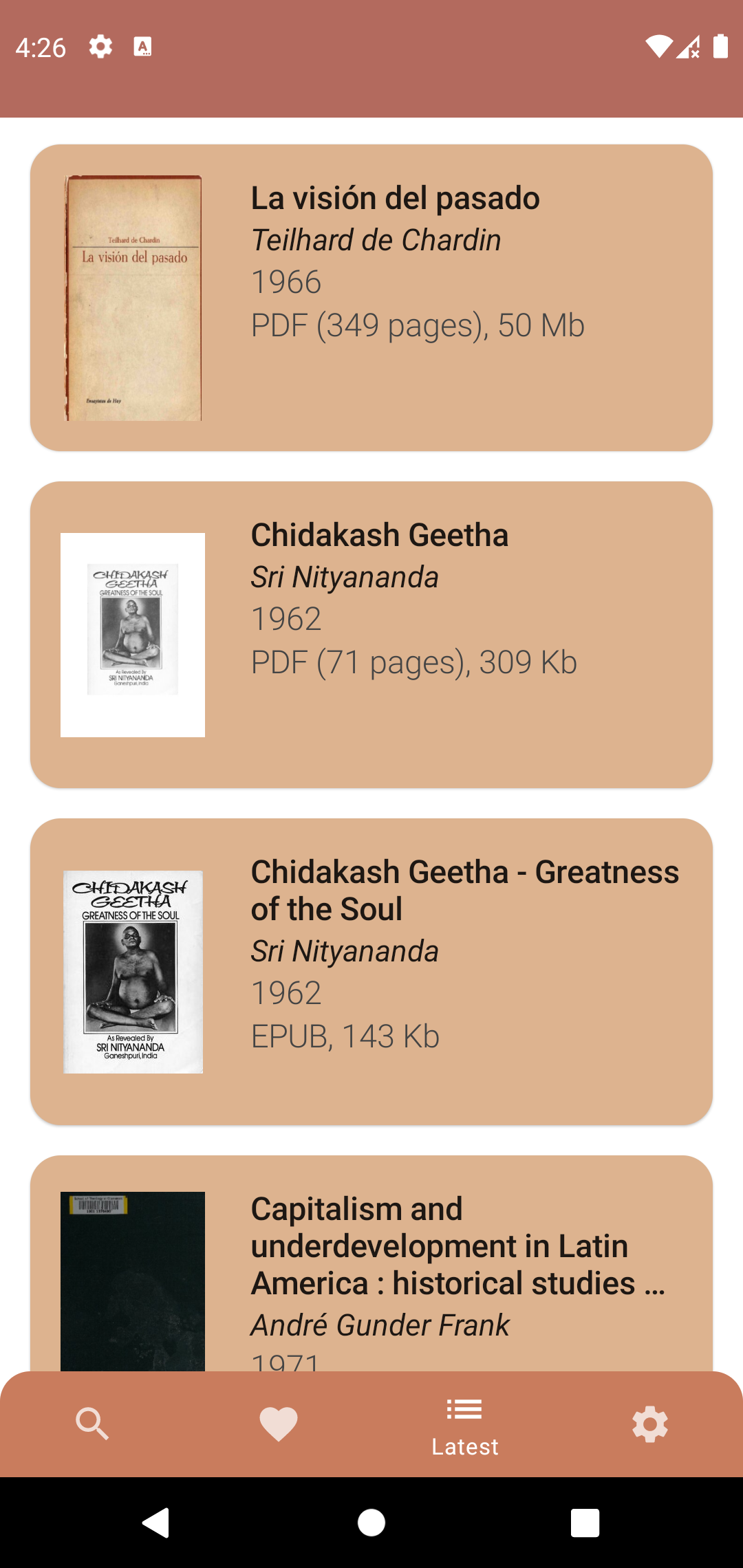RoboDemo
RoboDemo is a ShowCase library for Android to demonstrate to users how a given Activity works.
A sample is available in the download area of the repository.
RoboDemo is not maintained anymore. It works but you may find more convenient to use a maintained library in : https://github.com/amlcurran/ShowcaseView
Screenshots
Here is an example (from the sample application) :
From left to right :
- activity under show case
- activity showcase, first step of animation
- activity showcase, second & final step of animation
Overview
There are some cases where applications require more complex interactions from users, or new interactions not covered by Android UI Guidelines.
RoboDemo eases creating showcases / explaining / demonstrating of such activities to users. It will display an overlay activity to illustrate the Activity under showcase. The explanations consist of a serie of points to click on and their associated labels. The Activity under showcase is dimmed and the showcase highlights transparent areas to point views or positions users have to click.
Creation of DemoActivity is straightforward, have a look at the sample to put in place RoboDemo in your own app :
- create a
DemoActivity, using a customDrawAdapter - in the
Activityundershowcase, pass views or coordinates and their associated labels.
RoboDemo has been designed to be convinient.
To learn more, visit RoboDemo Starter Guide and browse RoboDemo Javadocs online.
Customization
RoboDemo can be customized in different ways :
- using a custom drawable
- using transparency or not to highlight the areas to click on
- using custom
Paintto render labels, and the area under labels - using custom drawable and text locations
- and some more for sure...
To learn more, visit RoboDemo Starter Guide and browse RoboDemo Javadocs online.
Know limitations
The base class for DemoActivity is based on android.app.Activity. Unfortunately, this can't cover all inheritance cases for projects based on ActionBarSherlock or RoboGuice or a custom Activity base class per project.
In that case, we recommend using all classes from the library as well but rewrite your own DemoActivity changing only its super class.
In the case you use ActionBarSherlock, check the code comments, they will give you hints to support ActionBarSherlock themes.
Modules
- a library that can be used inside Eclipse (with or without m2e)
- a sample application
Configuration
- In maven : just deploy the library in your nexus, and copy sample configuration
- In Eclipse :
- Without m2e : unzip the library in the same workspace as your project, and use the library as an android library
- With m2e : unzip the library in the same workspace as your project, and copy dependencies in the pom.xml file of the sample
License
Copyright 2012 Stéphane NICOLAS
Licensed under the Apache License, Version 2.0 (the "License");
you may not use this file except in compliance with the License.
You may obtain a copy of the License at
http://www.apache.org/licenses/LICENSE-2.0
Unless required by applicable law or agreed to in writing, software
distributed under the License is distributed on an "AS IS" BASIS,
WITHOUT WARRANTIES OR CONDITIONS OF ANY KIND, either express or implied.
See the License for the specific language governing permissions and
limitations under the License.
History
RoboDemo has been initiated during a project for Octo Technology as we implemented an Activity in which user had to move files in the filesystem. This kind of interaction is finally unusual in android and almost every file explorer app uses its custom workflow to achive it.
We decided to implement some kind of tutorial to explain our idea (basically, inspired from OI File Manager).
We asked a question about it on Stack Over Flow and were redirected to Espiandev / ShowcaseView. We finally decided to use our own solution, and it became a lib in September 2012 : RoboDemo.
Alternative
You can also visit Espiandev / ShowcaseView. This project is mature and clean as well. It provides a "native" feeling of tutorial for apps.