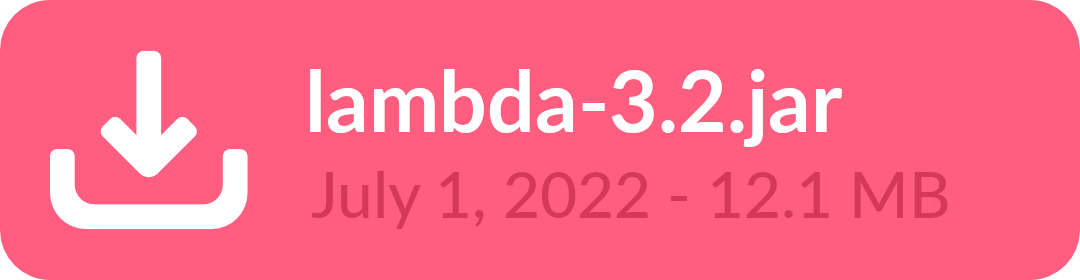Stfalcon Fixturer
A Utility for developers and QAs which helps minimize time wasting on writing the same data for testing over and over again. You can write fixture in XML one time and use it for build testing. The library can autofill EditText with your fixture data.
Who we are
Need iOS and Android apps, MVP development or prototyping? Contact us via info@stfalcon.com. We develop software since 2009, and we're known experts in this field. Check out our portfolio and see more libraries from stfalcon-studio.
Download
- Add jitpack to the root build.gradle file of your project at the end of repositories.
allprojects {
repositories {
...
maven { url 'https://jitpack.io' }
}
}
- Add the dependency
dependencies {
...
implementation "com.github.stfalcon-studio:StfalconFixturer-android:[last_version]"
}
Where the latest_version is the value from JitPack.io.
Usage
Create xml file in raw directory of app resources. Example:
<?xml version="1.0" encoding="utf-8"?>
<fixtures>
<fixture tag="email" group="account">
<item>user1@user.com</item>
<item>user2@user.com</item>
<item>test@test.com</item>
</fixture>
<fixture tag="password" group="account">
<item>qwerty123</item>
<item>qwertyQWE</item>
<item>11111111</item>
</fixture>
<fixture tag="name">
<item>John</item>
<item>Julia</item>
<item>Bobby</item>
</fixture>
<fixture tag="address">
<item>108 Greenwich Street, 4/F</item>
<item>156 William Street</item>
<item>Proskurivska Street, 11</item>
</fixture>
</fixtures>
All fixture require tag attribute. This tag will be used for binding input fields to fixture. Also you can put some fixtures in groups. For example email and password can be marked as group account. This two fixtures must have the same item count. And in this case where we will select one fixture from group, it will automatically put data to all bound EditTexts to the same grouped fixtures.
To initialize library you have to add this line to your Application onCreate method:
class SampleApplication : Application() {
override fun onCreate() {
super.onCreate()
StfalconFixturer.init(this, R.raw.fixtures)
}
}
First parameter it's your Application context. Second - resource ID of you fixtures XML file. The default behavior is Fixturer works only for debug builds. But if you want to change this behavior you can pass Boolean flag as third parameter.
After that you can bind your EditTexts to the fixtures in your activity(fragment) classes.
Kotlin:
loginEmailEt.setFixtureTag("email")
Java:
StfalconFixturer.get().bindEditText(loginEmailEt, "email")
Where loginEmailEt is EditText and "email" is tag of the fixture.
Run your application and look on magic :) You can call fixtures dialog by triple tap on bound to fixture EditText.
Take a look at the sample project for more information
License
Copyright 2018 stfalcon.com
Licensed under the Apache License, Version 2.0 (the "License");
you may not use this file except in compliance with the License.
You may obtain a copy of the License at
http://www.apache.org/licenses/LICENSE-2.0
Unless required by applicable law or agreed to in writing, software
distributed under the License is distributed on an "AS IS" BASIS,
WITHOUT WARRANTIES OR CONDITIONS OF ANY KIND, either express or implied.
See the License for the specific language governing permissions and
limitations under the License.