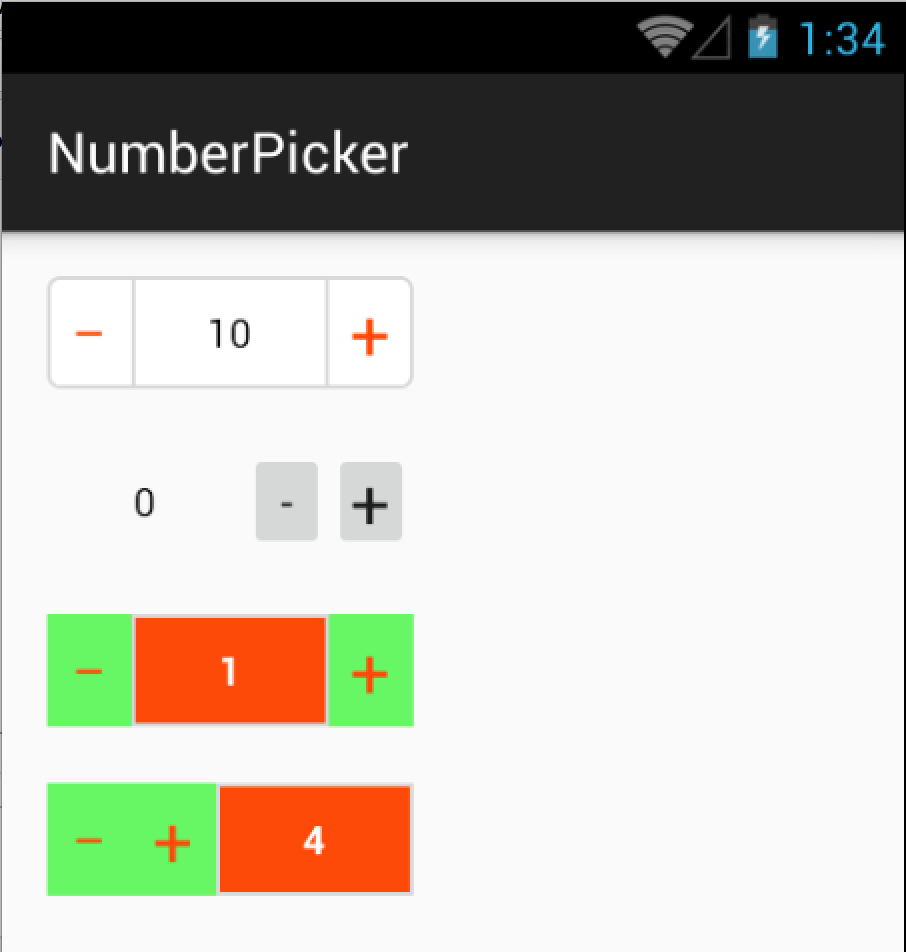NumberPicker
A simple customizable NumberPicker for Android.
Installation
via Gradle:
compile 'com.github.travijuu:numberpicker:1.0.7'
or Maven:
<dependency>
<groupId>com.github.travijuu</groupId>
<artifactId>numberpicker</artifactId>
<version>1.0.7</version>
<type>aar</type>
</dependency>
Usage
Add NumberPicker component in your XML layout
activity_main.xml
<LinearLayout xmlns:android="http://schemas.android.com/apk/res/android"
xmlns:tools="http://schemas.android.com/tools"
android:layout_width="match_parent"
android:layout_height="match_parent"
android:orientation="vertical"
xmlns:numberpicker="http://schemas.android.com/apk/res-auto"
tools:context="com.travijuu.numberpicker.sample.MainActivity">
<com.travijuu.numberpicker.library.NumberPicker
android:id="@+id/number_picker"
android:layout_width="130dp"
android:layout_height="40dp"
numberpicker:min="0"
numberpicker:max="10"
numberpicker:value="-5"
numberpicker:unit="1"
numberpicker:focusable="false"
numberpicker:custom_layout="@layout/number_picker_custom_layout" />
</LinearLayout>
MainActivity.java
import com.travijuu.numberpicker.library.NumberPicker;
public class MainActivity extends AppCompatActivity {
@Override
protected void onCreate(Bundle savedInstanceState) {
super.onCreate(savedInstanceState);
setContentView(R.layout.activity_main);
NumberPicker numberPicker = (NumberPicker) findViewById(R.id.number_picker);
numberPicker.setMax(15);
numberPicker.setMin(5);
numberPicker.setUnit(2);
numberPicker.setValue(10);
}
}
XML Attributes
| Name | Type | Default |
|---|---|---|
| min | int | 0 |
| max | int | 999999 |
| value | int | 1 |
| unit | int | 1 |
| focusable | boolean | false |
| custom_layout | layout | @layout/number_picker_layout |
Layout Customization
if you want to customize your NumberPicker layout you can create your own.
IMPORTANT! This layout should contains at least 3 items with given Ids:
- Button (@+id/increment)
- Button (@+id/decrement)
- TextView (@+id/display)
Note: You can see an example layout in both sample and library modules.
Example XML layout:
<LinearLayout
xmlns:android="http://schemas.android.com/apk/res/android"
android:layout_width="130dp"
android:layout_height="40dp"
android:orientation="horizontal"
android:background="@android:color/white">
<Button
android:layout_width="30dp"
android:layout_height="match_parent"
android:padding="0dp"
android:textColor="@android:color/black"
android:background="@null"
android:id="@+id/decrement"
android:textStyle="bold"
android:text="—"/>
<TextView
android:layout_width="70dp"
android:background="@android:color/white"
android:layout_height="match_parent"
android:text="1"
android:textColor="@android:color/black"
android:inputType="number"
android:id="@+id/display"
android:gravity="center"
/>
<Button
android:layout_width="30dp"
android:layout_height="match_parent"
android:padding="0dp"
android:textSize="25sp"
android:textColor="@android:color/black"
android:background="@null"
android:id="@+id/increment"
android:text="+"/>
</LinearLayout>
Methods
Here is the list of methods with definitions.
setMin(int value)
Sets minimum value allowed
getMin()
Gets minimum value
setMax(int value)
Sets maximum value allowed
getMax()
Gets maximum value allowed
setUnit(int value)
Sets unit value for increment/decrement operation
getUnit()
Gets unit value
setValue(int value)
Sets NumberPicker current value
getValue()
Gets NumberPicker current value
setActionEnabled(ActionEnum action, boolean enabled)
Enables or disables Increment/Decrement buttons
setDisplayFocusable(boolean focusable)
Enables or disables NumberPicker editable via keyboard
increment()
NumberPicker will be incremented by defined unit value
increment(int unit)
NumberPicker will be incremented by given unit value
decrement()
NumberPicker will be decremented by defined unit vale
decrement(int unit)
NumberPicker will be decremented by given unit value
refresh()
NumberPicker will be refreshed with already defined value
clearFocus()
NumberPicker will lose the focus
valueIsAllowed(int value)
Checks whether given value is acceptable or not
setLimitExceededListener(LimitExceededListener limitExceededListener)
setValueChangedListener(ValueChangedListener valueChangedListener)
setOnEditorActionListener(OnEditorActionListener onEditorActionListener)
setOnFocusChangeListener(OnFocusChangeListener onFocusChangeListener)
Listeners
LimitExceededListener
This is triggered when you try to set lower or higher than the given min/max limits
public class DefaultLimitExceededListener implements LimitExceededListener {
public void limitExceeded(int limit, int exceededValue) {
String message = String.format("NumberPicker cannot set to %d because the limit is %d.", exceededValue, limit);
Log.v(this.getClass().getSimpleName(), message);
}
}
ValueChangedListener
This is triggered when the NumberPicker is incremented or decremented.
Note: setValue method will not trigger this listener.
public class DefaultValueChangedListener implements ValueChangedListener {
public void valueChanged(int value, ActionEnum action) {
String actionText = action == ActionEnum.MANUAL ? "manually set" : (action == ActionEnum.INCREMENT ? "incremented" : "decremented");
String message = String.format("NumberPicker is %s to %d", actionText, value);
Log.v(this.getClass().getSimpleName(), message);
}
}
OnEditorActionListener
This is triggered when you click "done" button on keyboard after you edit current value.
Note: "done" button can be changed on xml so this listener should be overrided according to new IME option.
OnFocusChangeListener
This is triggered when clearFocus() is called which helps to set new value when the focus lost