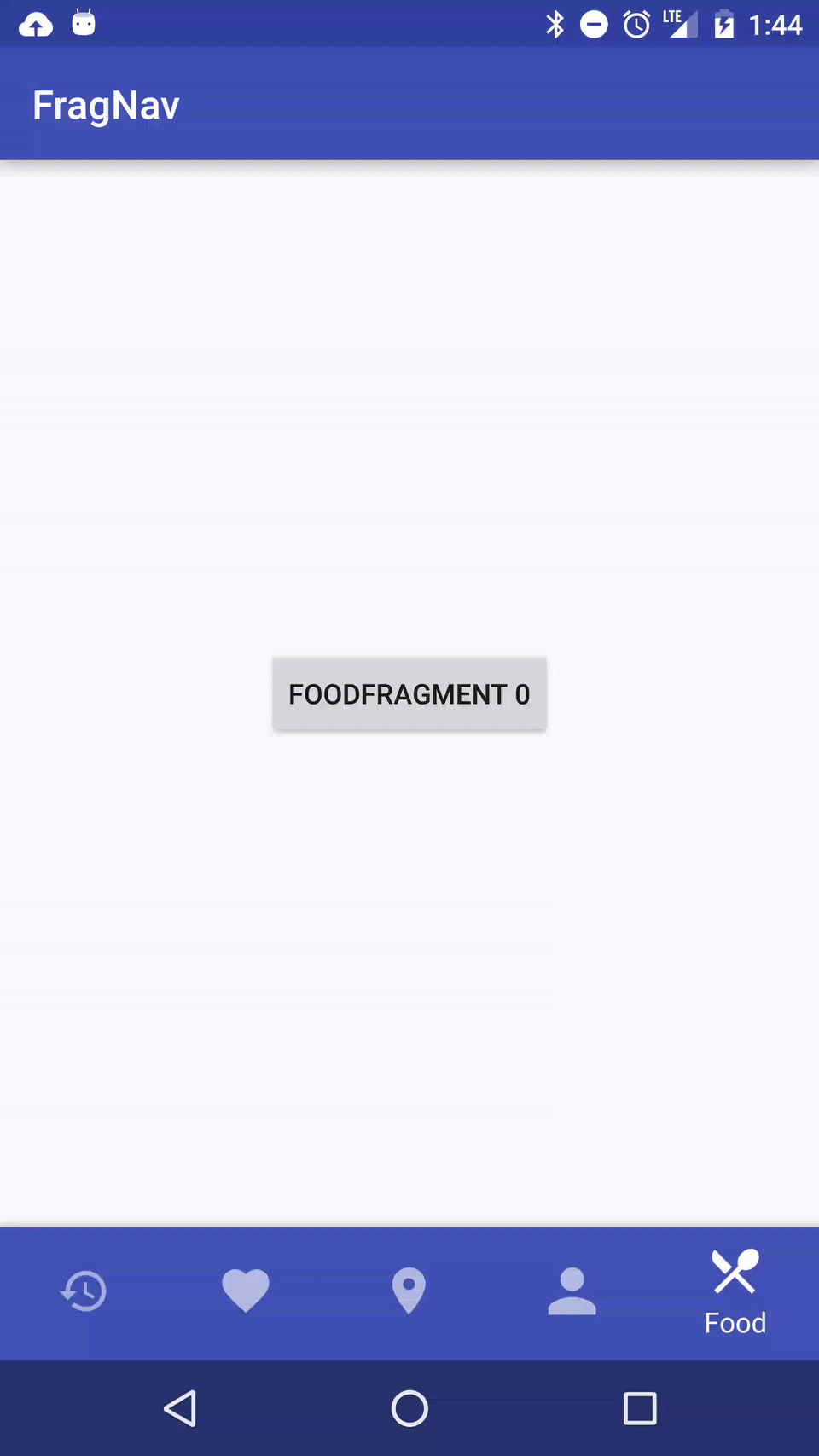VsBottomNavigationView
A library for building any BottomNavigationView you want without creating your custom implementation.
Gradle
androidExtensions {
experimental = true //see https://kotlinlang.org/docs/tutorials/android-plugin.html#using-kotlin-android-extensions
}
dependencies {
implementation 'com.wshtaits:vsbottomnavigationview:1.0.0'
}
Methods
fun setAutoSelectable(isAutoSelectable: Boolean)
fun setItemAnimator(animator: ItemAnimator?)
fun setItemAnimatorForPosition(itemPosition: Int, animator: ItemAnimator)
fun setItemAnimatorForId(@IdRes itemId: Int, animator: ItemAnimator)
fun setOnItemClickAction(action: ((itemId: Int) -> Unit)?)
fun setOnItemSelectAction(action: ((itemId: Int) -> Unit)?)
fun selectItemById(@IdRes itemId: Int)
fun selectItemByPosition(itemPosition: Int)
Simple example
layout/activity_sample.xml
<com.wshtaits.vsbottomnavigationview.VsBottomNavigationView
android:id="@+id/vs_bottom_navigation_view"
android:layout_width="match_parent"
android:layout_height="wrap_content"
android:background="#fff"
android:elevation="8dp"
app:menu="@menu/sample"
app:itemLayout="@layout/item_sample" />
layout/item_sample.xml
<LinearLayout
xmlns:android="http://schemas.android.com/apk/res/android"
android:layout_width="match_parent"
android:layout_height="match_parent"
android:orientation="vertical"
android:gravity="center"
android:background="?selectableItemBackgroundBorderless"
>
<ImageView
android:id="@+id/icon_iv"
android:layout_width="wrap_content"
android:layout_height="wrap_content"
android:layout_marginBottom="4dp"
/>
<TextView
android:id="@+id/title_tv"
android:layout_width="wrap_content"
android:layout_height="wrap_content"
android:textSize="12sp"
/>
</LinearLayout>
menu/sample.xml
<menu xmlns:android="http://schemas.android.com/apk/res/android">
<item
android:id="@+id/action_wifi"
android:title="@string/wifi"
android:icon="@drawable/ic_wifi"
android:checked="true"
/>
<item
android:id="@+id/action_cellular"
android:title="@string/cellular"
android:icon="@drawable/ic_cellular"
/>
<item
android:id="@+id/action_battery"
android:title="@string/battery"
android:icon="@drawable/ic_battery"
/>
</menu>
SampleItemAnimator.kt
class SampleItemAnimator(context: Context) : ItemAnimator() {
private val selectedColor = context.getColor(android.R.color.black)
private val unselectedColor = context.getColor(android.R.color.darker_gray)
override fun ItemViewHolder.onCreate(menuItem: MenuItem) {
icon_iv.background = menuItem.icon
title_tv.text = menuItem.title
if (menuItem.isChecked) {
menuItem.icon.setTint(selectedColor)
title_tv.setTextColor(selectedColor)
} else {
menuItem.icon.setTint(unselectedColor)
title_tv.setTextColor(unselectedColor)
}
}
override fun ItemViewHolder.onSelect(menuItem: MenuItem) {
menuItem.icon.setTint(selectedColor)
title_tv.setTextColor(selectedColor)
}
override fun ItemViewHolder.onDeselect(menuItem: MenuItem) {
menuItem.icon.setTint(unselectedColor)
title_tv.setTextColor(unselectedColor)
}
}
SampleActivity.kt
vs_bottom_navigation_view.setItemAnimator(SampleItemAnimator())
Animated example
Just change ItemAnimator implementation to something like this: SampleItemAnimator.kt
Specific item example
Create specific item layout layout/item_sample_specific.xml and separate ItemAnimator for it SpecificSampleItemAnimator.kt.
Then add it inside VsBottomNavigationView tag.
<com.wshtaits.vsbottomnavigationview.VsBottomNavigationView
android:id="@+id/vs_bottom_navigation_view"
android:layout_width="match_parent"
android:layout_height="60dp"
android:layout_gravity="bottom"
android:background="#fff"
android:elevation="8dp"
app:menu="@menu/sample"
app:itemLayout="@layout/item_sample"
tools:targetApi="lollipop" >
<include layout="@layout/item_sample_specific" />
</com.wshtaits.vsbottomnavigationview.VsBottomNavigationView>
And in Activity:
vs_bottom_navigation_view.setItemAnimatorForId(R.id.action_battery, SpecificSampleItemAnimator(this))
Note:
layout_menuPositioncorresponds to a menu item at a specified position.- Root view id of your specific item layout become menu item id.
- If you use
<include>tag thenlayout_menuPositionattribute must be specified where you specified otherlayout_*attributes.
isAutoSelectable
If you want to handle the event first, and only then decide whether to make it selected then set isAutoSelectable attribute to false through xml or code and use setOnItemClickAction and selectItemBy* methods.
License
Copyright (c) 2019 Shtaits Valeriy.
Licensed under the Apache License, Version 2.0 (the "License"); you may not use this file except in compliance with the License. You may obtain a copy of the License at
http://www.apache.org/licenses/LICENSE-2.0
Unless required by applicable law or agreed to in writing, software distributed under the License is distributed on an "AS IS" BASIS, WITHOUT WARRANTIES OR CONDITIONS OF ANY KIND, either express or implied. See the License for the specific language governing permissions and limitations under the License.





![🎉 [Android Library] A light-weight library to easily make beautiful Navigation Bar with ton of 🎨 customization option.](https://raw.githubusercontent.com/gauravk95/bubble-navigation/master/sample/bn_two.gif)