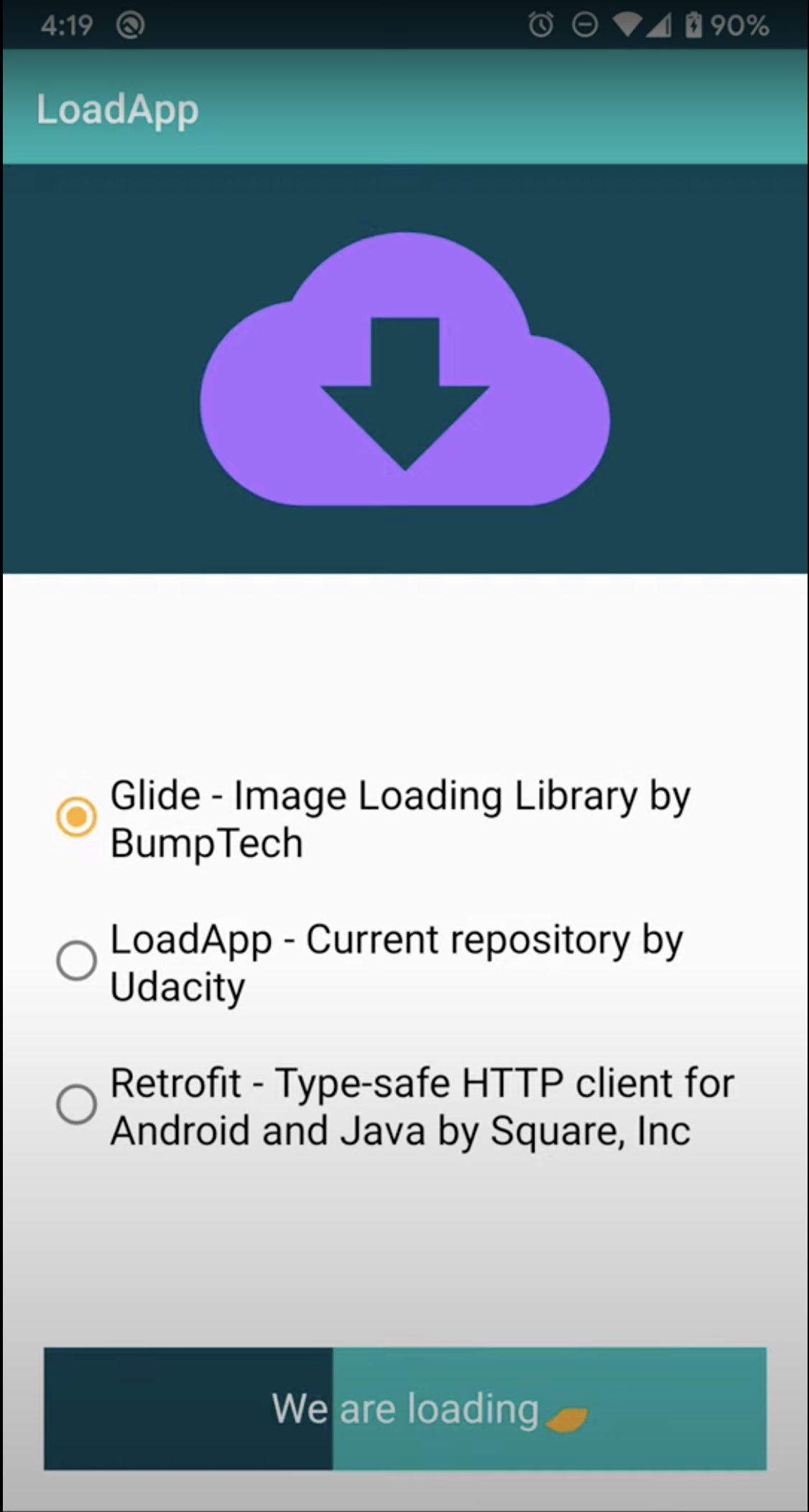AnimatedLoadingIndicator
LoadingIndicator
This is a simple but effective animated Loading Indicator which can easily ready to use integrated few lines of code.
Android SDK version Support:
- Minimum SDK version is: 15
- Maximum SDK version is: 29
Demo
Android Gradle
LoadingIndicator library Installation
// Add it in your root build.gradle at the end of repositories:
allprojects {
repositories {
...
maven { url 'https://jitpack.io' }
}
}
// Add AnimatedLoadingIndicator dependency
dependencies {
implementation 'com.github.yash786agg:AnimatedLoadingIndicator:v1.3'
}
Code to add in your project file for Kotlin User
// Adding Progress Dialog
val progressDialog = Dialog(this)
progressDialog.requestWindowFeature(Window.FEATURE_NO_TITLE)
progressDialog.setContentView(R.layout.custom_dialog_progress)
/* Custom setting to change TextView text,Color and Text Size according to your Preference*/
val progressTv = progressDialog.findViewById(R.id.progress_tv) as TextView
progressTv.text = resources.getString(R.string.loading)
progressTv.setTextColor(ContextCompat.getColor(this, R.color.colorAccent))
progressTv.textSize = 19F
progressDialog.window!!.setBackgroundDrawable(ColorDrawable(Color.TRANSPARENT))
progressDialog.setCancelable(false)
progressDialog.show()
// Dismiss Progress Dialog
progressDialog.dismiss()
or
progressDialog.cancel()
Code to add in your project file for Java User
// Adding Progress Dialog
Dialog progressDialog = new Dialog(this);
progressDialog.requestWindowFeature(Window.FEATURE_NO_TITLE);
progressDialog.setContentView(R.layout.custom_dialog_progress);
/* Custom setting to change TextView text,Color and Text Size according to your Preference*/
TextView progressTv = progressDialog.findViewById(R.id.progress_tv);
progressTv.setText(getResources().getString(R.string.loading));
progressTv.setTextColor(ContextCompat.getColor(this, R.color.colorAccent));
progressTv.setTextSize(19F);
if(progressDialog.getWindow() != null)
progressDialog.getWindow().setBackgroundDrawable(new ColorDrawable(android.graphics.Color.TRANSPARENT));
progressDialog.setCancelable(false);
progressDialog.show();
// Dismiss Progress Dialog
progressDialog.dismiss();
or
progressDialog.cancel();
Prerequisites
- Android Studio 3.4
- Gradle version 3.4.2
- Android Device with USB Debugging Enabled
Built With
- Android Studio - The Official IDE for Android
- Gradle - Build tool for Android Studio
Thanks for reading this repo. Be sure to click ★ below to recommend this repo if you found it helpful. It means a lot to me.
For more about programming, follow me on Medium
Also, Let’s become friends on Linkedin