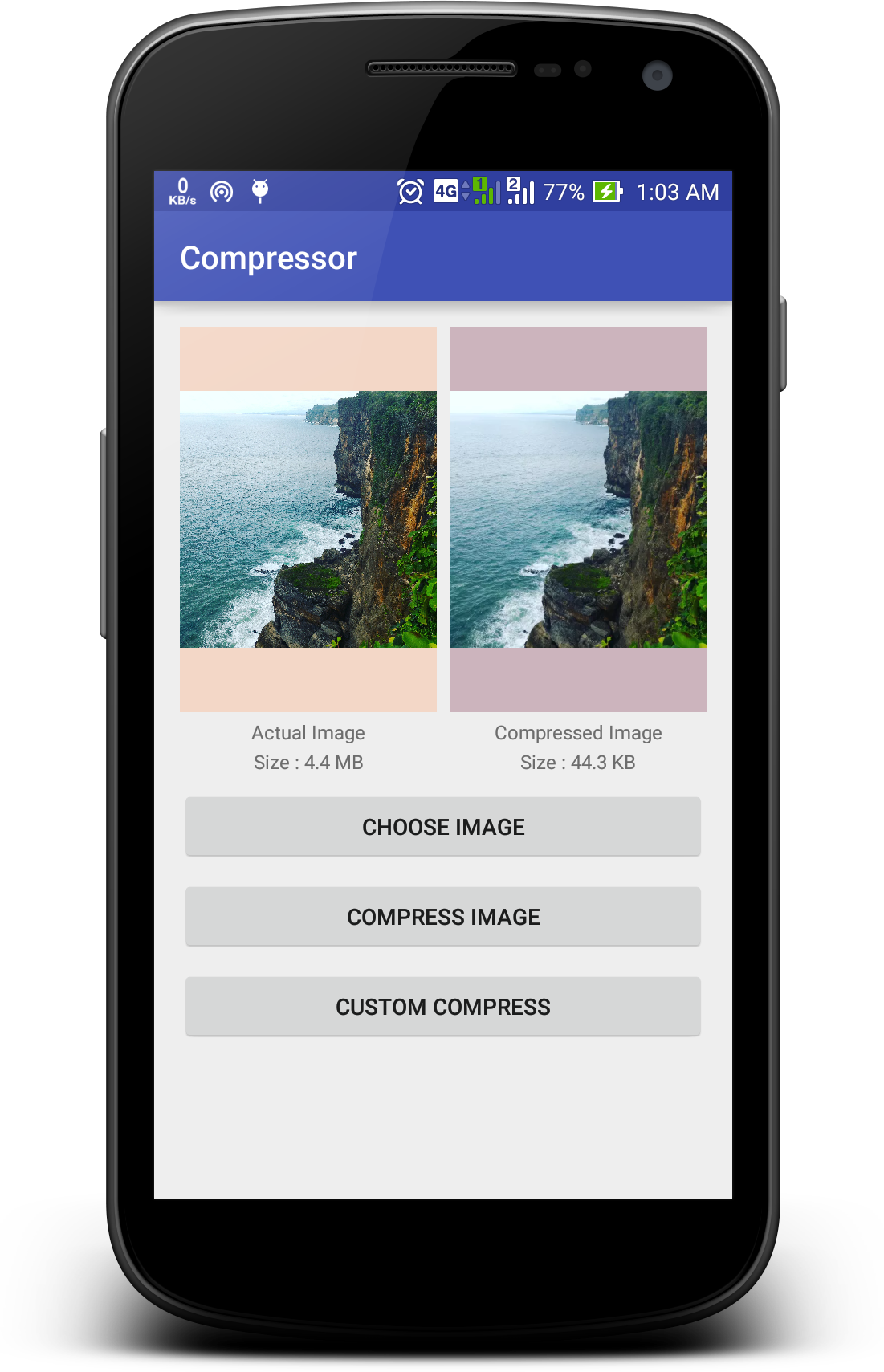BubbleImageView
Introduction
BubbleImageView was created to provide a simple way to crop an image to show an "arrow" in one side of it. Below you can see the possibilities 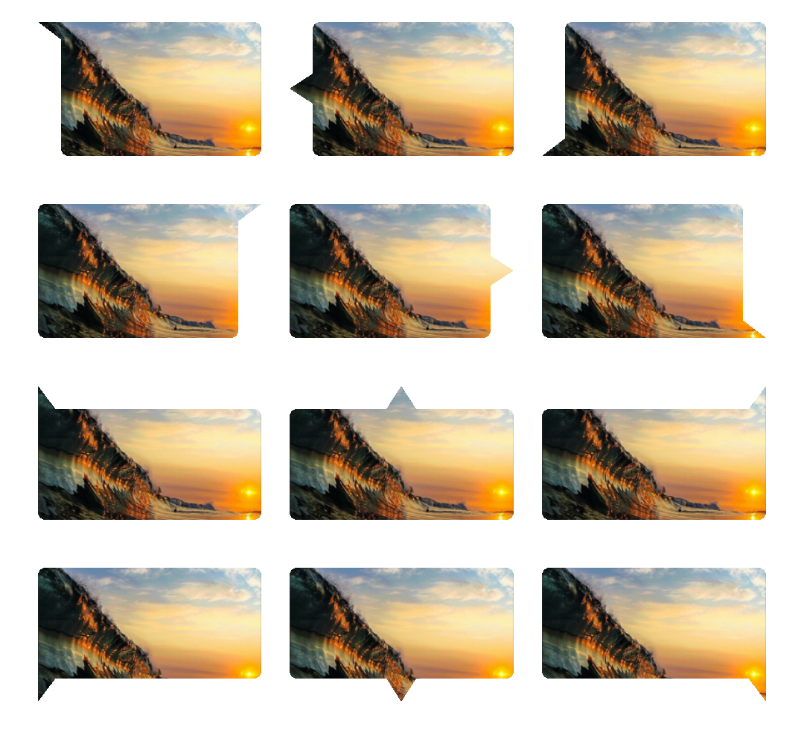
Install
Step 1. Add the JitPack repository to your build file Add it in your root build.gradle at the end of repositories:
allprojects {
repositories {
...
maven { url 'https://jitpack.io' }
}
}
Step 2. Add the dependency
dependencies {
implementation 'com.github.AgnaldoNP:BubbleImageView:1.5'
}
Usage
Sample of usage
<pereira.agnaldo.library.BubbleImageView
android:layout_width="0dp"
android:layout_height="70dp"
android:layout_marginBottom="10dp"
android:layout_marginEnd="15dp"
android:layout_marginRight="15dp"
android:layout_weight="1"
android:scaleType="centerCrop"
android:src="@drawable/music"
app:arrowAnchor="top"
app:arrowDirection="left"
app:arrowSize="12dp"
app:baseArrowSize="12dp"
app:round="4dp"/>
Options
| Property | Values | Default |
|---|---|---|
| arrowAnchor | right|left|top|bottom|middle | bottom |
| arrowDirection | right|left|top|bottom|middle | left |
| arrowVisible | true|false | true |
| baseArrowSize | dimension value | 2.5dp |
| arrowSize | dimension value | 5dp |
| round | dimension value | 4dp |
Contributions and Support
Contributions are welcome. Create a new pull request in order to submit your fixes and they shall be merged after moderation. In case of any issues, bugs or any suggestions, either create a new issue or post comments in already active relevant issues
Please consider supporting me
Bitcoin URI: bitcoin:BC1Q4RT2KNSX28CA4H5YA08VF0SXMG3JPHKS6GWDXV?label=Consider%20support%20me
Bitcoin Address: bc1q4rt2knsx28ca4h5ya08vf0sxmg3jphks6gwdxv