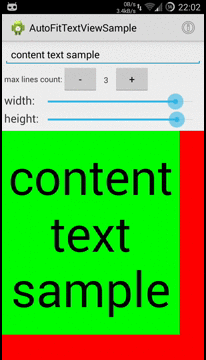AutoFitTextView
A TextView that automatically fit its font and line count based on its available size and content
This code is heavily based on this StackOverflow thread.
The sample shows how the library can handle various parameters being changed on the TextView: width, height, number of lines allowed, and the content (text) itself. You can play with the various properties to see how the library handle them.
Note that even though the sample is of API 17, it should work fine on most cases for API 14 and above.
A nice example of how to use an EditText that has this functionality can be found here (didn't test it, but it looks promising).
Preview
Import using Gradle
allprojects {
repositories {
...
maven { url "https://jitpack.io" }
}
}
dependencies {
implementation 'com.github.AndroidDeveloperLB:AutoFitTextView:XXX'
}
You can find recent version here (replace XXX):