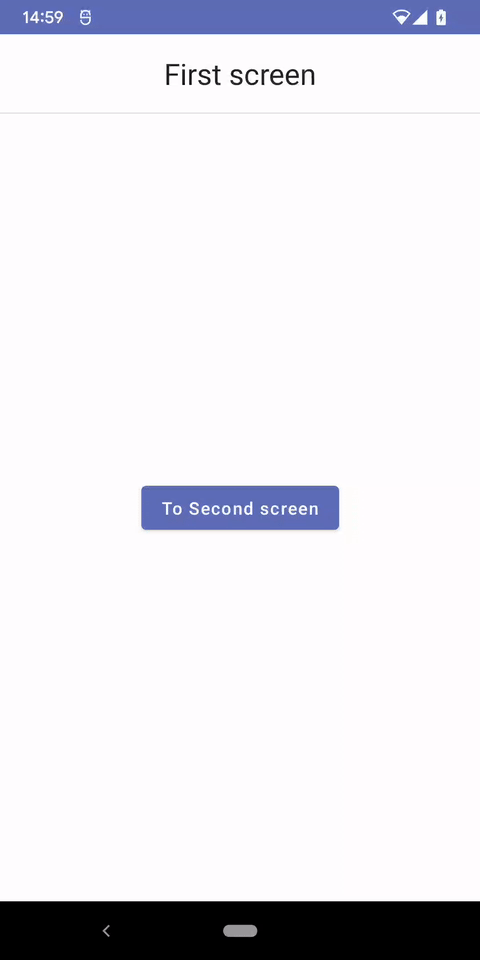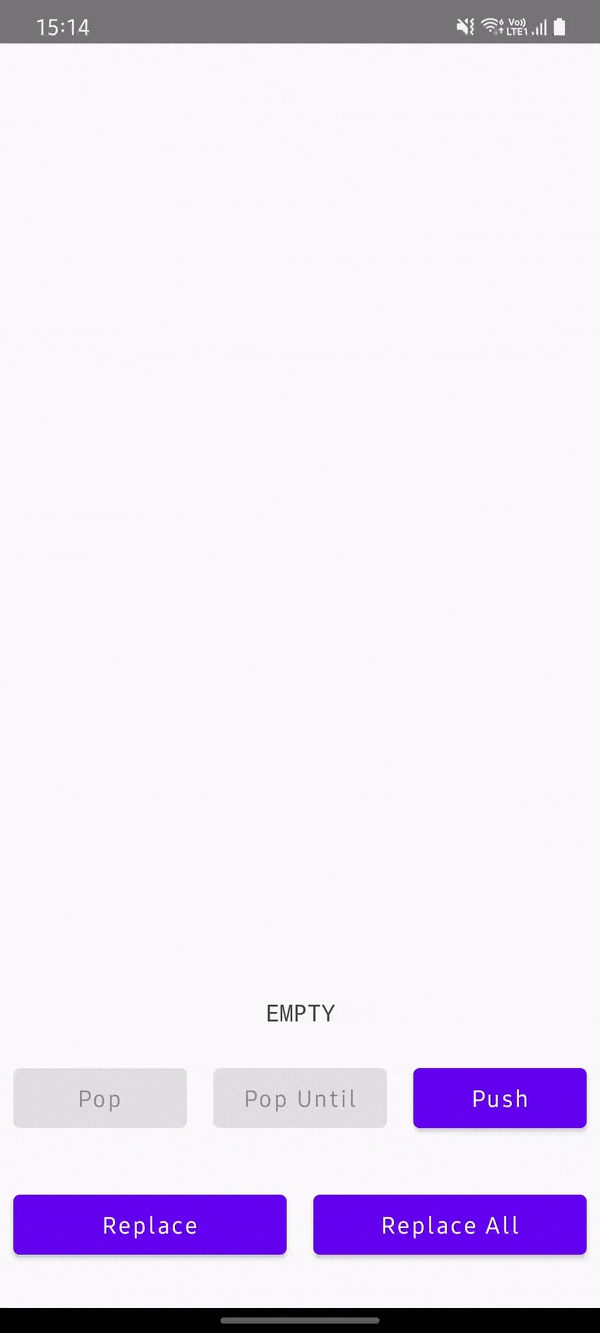Navigation-foldable sample
androidx.navigation component has been updated to support foldable, dual-screen and large-screen devices. SlidingPaneLayout now is used under the hood in this component and enables list-detail capabilities. This feature is useful when we want to create navigation paths where we go from A to B, following A and B a common list-detail navigation pattern.
This sample app uses the following components:
For more information, Navigation component uses under the hood:
And SlidingPaneLayout uses:
How does it work?
On single screen mode on Surface Duo (or single screen devices or multi-window mode on other foldables), a list of buttons is shown, when clicked on one, a right pane overlaps the list adding a new navigation step. When the app is spanned across displays on Surface Duo and other foldables or on large-screen devices, we will the navigation steps (A and B / list-detail) shown side by side.
Examples
App running on a dual-screen device:
Surface Duo showing A-navigation-step/list pane on single screen mode 
Surface Duo showing the B-navigation-step/detail pane on single screen mode 
Surface Duo showing A and B navigation-steps/list-detail panes side by side on dual-screen (spanned) portrait mode 
Surface Duo showing A and B navigation-steps/list-detail panes side by side on dual-screen (spanned) landscape mode 
App running on a foldable device:
Foldable device showing A and B navigation-steps/list-detail panes side by side on portrait mode 
Foldable device showing A and B navigation-steps/list-detail panes side by side on landscape mode 
Foldable device showing A abd B navigation-steps/list-detail panes on multi-window on portrait mode 
Foldable device showing A-navigation-step/list pane on multi-window on landscape mode 
Foldable device showing B-navigation-step/detail pane on multi-window on landscape mode 
Code of Conduct
This project has adopted the Microsoft Open Source Code of Conduct. For more information see the Code of Conduct FAQ or contact opencode@microsoft.com with any additional questions or comments.
License
Copyright (c) Microsoft Corporation.
MIT License
Permission is hereby granted, free of charge, to any person obtaining a copy of this software and associated documentation files (the "Software"), to deal in the Software without restriction, including without limitation the rights to use, copy, modify, merge, publish, distribute, sublicense, and/or sell copies of the Software, and to permit persons to whom the Software is furnished to do so, subject to the following conditions:
The above copyright notice and this permission notice shall be included in all copies or substantial portions of the Software.
THE SOFTWARE IS PROVIDED AS IS, WITHOUT WARRANTY OF ANY KIND, EXPRESS OR IMPLIED, INCLUDING BUT NOT LIMITED TO THE WARRANTIES OF MERCHANTABILITY, FITNESS FOR A PARTICULAR PURPOSE AND NONINFRINGEMENT. IN NO EVENT SHALL THE AUTHORS OR COPYRIGHT HOLDERS BE LIABLE FOR ANY CLAIM, DAMAGES OR OTHER LIABILITY, WHETHER IN AN ACTION OF CONTRACT, TORT OR OTHERWISE, ARISING FROM, OUT OF OR IN CONNECTION WITH THE SOFTWARE OR THE USE OR OTHER DEALINGS IN THE SOFTWARE.