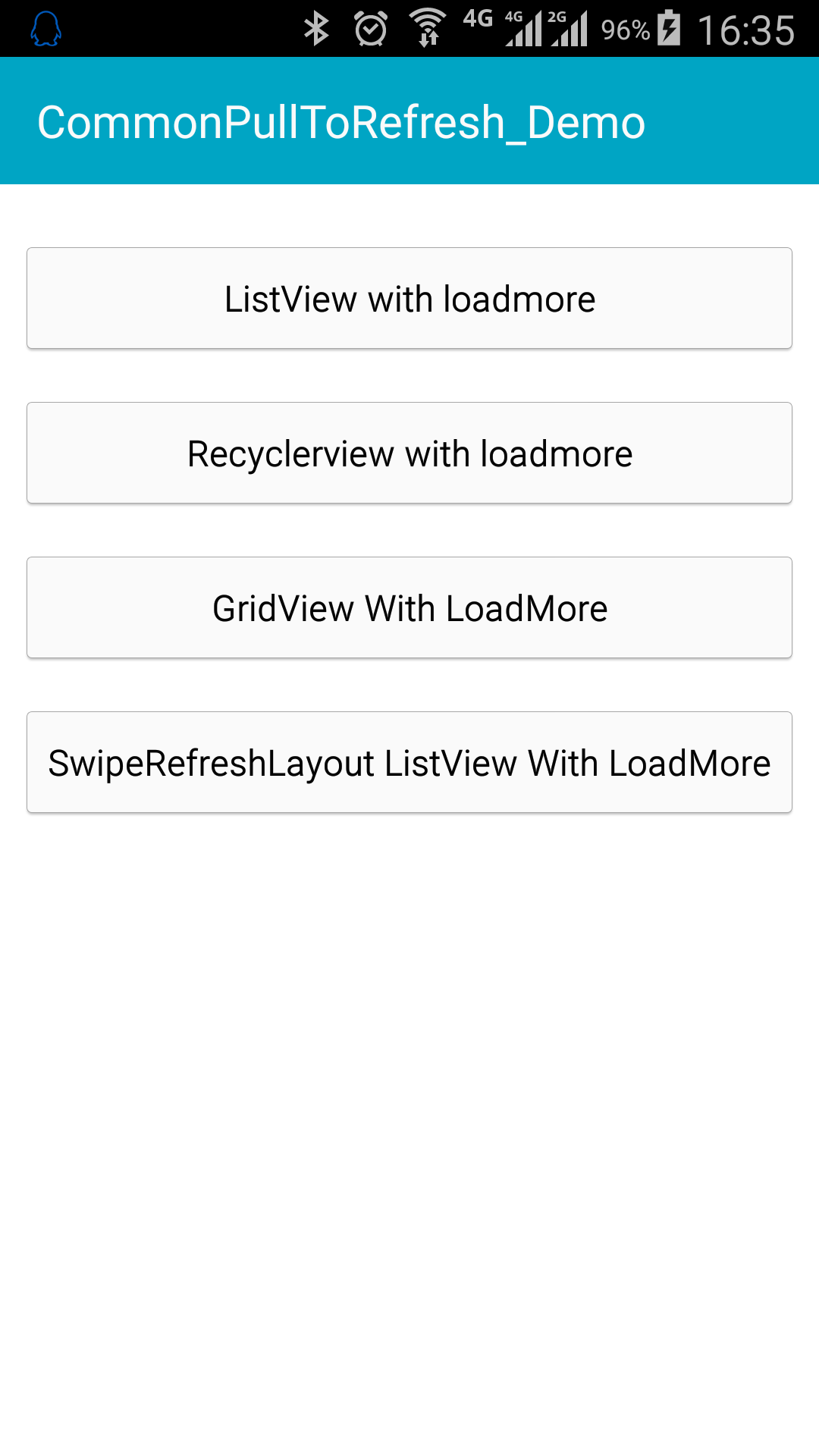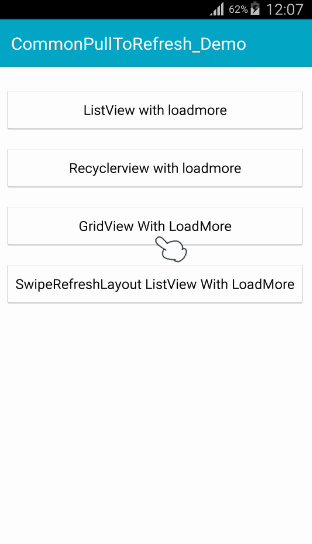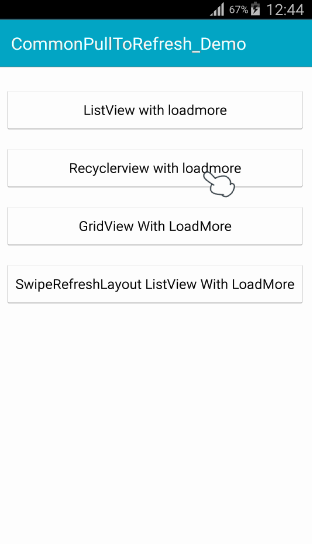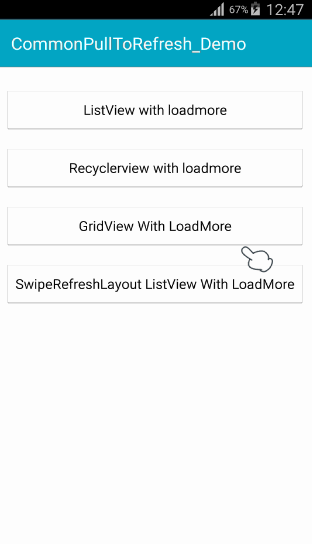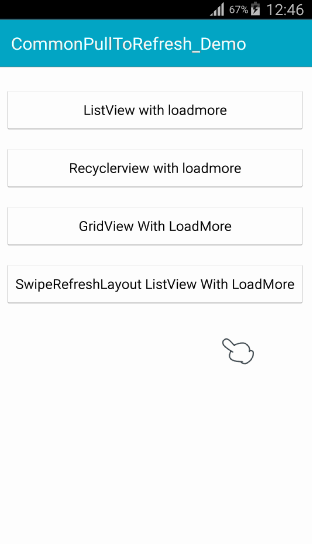CommonPullToRefresh
Android widget with pull to refresh for all the views,and support loadMore for ListView,RecyclerView,GridView and SwipeRefreshLayout.
在android-Ultra-Pull-To-Refresh的基础上增加了加载更多的支持,感谢作者
- 下拉刷新支持大部分
view:ListView、ScrollView、WebView等,甚至一个单独的TextView - 加载更多目前支持
ListView、RecyclerView、GridView、SwipeRefreshLayout - 支持自定义header以及footer
- 增加SwipeRefreshLayout刷新方式,同样支持加载更多
ListView、RecyclerView截图
GridView截图
SwipeRefreshLayout截图
Usage
Gradle / Android Studio
compile 'com.chanven.lib:cptr:1.1.0'
下拉刷新配置
有6个参数可配置:
-
阻尼系数
默认:
1.7f,越大,感觉下拉时越吃力。mPtrFrame.setResistance(1.7f) -
触发刷新时移动的位置比例
默认,
1.2f,移动达到头部高度1.2倍时可触发刷新操作。mPtrFrame.setRatioOfHeaderHeightToRefresh(1.2f) -
回弹延时
默认
200ms,回弹到刷新高度所用时间。mPtrFrame.setDurationToClose(200) -
头部回弹时间
默认
1000ms。mPtrFrame.setDurationToCloseHeader(1000) -
刷新是保持头部
默认值
true。mPtrFrame.setKeepHeaderWhenRefresh(true) -
下拉刷新 / 释放刷新
默认为释放刷新,即
false。mPtrFrame.setPullToRefresh(false)
上面是在java代码中配置,也可在xml文件中配置
<?xml version="1.0" encoding="utf-8"?>
<LinearLayout
xmlns:android="http://schemas.android.com/apk/res/android"
android:layout_width="match_parent"
android:layout_height="match_parent"
android:orientation="vertical">
<com.chanven.lib.cptr.PtrClassicFrameLayout
android:id="@+id/test_list_view_frame"
xmlns:cube_ptr="http://schemas.android.com/apk/res-auto"
android:layout_width="match_parent"
android:layout_height="match_parent"
android:background="#f0f0f0"
cube_ptr:ptr_resistance="1.7"
cube_ptr:ptr_ratio_of_header_height_to_refresh="1.2"
cube_ptr:ptr_duration_to_close="200"
cube_ptr:ptr_duration_to_close_header="1000"
cube_ptr:ptr_keep_header_when_refresh="true"
cube_ptr:ptr_pull_to_fresh="false">
<ListView
android:id="@+id/test_list_view"
android:layout_width="match_parent"
android:layout_height="match_parent"
android:background="@android:color/white"
android:choiceMode="singleChoice"
android:divider="#b0b0b0"
android:dividerHeight="0.1dp"
android:fadingEdge="none"
android:scrollbarStyle="outsideOverlay"/>
</com.chanven.lib.cptr.PtrClassicFrameLayout>
</LinearLayout>
处理刷新
通过PtrHandler,可以检查确定是否可以下来刷新以及在合适的时间刷新数据。
检查是否可以下拉刷新在PtrDefaultHandler.checkContentCanBePulledDown中有默认简单的实现,你可以根据实际情况完成这个逻辑。
public interface PtrHandler {
/**
* 检查是否可以执行下来刷新,比如列表为空或者列表第一项在最上面时。
* <p/>
* {@link com.chanven.lib.cptr.PtrDefaultHandler#checkContentCanBePulledDown}
*/
public boolean checkCanDoRefresh(final PtrFrameLayout frame, final View content, final View header);
/**
* 需要加载数据时触发
*
* @param frame
*/
public void onRefreshBegin(final PtrFrameLayout frame);
}
加载更多配置
- 是否需要加载更多 默认
falsemPtrFrame.setLoadMoreEnable(true) - 是否自动加载 默认
truemPtrFrame.setAutoLoadMoreEnable(true)
Header、Footer样式
- Header 实现接口
PtrUIHandler,已有默认实现PtrClassicDefaultHeader,并通过PtrFrameLayout.setHeaderView(View header)设置 - Footer 实现接口
ILoadMoreViewFactory,已有默认实现DefaultLoadMoreViewFooter,并通过PtrFrameLayout.setFooterView(ILoadMoreViewFactory factory)设置
常见问题
- ViewPager滑动冲突:
disableWhenHorizontalMove() - 长按LongPressed,
setInterceptEventWhileWorking() - 如果要禁用下拉刷新,则更改
PtrHandler.checkCanDoRefresh的返回实现即可
具体栗子可参考Demo