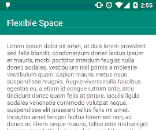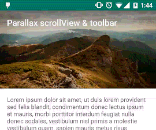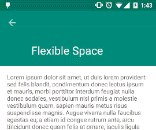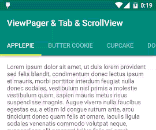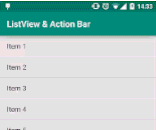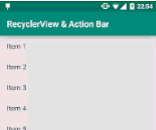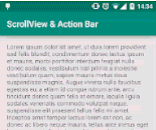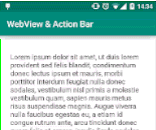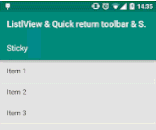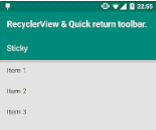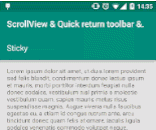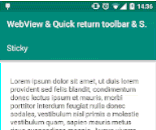Android-ObservableScrollView
Android library to observe scroll events on scrollable views.
It's easy to interact with the Toolbar introduced in Android 5.0 Lollipop and may be helpful to implement look and feel of Material Design apps.
Examples
Download from Google Play
Please note that the app on the Play store is not always the latest version.
Download from wercker
If you are a wercker user, you can download the latest build artifact.
See here for details.
Install manually
Just clone and execute installDevDebug task with Gradle.
See here for details.
Usage
- Add
com.github.ksoichiro:android-observablescrollviewto yourdependenciesinbuild.gradle. - Add
ObservableListViewor other views you'd like to use. - Write some animation codes to the callbacks such as
onScrollChanged,onUpOrCancelMotionEvent, etc.
See the quick start guide for details, and the documentation for further more.
Reference
Apps that use this library
- Jair Player by Akshay Chordiya
- My Gradle by Erick Chavez Alcarraz
- ThemeDIY by Darkion Avey
- {Soft} Skills by Fanatic Devs
If you're using this library in your app and you'd like to list it here,
please let me know via email or pull requests or issues.
Contributions
Any contributions are welcome!
Please check the FAQ and contributing guideline before submitting a new issue.
Developed By
- Soichiro Kashima - soichiro.kashima@gmail.com
Thanks
- Inspired by
ObservableScrollViewin romannurik-code.
License
Copyright 2014 Soichiro Kashima
Licensed under the Apache License, Version 2.0 (the "License");
you may not use this file except in compliance with the License.
You may obtain a copy of the License at
http://www.apache.org/licenses/LICENSE-2.0
Unless required by applicable law or agreed to in writing, software
distributed under the License is distributed on an "AS IS" BASIS,
WITHOUT WARRANTIES OR CONDITIONS OF ANY KIND, either express or implied.
See the License for the specific language governing permissions and
limitations under the License.