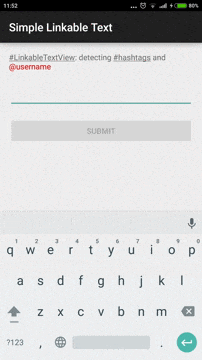Linker
Lightweight android library for highlighting Strings inside of a textview (ignoring case), with optional callbacks. 

Language: Java
MinSDK: 17
JavaDocs: www.gainwisetech.com/javadocs/Linker
To bring into your android project implement the artifact:
In the Project level build.gradle
allprojects {
repositories {
...
maven { url 'https://jitpack.io' }
}
}
In the App level build.gradle
dependencies {
implementation 'com.github.Gaineyj0349:Linker:1.2'
}
How to use:
1 - Construct a Linker object with a textview:
Linker linker = new Linker(textView);
2 - Add an array or a list of strings to be highlighted within the textview's text:
ArrayList<String> list = new ArrayList<>();
list.add("hello");
list.add("world");
linker.addStrings(list);
AND/OR
String[] words = new String[]{"One", "Two", "Three"};
linker.addStrings(words);
3 - Add a callback: (this is optional):
linker.setListener(new LinkerListener() {
@Override
public void onLinkClick(String charSequenceClicked) {
// charSequenceClicked is the word that was clicked
Toast.makeText(MainActivity.this, charSequenceClicked, Toast.LENGTH_SHORT).show();
}
});
4 - Call the linker's update method to commit customization and rollout the setup.:
linker.update();
You always have the option to add Strings to the linker object, just make sure you call the update method after to refresh the spans.
linker.addStrings("yoda");
linker.update();
If you need a fresh slate with same linker object just call
linker.clearLinksList()
You can customize the links also:
1 - Customize all the link colors:
linker.setAllLinkColors(Color.BLUE);
2 - Customize link underlines:
linker.setAllLinkUnderline(false);
3 - If you wish to customize a color or underline setting for a certain string (note the string must already be added to the linker):
linker.setLinkColorForCharSequence("world", Color.MAGENTA);
linker.setUnderlineModeForCharSequence("world", true);
4 - If you wish to use different setups for every word then you can also give the linker object a list or array of LinkProfiles:
ArrayList<LinkProfile> profiles = new ArrayList<>();
profiles.add(new LinkProfile("hello world",
Color.GREEN, false));
profiles.add(new LinkProfile("goodbye cruel world",
Color.RED, false));
profiles.add(new LinkProfile("Whoa awesome!",
Color.CYAN, true));
linker.addProfiles(profiles);
Just remember to call .update() after any additions to the linker object.
Note that the library will take care of subtleties like adding two of the same words, or same parts of a word. For example if "helloworld" and "hello" are two of the words added to the linker, "helloworld" will be given preference over "hello" when they are in the same span of characters. The linker will sort according to larger words first and trace all spans as it links them - avoiding the issue of duplication as well as intersecting spans.
Licensed under MIT license .