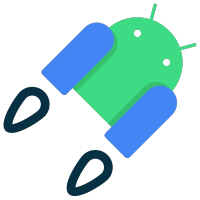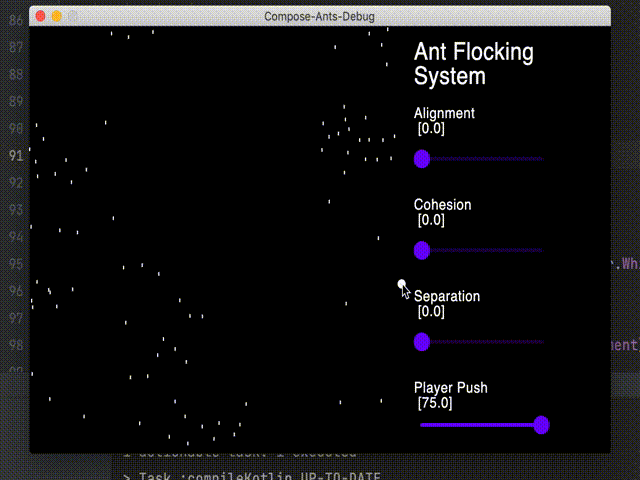Also, supports useful functions for Jetpack Compose and LiveData integration.
Preview
Demo Project
The demo project built with the Stream Chat SDK for Jetpack Compose. It would be helpful to understand the demo project if you check out the links below:
Download
Gradle
Add the codes below to your root build.gradle file (not your module build.gradle file).
allprojects {
repositories {
mavenCentral()
}
}
Next, add the dependency below to your module's build.gradle file.
dependencies {
implementation "io.getstream:butterfly:1.0.0"
implementation "org.jetbrains.kotlinx:kotlinx-coroutines-core:1.5.2"
}
Note: Butterfly includes Jetpack WindowManager to compute window internally. So if you're using WindowManager in your project, please make sure your project uses the same version or exclude the dependency to adapt yours.
SNAPSHOT
See how to import the snapshot
Including the SNAPSHOT
Snapshots of the current development version of Butterfly are available, which track the latest versions.
To import snapshot versions on your project, add the code snippet below on your gradle file.
repositories {
maven { url 'https://oss.sonatype.org/content/repositories/snapshots/' }
}
Next, add the below dependency to your module's build.gradle file.
dependencies {
implementation "io.getstream:butterfly:1.0.1-SNAPSHOT"
}
Set up Foldable Emulator

If you don't have foldable devices or emulators, you can set up a foldable emulator environment following the below instruction:
Usage
Butterfly uses Jetpack WindowManager, so it would be helpful to understand if you have background knowledge of the WindowManager APIs.
WindowSize
WindowSize represents breakpoints, which are the screen size at which a layout will adapt to best fit content and conform to responsive layout requirements. Butterfly follows three breakpoints by Material Design.
- WindowSize.Compact: Most phones in portrait mode. (0-599 dp range)
- WindowSize.Medium: Most foldables and tablets in portrait mode. (600-839 dp range)
- WindowSize.Expanded: Most tablets in landscape mode. (840+ dp range)
You can get an instance of the WindowSize class with getWindowSize() method on your Activity or Fragment as following below:
val windowSize: WindowSize = getWindowSize()
when (windowSize) {
is WindowSize.Compact -> // the window size is compact.
is WindowSize.Medium -> // the window size is medium.
is WindowSize.Expanded -> // the window size is expanded.
}
GlobalWindowSize
You can customize the pre-defined breakpoints, which used to getWindowSize() with GlobalWindowSize object class as following below:
GlobalWindowSize.compactWindowDpSize = 600
GlobalWindowSize.mediumWindowDpSize = 840
Also, you can fully customize a factory function of the WindowSize class as following below:
GlobalWindowSize.windowSizeFactory = { windowPixelSize ->
when {
windowPixelSize.width < 0 -> throw IllegalArgumentException("Can't be negative")
windowPixelSize.width < 600.dp2Px() -> WindowSize.Compact(windowPixelSize)
windowPixelSize.width < 840.dp2Px() -> WindowSize.Medium(windowPixelSize)
else -> WindowSize.Expanded(windowPixelSize)
}
}
Posture
Fold state:
FLATandHALF-OPENEDfrom Google.
Posture class represents device postures in the flexible display or a hinge between two physical display panels.
- Posture.TableTop - Device posture is in tabletop mode (half open with the hinge horizontal).
- Posture.Book - Device posture is in book mode (half open with the hinge vertical).
- Posture.Normal - Device posture is in normal mode.
You can observe the posture as a Kotlin Flow on you Activity or Fragment as following below:
lifecycleScope.launch(Dispatchers.Main) {
lifecycle.repeatOnLifecycle(Lifecycle.State.STARTED) {
postureFlow.collect { posture ->
when (posture) {
Posture.Normal -> // posture is Normal
is Posture.TableTop -> // posture is TableTop
is Posture.Book -> // posture is Book
}
}
windowLayoutInfo.collect(::onWindowLayoutInfoUpdated)
}
}
Note: Make sure your project includes Coroutines and
androidx.lifecycle:lifecycle-runtime-ktx:2.4.0dependencies.
WindowLayoutInfo
WindowLayoutInfo contains the list of DisplayFeature-s located within the window. You can observe the WindowLayoutInfo as following below:
lifecycleScope.launch(Dispatchers.Main) {
lifecycle.repeatOnLifecycle(Lifecycle.State.STARTED) {
windowLayoutInfo.collect { windowLayoutInfo ->
// something stuff
}
}
}
FoldingFeature
FoldingFeature that describes a fold in the flexible display or a hinge between two physical display panels. You can utilize the extensions below to check folding states and device postures:
val foldingFeature = windowLayoutInfo.displayFeatures.findFoldingFeature()
val posture = foldingFeature?.toPosture()
val isTableTopPosture = foldingFeature?.isTableTopPosture
val isBookPosture = foldingFeature?.isBookPosture
val isHalfOpened = foldingFeature?.isHalfOpened
val isFlat = foldingFeature?.isFlat
val isVertical = foldingFeature?.isVertical
val isHorizontal = foldingFeature?.isHorizontal
WindowInfoActivity
Butterfly supports WindowInfoActivity, which tracks window configurations and update the WindowLayoutInfo. It has a default windowSize property and onWindowLayoutInfoUpdated abstract method as in the example below:
class MainActivity : WindowInfoActivity() {
override fun onCreate(savedInstanceState: Bundle?) {
super.onCreate(savedInstanceState)
// windowSize property will be initialized lazily.
when (windowSize) {
is WindowSize.Compact ->
...
}
}
override fun onWindowLayoutInfoUpdated(windowLayoutInfo: WindowLayoutInfo) {
val foldingFeature = windowLayoutInfo.displayFeatures.findFoldingFeature() ?: return
when (val posture = foldingFeature.toPosture()) {
Posture.Normal -> Log.d(tag, "[Posture.Normal] ${posture.size}")
is Posture.TableTop -> Log.d(tag, "[Posture.TableTop] ${posture.size}")
...
}
}
}
The pre-defined windowSize property will be initialized lazily and the onWindowLayoutInfoUpdated will be updated when the WindowLayoutInfo configuration changed. As the same concept, you can extend WindowInfoFragment for your Fragment.
Butterfly for Jetpack Compose
Butterfly supports Jetpack Compose to build adaptive and responsive UIs. First, add the dependency below to your module's build.gradle file.
dependencies {
implementation "io.getstream:butterfly-compose:1.0.0"
}
WindowDpSize
WindowDpSize represents breakpoints, which are the screen size at which a layout will adapt to best fit content and conform to responsive layout requirements. Butterfly follows three breakpoints by Material Design.
You can remember an instance of the WindowDpSize class with rememberWindowDpSize() method on your Activity or Fragment as following below:
val windowDpSize: WindowDpSize = rememberWindowDpSize()
when (windowDpSize) {
is WindowSize.Compact -> MainScreenRegular()
is WindowSize.Medium -> MainScreenMedium()
is WindowSize.Expanded -> MainScreenExpanded()
}
Note: Likewise the
WindowSize, you can also customize the pre-defined breakpoints, which used torememberWindowDpSizewith the GlobalWindowSize object class.
Posture
You can get a State of Posture to build adaptive and responsive UIs with the postureState extension on your Activity and Fragment as following below:
val postureState: State<Posture> = postureState
when (postureState.value) {
Posture.Normal -> // posture is Normal
is Posture.TableTop -> // posture is TableTop
is Posture.Book -> // posture is Book
}
WindowLayoutInfo
WindowLayoutInfo contains the list of DisplayFeature-s located within the window. You can get the State of the WindowLayoutInfo as following below:
val windowLayoutInfoState: State<WindowLayoutInfo> = windowLayoutInfoState
val foldingFeature = windowLayoutInfoState.value.displayFeatures.findFoldingFeature()
...
CompositionLocal
You can pass instances of the WindowDpSize and Posture down through the Composition implicitly as following below:
CompositionLocalProvider(LocalWindowDpSize provides rememberWindowDpSize()) {
val windowDpSize = LocalWindowDpSize.current
...
}
CompositionLocalProvider(LocalPosture provides postureState.value) {
val posture = LocalPosture.current
...
}
Butterfly for LiveData Integration
Butterfly supports LiveData integration to let observing layout changes as LiveData. First, add the dependency below to your module's build.gradle file.
dependencies {
implementation "io.getstream:butterfly-livedata:1.0.0"
}
You can observe LiveData of Posture and WindowLayoutInfo on your Activity and Fragment as in the following example below:
postureLiveData().observe(this) { posture ->
// do something
}
windowLayoutInfoLiveData().observe(this) { windowLayoutInfo ->
// do something
}

Find this library useful?
❤️
Support it by joining stargazers for this repository.
Also, follow Stream on Twitter for our next creations!
License
Copyright 2022 Stream.IO, Inc. All Rights Reserved.
Licensed under the Apache License, Version 2.0 (the "License");
you may not use this file except in compliance with the License.
You may obtain a copy of the License at
http://www.apache.org/licenses/LICENSE-2.0
Unless required by applicable law or agreed to in writing, software
distributed under the License is distributed on an "AS IS" BASIS,
WITHOUT WARRANTIES OR CONDITIONS OF ANY KIND, either express or implied.
See the License for the specific language governing permissions and
limitations under the License.