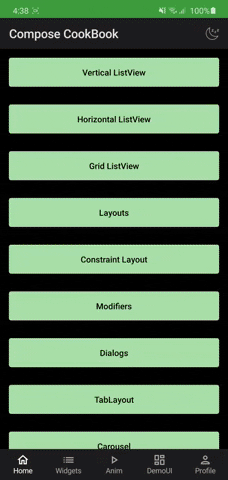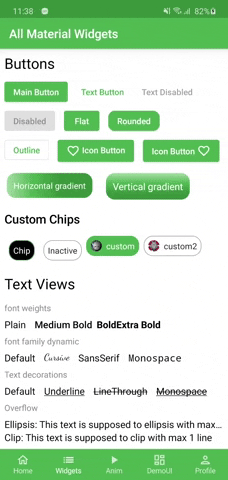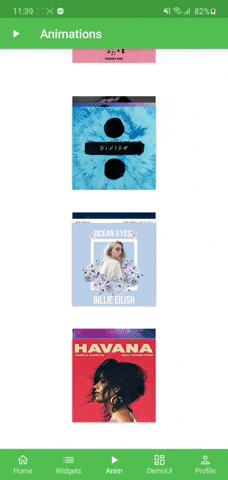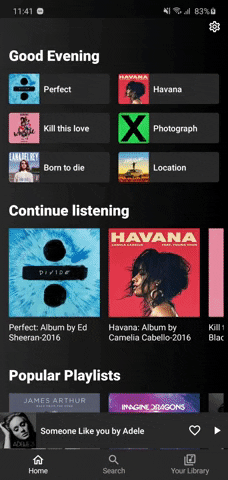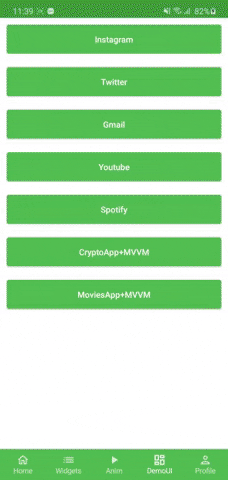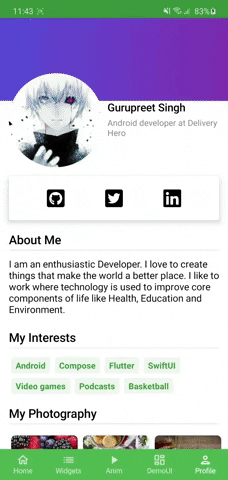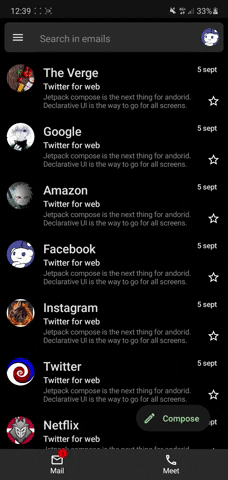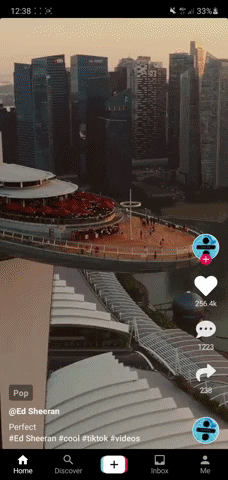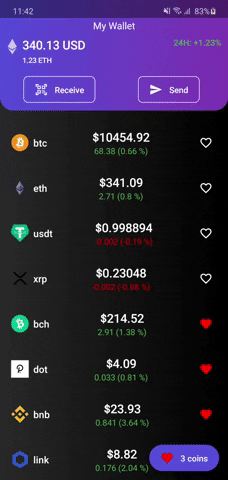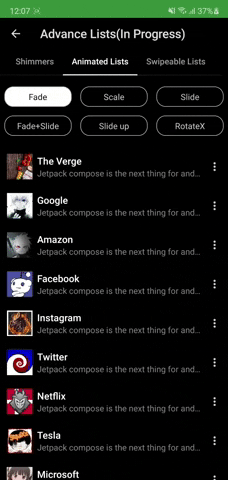Describe the bug
Latest version of Android studio fails to load project on master.
Note that manually building the project with gradle works.
To Reproduce
Steps to reproduce the behavior:
- Get the latest version of android studio
- Open project
- Load gradle
Expected behavior
Project should load but it throws an error:
This version of the Android Support plugin for IntelliJ IDEA (or Android Studio) cannot open this project, please retry with version 2021.1.1 or newer.
* Try:
> Run with --info or --debug option to get more log output.
> Run with --scan to get full insights.
* Exception is:
com.intellij.openapi.externalSystem.model.ExternalSystemException: This version of the Android Support plugin for IntelliJ IDEA (or Android Studio) cannot open this project, please retry with version 2021.1.1 or newer.
at org.jetbrains.plugins.gradle.model.ProjectImportAction.addBuildModels(ProjectImportAction.java:258)
at org.jetbrains.plugins.gradle.model.ProjectImportAction.execute(ProjectImportAction.java:116)
Screenshots

Desktop (please complete the following information):
- OS: MacOS Monterey
- Version 12.0.1
Additional context
Android Studio info:
Android Studio Arctic Fox | 2020.3.1 Patch 3
Build #AI-203.7717.56.2031.7784292, built on October 1, 2021
Runtime version: 11.0.10+0-b96-7281165 x86_64
VM: OpenJDK 64-Bit Server VM by JetBrains s.r.o.
macOS 12.0.1
GC: G1 Young Generation, G1 Old Generation
Memory: 2048M
Cores: 8
Registry: external.system.auto.import.disabled=true
Non-Bundled Plugins: org.jetbrains.kotlin, com.jetbrains.space, com.squareup.sqldelight, org.intellij.plugins.markdown