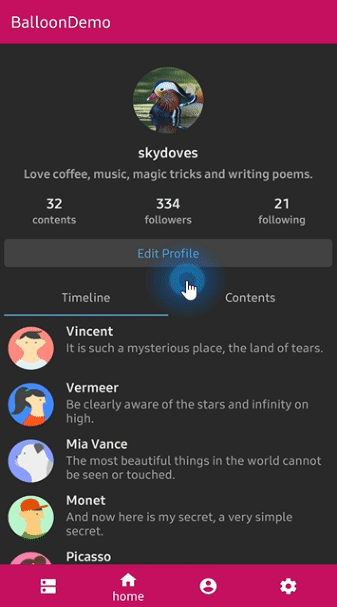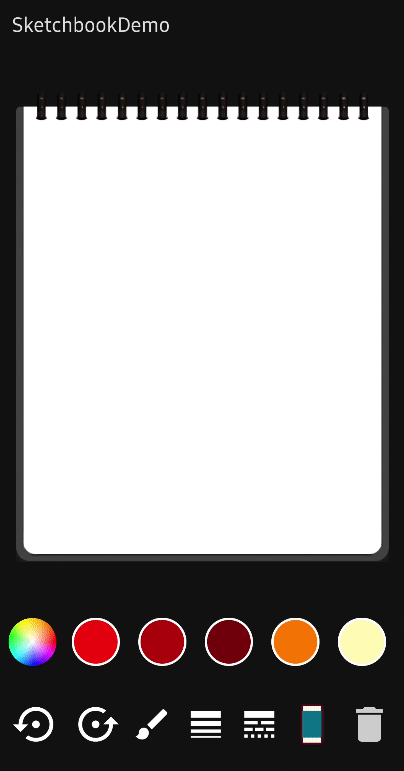Compose Image on Steroids
Collection of Images, Modifiers, utility functions for Jetpack Compose to expand and enrich displaying, manipulating, scaling, resizing, zooming, and getting cropped ImageBitmap based on selection area, before/after image to with handle to show partial of both images and more is cooking up
intro_image.mp4
Gradle Setup
To get a Git project into your build:
- Step 1. Add the JitPack repository to your build file Add it in your root build.gradle at the end of repositories:
allprojects {
repositories {
...
maven { url 'https://jitpack.io' }
}
}
- Step 2. Add the dependency
dependencies {
implementation 'com.github.SmartToolFactory:Compose-Image:'
}
ImageWithConstraints
A composable that lays out and draws a given ImageBitmap. This will attempt to
size the composable according to the ImageBitmap's given width and height.
ImageScope returns constraints, width and height of the drawing area based on contentScale and rectangle of imageBitmap drawn. When a bitmap is displayed scaled to fit area of Composable space used for drawing image is represented with ImageScope.imageWidth and ImageScope.imageHeight. When we display a bitmap 1000x1000px with ContentScale.Crop if it's cropped to 500x500px ImageScope.rect returns IntRect(250,250,750,750).
This composable enables building other Image based Composables that require you to know spaces around ImageBitmap based on ContentScale or which section of Bitmap is drawn to Canvas
@Composable
fun ImageWithConstraints(
modifier: Modifier = Modifier,
imageBitmap: ImageBitmap,
alignment: Alignment = Alignment.Center,
contentScale: ContentScale = ContentScale.Fit,
contentDescription: String? = null,
alpha: Float = DefaultAlpha,
colorFilter: ColorFilter? = null,
filterQuality: FilterQuality = DrawScope.DefaultFilterQuality,
drawImage: Boolean = true,
content: @Composable ImageScope.() -> Unit = {}
) {
imageScope: ImageScope->
}
returns ImageScope which is
@Stable
interface ImageScope {
/**
* The constraints given by the parent layout in pixels.
*
* Use [minWidth], [maxWidth], [minHeight] or [maxHeight] if you need value in [Dp].
*/
val constraints: Constraints
/**
* The minimum width in [Dp].
*
* @see constraints for the values in pixels.
*/
val minWidth: Dp
/**
* The maximum width in [Dp].
*
* @see constraints for the values in pixels.
*/
val maxWidth: Dp
/**
* The minimum height in [Dp].
*
* @see constraints for the values in pixels.
*/
val minHeight: Dp
/**
* The maximum height in [Dp].
*
* @see constraints for the values in pixels.
*/
val maxHeight: Dp
/**
* Width of area inside BoxWithConstraints that is scaled based on [ContentScale]
* This is width of the [Canvas] draws [ImageBitmap]
*/
val imageWidth: Dp
/**
* Height of area inside BoxWithConstraints that is scaled based on [ContentScale]
* This is height of the [Canvas] draws [ImageBitmap]
*/
val imageHeight: Dp
/**
* [IntRect] that covers boundaries of [ImageBitmap]
*/
val rect: IntRect
}
- drawImage param is to set whether this Composable should draw on Canvas.
ImageWithConstraintscan be used not only for drawing but providing required info for itscontentor child Composables so child can drawImageBitmapas required by developer.
ImageWithThumbnail
ImageWithThumbnail displays thumbnail of bitmap it draws in corner specified by ThumbnailState.position. When touch position is close to thumbnail position if ThumbnailState.dynamicPosition is set to true moves thumbnail to corner specified by ThumbnailState.moveTo
@Composable
fun ImageWithThumbnail(
modifier: Modifier = Modifier,
imageBitmap: ImageBitmap,
contentScale: ContentScale = ContentScale.Fit,
alignment: Alignment = Alignment.Center,
contentDescription: String?,
thumbnailState: ThumbnailState = rememberThumbnailState(),
alpha: Float = DefaultAlpha,
colorFilter: ColorFilter? = null,
filterQuality: FilterQuality = DrawScope.DefaultFilterQuality,
drawOriginalImage: Boolean = true,
onDown: ((Offset) -> Unit)? = null,
onMove: ((Offset) -> Unit)? = null,
onUp: (() -> Unit)? = null,
onThumbnailCenterChange: ((Offset) -> Unit)? = null,
content: @Composable ImageScope.() -> Unit = {}
) {
}
TransformLayout
Composable that changes scale of its content with handles, translates its position when dragged inside bounds.
@Composable
fun TransformLayout(
modifier: Modifier = Modifier,
enabled: Boolean = true,
handleRadius: Dp = 15.dp,
handlePlacement: HandlePlacement = HandlePlacement.Corner,
onDown: (Transform) -> Unit = {},
onMove: (Transform) -> Unit = {},
onUp: (Transform) -> Unit = {},
content: @Composable () -> Unit
) {
}
MorphLayout
Composable that changes dimensions of its content with handles, translates its position when dragged inside bounds.
Layout
@Composable
fun MorphLayout(
modifier: Modifier = Modifier,
containerModifier: Modifier = Modifier,
enabled: Boolean = true,
handleRadius: Dp = 15.dp,
handlePlacement: HandlePlacement = HandlePlacement.Corner,
updatePhysicalSize: Boolean = false,
onDown: () -> Unit = {},
onMove: (DpSize) -> Unit = {},
onUp: () -> Unit = {},
content: @Composable () -> Unit
) {
}
ZoomableImage
Zoomable image that zooms in and out in [ [minZoom], [maxZoom] ] interval and translates zoomed image based on pointer position. Double tap gestures reset image translation and zoom to default values with animation. Callbacks notify user that gesture has started, going on finished with [ZoomData] that contains current transformation information
@Composable
fun ZoomableImage(
modifier: Modifier = Modifier,
imageBitmap: ImageBitmap,
alignment: Alignment = Alignment.Center,
contentScale: ContentScale = ContentScale.Fit,
contentDescription: String? = null,
alpha: Float = DefaultAlpha,
colorFilter: ColorFilter? = null,
filterQuality: FilterQuality = DrawScope.DefaultFilterQuality,
initialZoom: Float = 1f,
minZoom: Float = 1f,
maxZoom: Float = 5f,
limitPan: Boolean = true,
zoomEnabled: Boolean = true,
panEnabled: Boolean = true,
rotationEnabled: Boolean = false,
clipTransformToContentScale: Boolean = false,
consume: Boolean = true,
onGestureStart: (ZoomData) -> Unit = {},
onGesture: (ZoomData) -> Unit = {},
onGestureEnd: (ZoomData) -> Unit = {}
) {
}
Modifier.zoom
Modifier that zooms, pans, and rotates any Composable it set to. when [clip] is true Modifier.clipToBounds() is used to limit content inside Composable bounds consume param is for Modifier.pointerInput to consume current events to prevent other gestures like scroll, drag or transform to initiate. Callbacks notify user that gesture has started, going on finished with [ZoomData] that contains current transformation information
fun Modifier.zoom(
key: Any?,
consume: Boolean = true,
clip: Boolean = true,
zoomState: ZoomState,
onGestureStart: (ZoomData) -> Unit = {},
onGesture: (ZoomData) -> Unit = {},
onGestureEnd: (ZoomData) -> Unit = {},
)