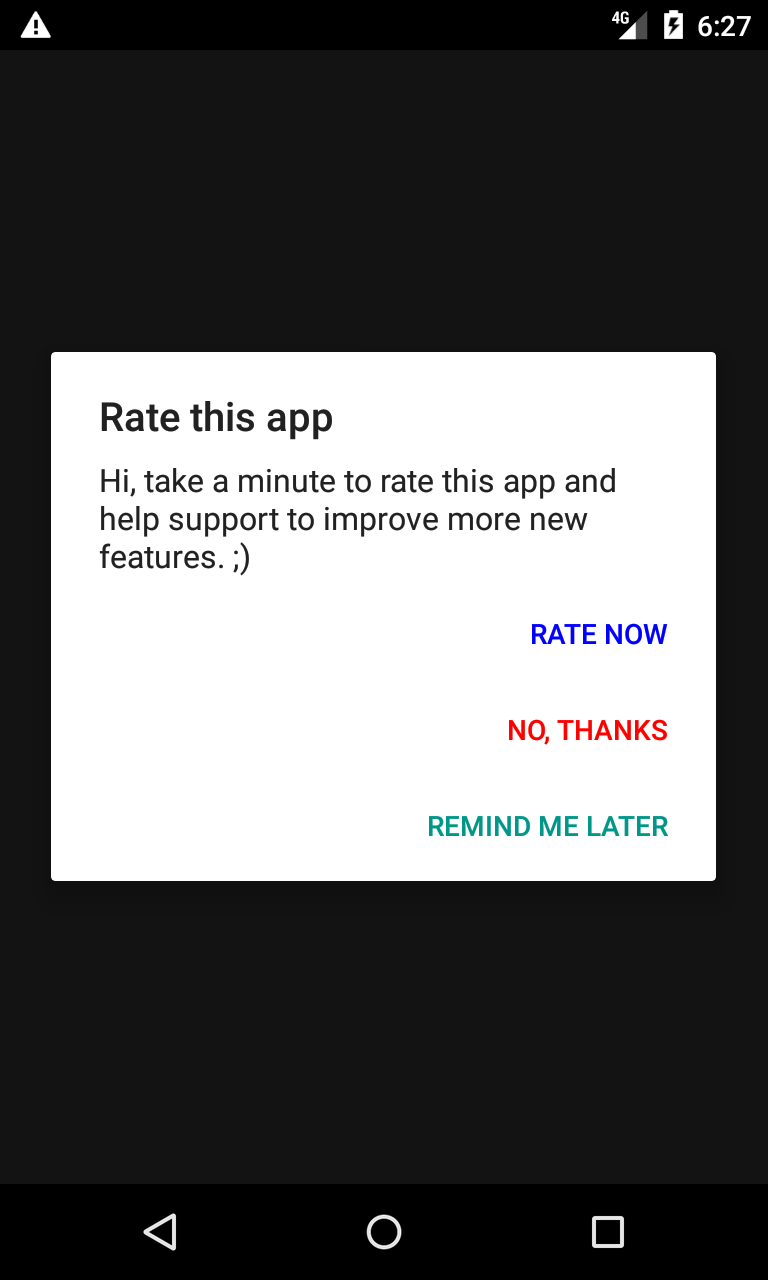AudioPlayerView
AudioPlayerView is an Android view that loads audio from an url and have basic playback tools.
It makes use of the Android MediaPlayer library.
Unfortunately this gif doesn't play audio :) check the sample app to hear it.
Update from 1.0.0 to 1.0.1
Change the package repository to jitpack as explained in next section.
Include
Include the Gradle dependency from jitpack
allprojects {
repositories {
...
maven { url "https://jitpack.io" }
}
}
dependencies {
...
compile 'com.github.HugoMatilla:AudioPlayerView:v1.0.1'
}
Permissions
AudioPlayerView adds automatically the android.permission.INTERNET permission.
Use
Add the view to your xml.
<com.hugomatilla.audioplayerview.AudioPlayerView
android:id="@+id/player"
...
/>
Use it in your Activity, Fragment or Custom View
String url = "url-to-your-mp3-file.mp3"
AudioPlayerView audioPlayerView = (AudioPlayerView) findViewById(R.id.player);
audioPlayerView.withUrl(url);
Callbacks
There are 3 callbacks:
onAudioPreparing: while the file is being downloaded. Use it if you want to show a progress dialog.
onAudioReady: when the file has finished to be downloaded and is about to start playing. You can use it to hide the progress dialog.
onAudioFinished: When the audio has finished playing and is stopped.
audioPlayerView.setOnAudioPlayerViewListener(new AudioPlayerView.OnAudioPlayerViewListener() {
@Override
public void onAudioPreparing() {
spinner.setVisibility(View.VISIBLE);
}
@Override
public void onAudioReady() {
spinner.setVisibility(View.INVISIBLE);
}
@Override
public void onAudioFinished() {
}
});
UI
You can use icons or texts to show the current state of the view: loading, playing or stopped.
The AudioPlayerView extends TextView, so you can do all of the things you would do in a TextView with some considerations.
Icons
For the icons, AudioPlayerView uses icon fonts. When the audio is ready and playing it shows a stop icon, when is finished or it was never started it shows a play button and when is preparing it shows a spinner (spinning).
The spinner icon makes the whole textView spin, so if it has a background color and it is not a round shape you probably won't get what you expected (the icon to spin) but you will see the whole rectagle spinning. In the sample application you can see how to do it.
Text
If you prefer to use text, add the texts to the xml file, and app:useIcons="false".
<com.hugomatilla.audioplayerview.AudioPlayerView
...
app:loadingText="loading..."
app:playText="play"
app:stopText="stop"
app:useIcons="false"
/>
Custom Icons
You can use your own icon fonts.
<com.hugomatilla.audioplayerview.lib.AudioPlayerView
...
app:loadingText="@string/customLoadingIcon"
app:playText="@string/customPlayIcon"
app:stopText="@string/customStopIcon"
app:useIcons="true"
/>
You can create your own icon fonts with fontello.com
API
The only public method to manage the audio playback is toggleAudio()
It plays the audio if it is stopped or it was never started (previous load), and it stops the audio if it is playing.
Destroy
Dont forget to destroy the AudioPlayerView when you don't need it anymore. The onDestroy() method of the activity is a good place to have it.
@Override
protected void onDestroy() {
audioPlayerView.destroy();
super.onDestroy();
}
License
The MIT License (MIT)
Copyright (c) 2016 Hugo Matilla
Permission is hereby granted, free of charge, to any person obtaining a copy of this software and associated documentation files (the "Software"), to deal in the Software without restriction, including without limitation the rights to use, copy, modify, merge, publish, distribute, sublicense, and/or sell copies of the Software, and to permit persons to whom the Software is furnished to do so, subject to the following conditions:
The above copyright notice and this permission notice shall be included in all copies or substantial portions of the Software.
THE SOFTWARE IS PROVIDED "AS IS", WITHOUT WARRANTY OF ANY KIND, EXPRESS OR IMPLIED, INCLUDING BUT NOT LIMITED TO THE WARRANTIES OF MERCHANTABILITY, FITNESS FOR A PARTICULAR PURPOSE AND NONINFRINGEMENT. IN NO EVENT SHALL THE AUTHORS OR COPYRIGHT HOLDERS BE LIABLE FOR ANY CLAIM, DAMAGES OR OTHER LIABILITY, WHETHER IN AN ACTION OF CONTRACT, TORT OR OTHERWISE, ARISING FROM, OUT OF OR IN CONNECTION WITH THE SOFTWARE OR THE USE OR OTHER DEALINGS IN THE SOFTWARE.