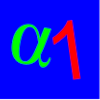 FatMaxxer
FatMaxxer
According to recent research (see below) the FatMaxxer Android app may help you to exercise at the optimum effort level for fat burning, measured using just a Polar H10 heart rate strap.
See Bruce Rogers' review here: http://www.muscleoxygentraining.com/2021/06/fatmaxxer-new-app-for-real-time-dfa-a1.html.
Overview
Android app for the Polar H10 to advise Detrended Fluctuation Analysis alpha1 (⍺1) in real time.
There are promising signs that running or cycling at ⍺1 = 0.75 corresponds to the first ventilatory threshold "VT1" or FatMax (https://www.frontiersin.org/articles/10.3389/fphys.2020.596567/full). This requires a reliable heart rate strap that can measure inter-heartbeat intervals very accurately (Polar H10) and a tool to measure ⍺1.
FatMaxxer reports ⍺1 for the past two minutes in "near real time" via the GUI, speech (speaker/headphones, configurable) and notifications (configurable). The ⍺1 value and other features are calculated over a two minute rolling window of RR values, with ⍺1 calculated every 20 seconds (configurable). The RR stream is subject to artifact filtering, where adjacent RR intervals change by more than +/- threshold (%). Threshold settings are 5%, 25% and "Auto". The "Auto" setting uses a threshold of 5% when HR > 90 BPM and 25% when HR < 85 BPM.
License
Apache 2.0 for any code that was authored by me.
Getting started
- Read and thoroughly understand how to use DFA ⍺1 (https://the5krunner.com/2021/02/25/important-training-news-dfa-alpha-1-new-threshold-discovery-method-with-hrv/) for training
- Put on your Polar H10
- On first launch, select your device in the menu from those discovered. Alternatively set preferred Device ID manually under settings, quit and restart. Device ID is an 8 digit hexadecimal string. The first device successfully connected will become your preferred device. On startup, app will try to connect to your preferred device.
User Interface
Shows ⍺1, plus detected artifacts, number of samples and therefore artifact rate (%) over the window; elapsed time; instantaneous heart rate and heart rate variablility (RMSSD). Android UI screenshot above (shows out of date buttons) shows output after a recent run including a warmup to a HR in the 130--140 range, then steady at approx 137 bpm, with ⍺1 fluctuating between approx 0.75--1.0.
Graph plots:
- X axis: time (minutes) with a 2 minute viewport
- primary Y axis (0-200):
- red trace: HR (BPM)
- green trace: ⍺1 x 100 (e.g. 0.75 reads as 75). Yellow and red lines at 75 and 50 (HRVVT1100 and HRVVT2100). Grid lines at multiples of 25
- secondary Y axis (0-10):
- blue trace: artifacts (%)
Audio / notification (wearable) updates
Reports ⍺1 and other features via audio and/or notifications (configurable), adjusting to work rate:
Audio updates report ⍺1 at HR above a hardcoded threshold, and RMSSD otherwise. Reports artifacts above a hardcoded threshold, or at higher intensity. Audio updates are more frequent at higher work rates. Audible warning (click) is played on dropped artifact.
Notifications: A notification update is sent whenever ⍺1 is recalculated. Notification title provides ⍺1 and artifacts dropped (%). This provides as a basic way to view output on a wearable (see photo above). Some Garmin devices show notification titles during activities (see photo above).
Logs
Log files are recorded to external storage and available for export via the Androd ShareSheet.
- rr.log as per HRV Logger format
- artifacts.log - timestamp for artifacts*.log is corresponds to the last processed sample of the window (watch this space) Output to "external" storage; may not work on Android versions later than 9-ish.
Known issues / limitations
- Needless to say, I will not be held responsible for any app malfunction which causes you to overtrain!
- GraphView plotter is quirky and could be replaced
- Android may pause (kill) the app unpredictably. Enable the "Leave screen on" option, check on the app regularly, and avoid using other apps while in use.
- Audio update period should not need to be customized; it should be detectable from metrics like ⍺1---it's an objective measure of effort, after all
- UI cleanup to show battery, demote RMSSD, remove ugly status line
- features.csv does not output SDNN
Acknowledgements
- Marco Altini's Python colab (https://colab.research.google.com/drive/1GUZVjZGhc2_JqV-J5m1mgbvbiTBV9WzZ?usp=sharing#scrollTo=AXWvsa6MMqSv). FatMaxxer ⍺1 has been checked to approximately correspond to this code.
- Manas Sharma's polynomial fitting implementation (https://www.bragitoff.com/2017/04/polynomial-fitting-java-codeprogram-works-android-well/)
- Polar API and example (https://github.com/polarofficial/polar-ble-sdk)
- GraphView (https://github.com/jjoe64/GraphView)

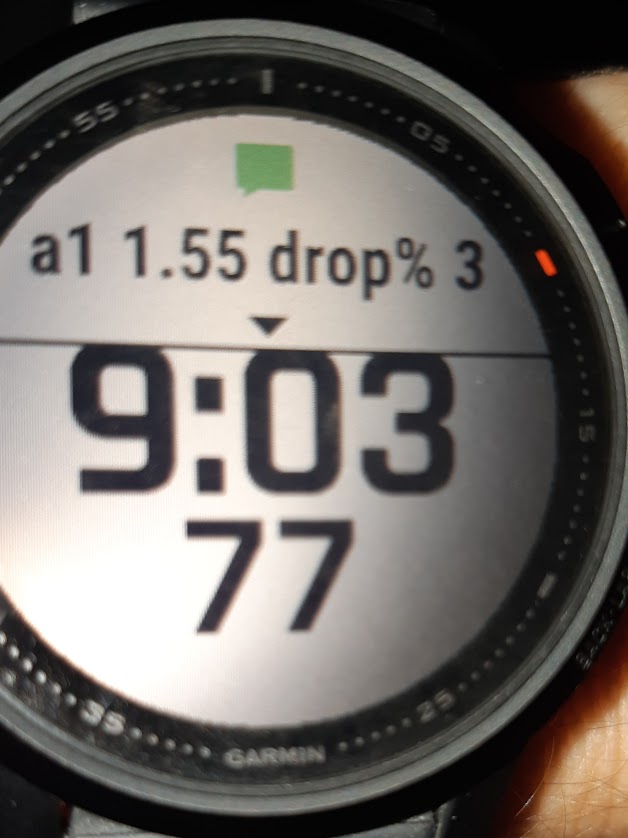

 Great to see someone is developping an app for real-time alfa1!
Great to see someone is developping an app for real-time alfa1! Describe the bug
A clear and concise description of what the bug is.
Describe the bug
A clear and concise description of what the bug is.