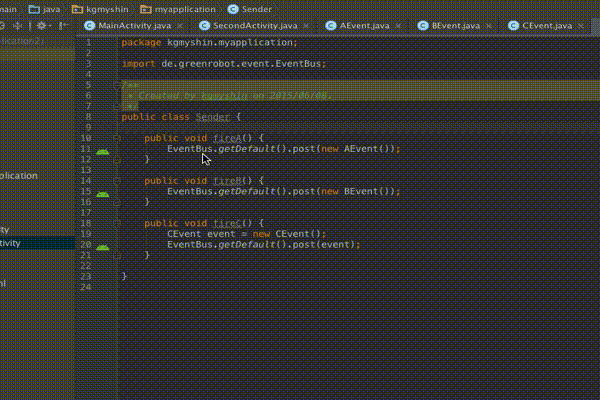DroidLane
An Android Studio / IntelliJ plug-in help you upload your apk or listing to Google Play.
Installation
- Open Android Studio or IntelliJ IDEA
- Open [Preferences] -> [Plugins] -> [Browse repositories], search DroidLane to install and restart
Usage
Apk upload
- Go to Google Play [Settings] -> [API access] -> [Create OAuth Client] and keep your [CLIENT ID] and [CLIENT SECRET]
- Go to your project root dir create
.droidlane/[profile_name]/data.jsonwith content:
{
"client_id": "[CLIENT ID]",
"package": "[PACKAGE NAME]",
"apk": "[APK PATH]",
"track": "['alpha', 'beta' or 'production'](optional)"
}
- Run DroidLane command in [Build] -> [DroidLane] -> [Upload Apk]
- Select track if not define in data.json
- Set [CLIENT SECRET] and encrypt with password
- OAuth permission accept in browser
After first-time setup, you only need click button and key-in password to upload apk.
Recent Change Text support
Create the recent change file with content in flowing directory
└── .droidlane
└── [profile_name]
├── data.json
└── recentChange
├── en_US
├── zh_TW
│ ...
└── (other language)
Multiple profile support
You can also add multiple profile in flowing format.
└── .droidlane
├── [profile_name1]
│ └── data.json
└── [profile_name2]
└── data.json
Multiple apk support
You can also add multiple apk in one profile to upload at the same time. Just chane the data.json from JSONObject to JSONArray.(Notice it will share the Recent Change Text)
[
{
"client_id": "[CLIENT ID1]",
"package": "[PACKAGE NAME1]",
"apk": "[APK PATH1]",
"track": "[TRACK1](optional)"
},
{
"client_id": "[CLIENT ID2]",
"package": "[PACKAGE NAME2]",
"apk": "[APK PATH2]",
"track": "[TRACK2](optional)"
}
]
Listing upload
- Create necessary folder and correspond language file with content:
└── .droidlane
└── [profile_name]
├── fullDesc
│ ├── en_US
│ └── (other language)
├── shortDesc
│ ├── en_US
│ └── (other language)
├── title
│ ├── en_US
│ └── (other language)
└── video
├── en_US
└── (other language)
- Run DroidLane command in [Build] -> [DroidLane] -> [Upload Listing]
Contributing
Bug reports and pull requests are welcome on GitHub at https://github.com/Jintin/DroidLane.
License
The module is available as open source under the terms of the MIT License.