GradleMavenPush 

Helper to upload Gradle Android Artifacts, Gradle Java Artifacts and Gradle Kotlin Artifacts to Maven repositories (JCenter, Maven Central, Corporate staging/snapshot servers and local Maven repositories).
Contents
Usage
1. Have a working Gradle build
It is up to you.
2. Update your home gradle.properties
This will include flag IS_JCENTER (default is "false" - Maven Central, "true" - JCenter), username and password (API Key for JCenter) to upload to the Maven server and so that they are kept local on your machine. The location defaults to USER_HOME/.gradle/gradle.properties.
It may also include your signing key id, password, and secret key ring file (for signed uploads). Signing is only necessary if you're putting release builds of your project on Maven Central or JCenter.
IS_JCENTER = false
NEXUS_USERNAME = vorlonsoft
NEXUS_PASSWORD = $tr0ngP@55w0rd
signing.keyId = ABCDEF12
signing.password = P@55w0rd
signing.secretKeyRingFile = ./secring.gpg
2.1. Alternative, use environment variables (optional)
You can modify username and password (API Key for JCenter) from environment variables (useful for CI). To use those environment variables on CI just export them:
export NEXUS_USERNAME = vorlonsoft
export NEXUS_PASSWORD = $tr0ngP@55w0rd
2.2. Other home gradle.properties (optional)
This will include JCENTER_USERNAME (default is NEXUS_USERNAME value) and JCENTER_API_KEY (default is NEXUS_PASSWORD value) to upload to the JCentor. Also you can modify JCENTER_USERNAME and JCENTER_API_KEY from environment variables (useful for CI).
JCENTER_USERNAME = vorlonsoft
JCENTER_API_KEY = $tr0ngJCenter@P!Key
3. Create project root gradle.properties
You may already have this file, in which case just edit the original. This file should contain the properties values which are common to all of your sub-projects (if you have any). For instance, here's AndroidRate's:
# GROUP (default is packageName for Android projects, "" for non-Android)
GROUP = com.vorlonsoft
# VERSION_NAME (default is build.gradle versionName for Android projects, "" for non-Android)
VERSION_NAME = 1.2.0-SNAPSHOT
POM_DESCRIPTION = Library for Android applications, which provides rating dialog.
POM_URL = https\://github.com/Vorlonsoft/AndroidRate
POM_LICENCE_NAME = The MIT License (MIT)
POM_LICENCE_URL = https\://opensource.org/licenses/MIT
POM_DEVELOPER_ID = AlexanderLS
POM_DEVELOPER_NAME = Alexander Savin
POM_DEVELOPER_EMAIL = info@vorlonsoft.com
POM_SCM_CONNECTION = scm\:git@github.com\:Vorlonsoft/AndroidRate.git
The VERSION_NAME value is important. If it contains the keyword SNAPSHOT then the build will upload to the snapshot server, if not then to the release server.
3.1. Modify the version name from environment variable (optional)
If there's an environment variable called VERSION_NAME_EXTRAS, its value will get appended at the end of VERSION_NAME. This can be very powerful when running from CI. For example, to have one SNAPSHOT per branch, you could
export VERSION_NAME_EXTRAS = -master-SNAPSHOT
in this case it will be uploaded to the snapshot server and indicates it's from the master branch.
4. Create gradle.properties in each module
The values in this file are specific to the sub-project (and override those in the root gradle.properties). In this example, this is just the name, artifactId and JAVADOC_BY_DOKKA (default is "false"):
POM_ARTIFACT_ID = androidrate
POM_NAME = AndroidRate Library
JAVADOC_BY_DOKKA = false
Set JAVADOC_BY_DOKKA to "true" to generate documentation by Dokka. Dokka is a documentation engine for Kotlin, it fully supports mixed-language Java/Kotlin projects.
4.1 Other gradle.properties in each module (optional)
You can add POM_PACKAGING (default is "aar" for Gradle Android Artifacts and "jar" for Gradle Java Artifacts and Gradle Kotlin Artifacts) and change it's value. Depends on Gradle/Plugins versions this option: 1. Changes <packaging> tag in the generated pom file only; 2. Changes main artifact file extension and <packaging> tag in the generated pom file; 3. Changes main artifact and it's asc file extensions and change <packaging> tag in the generated pom file;
Add VAR_ARTIFACT (default is "true") and set it to "true" to generate Gradle Android Artifact var. You'll get both POM_PACKAGING value (default is "aar" for Gradle Android Artifacts) and "var" artifacts in your Android library project.
Add ANDROID_JAR_ARTIFACT (default is "false") and set it to "true" to generate Gradle Android Artifact jar. You'll get both POM_PACKAGING value (default is "aar" for Gradle Android Artifacts) and "jar" artifacts in your Android library project.
Add ANDROID_JAR_MAIN_CLASS (example "com.vorlonsoft.android.rate.AppRate", default is "") and set it to ${package}.${main-class-name} to add "Main-Class" attribute to Android's "var", "jar" and "fatjar" MANIFEST.MF files.
Add FATJAR_ARTIFACT (default is "false") and set it to "true" to generate fatjar. You'll get both POM_PACKAGING value (default is "aar" for Gradle Android Artifacts and "jar" for Gradle Java Artifacts and Gradle Kotlin Artifacts) and "fatjar" artifacts.
Add APKLIB_ARTIFACT (default is "false") and set it to "true" to generate Gradle Android Artifact apklib. You'll get both POM_PACKAGING value (default is "aar" for Gradle Android Artifacts) and "apklib" artifacts in your Android library project. apklib is a way to bundle an Android library project.
Also you can set POM_ARTIFACT_URL (default is POM_ARTIFACT_ID value), this is makes to easier to have an artifact with one artifactId but the name on JCenter something else.
5. Call the script from each module's build.gradle
Add the following at the end of each build.gradle that you wish to upload:
apply from: 'https://raw.github.com/Vorlonsoft/GradleMavenPush/master/maven-push.gradle'
6. Build and Deploy/Install
You can now build and deploy on JCenter, Maven Central or Corporate staging/snapshot servers:
$ gradle deployOnServerRepository
Build and install on local Maven (~/.m2/repository/):
$ gradle installOnLocalRepository
Build and deploy on local Maven (~/.m2/repository/):
$ gradle deployOnLocalRepository
6.1 Inter-module dependency (optional)
If your modules have dependencies on each other (e.g. implementation project(':other_module')), then you should do one of the following for proper POM generation
- option A: add to top level
build.gradle:
allprojects {
group = GROUP
version = VERSION_NAME
}
- option B: add to top level
gradle.properties:
group = com.vorlonsoft
version = 1.2.0
Other properties (optional)
There are other properties which can be set:
Repositories urls
RELEASE_REPOSITORY_URL (defaults to Maven Central's or JCenter's staging server (depends on IS_JCENTER))
SNAPSHOT_REPOSITORY_URL (defaults to Maven Central's or JCenter's snapshot server (depends on IS_JCENTER))
Javadoc generation
DOCLINT_CHECK (default is "false")
JAVADOC_ENCODING (default is "UTF-8")
JAVADOC_DOC_ENCODING (default is "UTF-8")
JAVADOC_CHARSET (default is "UTF-8")
Java 9+. This option assume that the HTML in the document comments is of the same version (4 or 5). It doesn't convert the HTML in the user documentation comments to the specified output version.
JAVADOC_HTML_VERSION (default is "4")
Dokka documentation engine
Dokka fatjar version. Latest version is
DOKKA_FATJAR_VERSION (default is "0.9.17")
Dokka output format. Options are:
html- minimalistic html format used by defaultjavadoc- Dokka mimic to javadochtml-as-java- ashtmlbut using java syntaxmarkdown- Markdown structured ashtmlgfm- GitHub flavored markdownjekyll- Jekyll compatible markdown
kotlin-website- internal format used for documentation on kotlinlang.org
DOKKA_OUTPUT_FORMAT (default is "javadoc")
Snapshots names
POM_GENERATE_UNIQUE_SNAPSHOTS (default is "true")
Project Information
POM_INCEPTION_YEAR (default is "")
Organization
POM_ORG (default is "")
POM_ORG_URL (default is "")
Licenses
POM_LICENCE_DIST (default is "repo")
POM_LICENCE_COMMENTS (default is "")
Developers
POM_DEVELOPER_URL (default is "")
POM_DEVELOPER_ORG (default is POM_ORG value)
POM_DEVELOPER_ORG_URL (default is POM_ORG_URL value)
POM_DEVELOPER_ROLE (default is "Software Developer")
POM_DEVELOPER_ROLES (example "Software Architect,Software Developer", default is POM_DEVELOPER_ROLE value)
POM_DEVELOPER_TIMEZONE (default is "")
2nd, 3rd, etc developers, only id, name and email separated by comma.
POM_DEVELOPERS (example "BillG,Bill Gates,bill@example.com,SteveJ,Steve Jobs,steve@example.com", default is "")
Contributors
Contributors, only name and email separated by comma.
POM_CONTRIBUTORS (example "Bill Gates,bill@example.com,Steve Jobs,steve@example.com", default is "")
Issue Management
POM_ISSUE_SYSTEM (default is "")
POM_ISSUE_SYSTEM_URL (default is "")
Continuous Integration Management
POM_CI_SYSTEM (default is "")
POM_CI_SYSTEM_URL (default is "")
Mailing Lists
Mailing Lists, only name, subscribe email and unsubscribe email separated by comma.
POM_MAILING_LISTS (example "Main,s@example.com,u@example.com,Support,ss@example.com,us@example.com", default is "")
Software Configuration Management
Connection element convey to how one is to connect to the version control system through Maven.
POM_SCM_DEV_CONNECTION (default is POM_SCM_CONNECTION value)
Specifies the tag that this project lives under. HEAD (meaning, the SCM root).
POM_SCM_TAG (default is "HEAD")
A publicly browsable repository.
POM_SCM_URL (default is POM_URL value)
Repositories
Repositories in the Release pom file, only id and url separated by comma.
POM_REPOSITORIES (example "mavenCentral,https\://repo1.maven.org/maven2/,jCenter,https\://jcenter.bintray.com/", default is "")
Repositories in the Snapshot pom file, only id and url separated by comma.
POM_SNAPSHOT_REPOSITORIES (example "mavenCentral,https\://oss.sonatype.org/content/repositories/snapshots/,jCenter,https\://oss.jfrog.org/artifactory/oss-snapshot-local/", default is POM_REPOSITORIES value)
Distribution Management
This is the url of the repository from whence another POM may point to in order to grab this POM's artifact.
POM_DIST_DOWNLOAD_URL (default is "")
Groovydoc documentation
See GradleMavenPush documentation
Already in use in following libraries
Our other plugins
EasyDokkaPlugin - Gradle Script plugin to generate documentation by Dokka documentation engine in Javadoc or other formats for Java, Kotlin, Android and non-Android projects. It's very easy, you don't need to add to dependencies section additional classpath or think about compatibility issues, you don't need additional repositories also.
Contribute
- Fork it
- Create your feature branch (
git checkout -b my-new-feature) - Commit your changes (
git commit -am 'Added some feature') - Push to the branch (
git push origin my-new-feature) - Create new Pull Request
License
Copyright 2018 Vorlonsoft LLC
Licensed under the Apache License, Version 2.0 (the "License");
you may not use this file except in compliance with the License.
You may obtain a copy of the License at
https://www.apache.org/licenses/LICENSE-2.0
Unless required by applicable law or agreed to in writing, software
distributed under the License is distributed on an "AS IS" BASIS,
WITHOUT WARRANTIES OR CONDITIONS OF ANY KIND, either express or implied.
See the License for the specific language governing permissions and
limitations under the License.



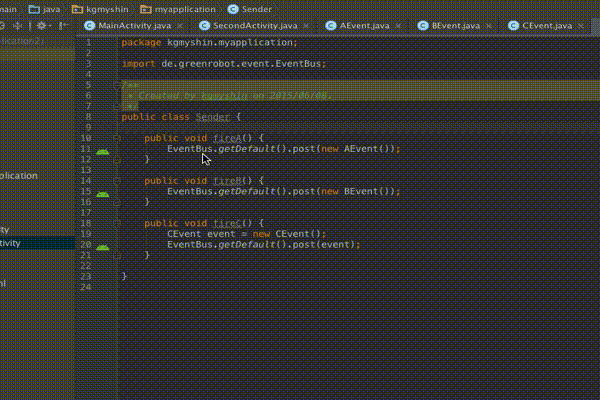

![[Deprecated] Android Studio IDE support for Android gradle unit tests. Prepared for Robolectric.](https://raw.githubusercontent.com/evant/android-studio-unit-test-plugin/master/screenshots/idea.png)