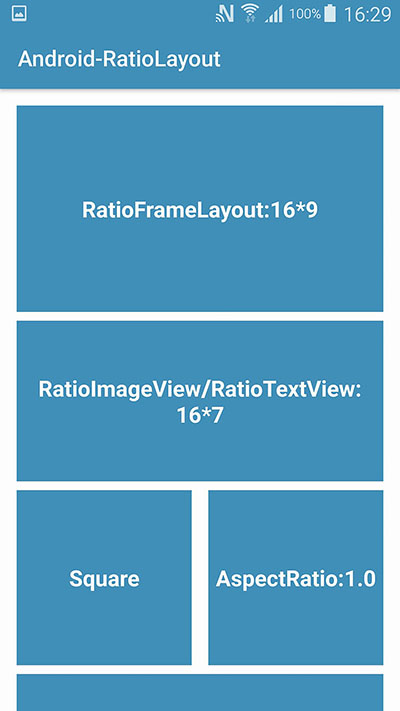DroidAwesome
DroidAwesome
A library to display FontAwesome Icons in any View or a MenuItem
Views Supported:
- TextView
- AutoComplete TextView
- EditText
- Switch
- CheckBox
- Radio Button
- Button
- Toggle Button
- ImageView
- ImageButton
- FloatingActionButton
- MenuItem
Screenshot
Gradle Setup
Add the following code snippet to module/build.gradle
dependencies {
compile 'com.lmntrx.livin.library.droidawesome:droid-awesome:1.1.9'
}
Maven Setup
<dependency>
<groupId>com.lmntrx.livin.library.droidawesome</groupId>
<artifactId>droid-awesome</artifactId>
<version>1.1.9</version>
<type>pom</type>
</dependency>
How to use it?
Define required icons in res/values/icons.xml
<?xml version="1.0" encoding="utf-8"?>
<resources>
<string name="android_icon_font_awesome"></string> //http://fontawesome.io/cheatsheet/
<string name="not_allowed_font_awesome"></string>
<string name="fa_settings_gears"></string>
</resources>
Now use custom view in activity.xml
<!-- Icons do not render in android studio render sandbox. Run project in an emulator to see changes -->
<com.lmntrx.livin.library.droidawesome.DroidAwesomeAutoCompleteTextView
android:layout_width="wrap_content"
android:layout_height="wrap_content"
android:textSize="65sp"
android:textColor="#0f0"
android:gravity="center"
android:text="@string/android_icon_font_awesome"/>
<com.lmntrx.livin.library.droidawesome.DroidAwesomeImageView
android:layout_width="match_parent"
android:layout_height="wrap_content"
app:text="@string/not_allowed_font_awesome"
app:textColor="@color/colorAccent"
app:textSize="38sp"/>
- Or in java file
DroidAwesomeTextView textView = new DroidAwesomeTextView(context);
textView.setText(getString(R.string.your_icon_string));
Or
//TextView, EditText, Button, etc.
TextView textView = new TextView(context);
textView.setText(
new DroidAwesome.StringBuilder(this)
.icon(getString(R.string.android_icon_font_awesome)) //icon
.build()
);
//Imageview, ImageButton, FloatingActionButton, etc.
Imageview imageView = new Imageview(context);
imageView.setImageDrawable(
new DroidAwesome.DrawableBuilder(this)
.color(R.color.colorPrimaryDark) //colorRes
.size(75f) //dimension float (sp)
.icon(getString(R.string.fa_settings_gears)) //icon
.build()
);
To use with menu items
<!--XML-->
<menu xmlns:android="http://schemas.android.com/apk/res/android"
xmlns:app="http://schemas.android.com/apk/res-auto"
xmlns:tools="http://schemas.android.com/tools"
tools:context="com.lmntrx.livin.droidawesome.MainActivity">
<item
android:id="@+id/action_settings"
android:orderInCategory="100"
android:title="@string/action_settings"
/>
</menu>
//Java
@Override
public boolean onCreateOptionsMenu(Menu menu) {
// Inflate the menu; this adds items to the action bar if it is present.
getMenuInflater().inflate(R.menu.menu_main, menu);
MenuItem menuItem = menu.findItem(R.id.action_settings);
menuItem.setShowAsAction(MenuItem.SHOW_AS_ACTION_ALWAYS);
menuItem.setIcon(
new DroidAwesome.DrawableBuilder(this)
.icon(getString(R.string.fa_settings_gears)) //icon
.color(R.color.colorAccent) //colorRes
.size(25f) //dimension float (sp)
.build()
);
return true;
}
ChangeLog
1.1.9
- Removed use of font file from assets
- Removed setFontFile() method
1.1.8
- Minor Bug Fixes
1.1.7
- Set Font Filename
1.1.6
- Minor Bug Fix
1.1.5
- Added DrawableBuilder and StringBuilder
- Deprecated setFontIcon() and getFontIcon methods
1.1.4
- Added setIcon() method to ImageView, ImageButton, FAB
1.1.3
- Minor Bug Fixes
- Updated build version and support library
1.1.2
- Minor Bug Fix
1.1.1
- Add FontAwesome icon programmatically
- Added support for MenuItem
1.1.0
- Added ImageView
- Added ImageButton
- Added FloatingActionButton
1.0.1
- Minor Bug Fix
1.0.0
- Added custom TextView
- Added custom AutoComplete TextView
- Added custom EditText
- Added custom Button
- Added custom ToggleButton
- Added custom Switch
- Added custom CheckBox
- Added custom Radio Button
Credits
Icon designed by Aswin CJ
Copyright
Copyright 2016 DroidAwesome - Livin Mathew
Licensed under the Apache License, Version 2.0 (the "License");
you may not use this file except in compliance with the License.
You may obtain a copy of the License at
http://www.apache.org/licenses/LICENSE-2.0
Unless required by applicable law or agreed to in writing, software
distributed under the License is distributed on an "AS IS" BASIS,
WITHOUT WARRANTIES OR CONDITIONS OF ANY KIND, either express or implied.
See the License for the specific language governing permissions and
limitations under the License.