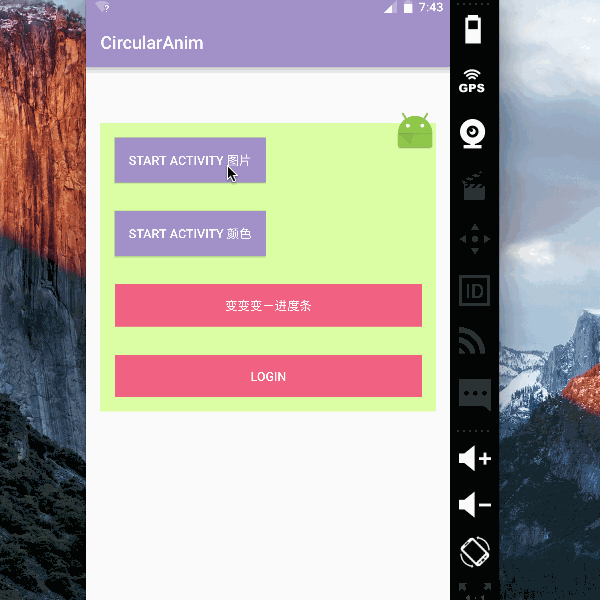Android Typeface Helper
Android lacks proper support for custom typefaces. Most obvious method of defining typeface for UI elements via XML attributes is missing from default framework views. This library makes it a lot easier to set custom typefaces from java code - one time initialization inside Application subclas and then applying custom typeface to all View's via typeface() static method call.
Sample app (sources available in sample folder):

Features
- Apply custom typefaces to whole view hierarchy via single call.
- Super easy initialization in Application subclass via
TypefaceHelper.init() TypefaceHelper.typeface()applies custom typeface to allTextView's insideActivityorViewGroupTypefaceHelpercan also apply custom typeface toView, or createSpannableStringwith custom font fromStrning/CharSequence- Support for multiple typefaces:
TypefaceHelpercan use defaultTypefaceCollectionpassed viainit()or can be parametrized with otherTypefaceCollection - Support for textStyles:
Typeface.NORMAL,Typeface.BOLD,Typeface.ITALICandTypeface.BOLD_ITALIC - Support for dynamic typeface changes
- Support for custom typefaces in ActionBar title
Installation
Via gradle:
compile 'com.norbsoft.typefacehelper:library:0.9.0'
Alternative download AAR here
Usage
- Put your custom true type fonts (TTF) in
assets/fontsfolder - Pass
TypefaceCollectiontoTypefaceHelper.init()in yourApplicationsubclass:
@Override public void onCreate() {
super.onCreate();
// Initialize typeface helper
TypefaceCollection typeface = new TypefaceCollection.Builder()
.set(Typeface.NORMAL, Typeface.createFromAsset(getAssets(), "fonts/ubuntu/Ubuntu-R.ttf"))
.create();
TypefaceHelper.init(typeface);
}
- Apply custom typefaces to
Activity,ViewGrouporView:
@Override protected void onCreate(Bundle savedInstanceState) {
super.onCreate(savedInstanceState);
setContentView(R.layout.activity_layout);
// Apply custom typefaces!
TypefaceHelper.typeface(this);
}
Advanced usage
Static import for typeface() method
You can use static import for typeface() method:
import static com.norbsoft.typefacehelper.TypefaceHelper.typeface;
and then use it without referencing TypefaceHelper class:
View v = inflater.inflate(R.layout.myview);
typeface(v);
Change font in ActionBar title
Pass ActionBar instance along with SpannableString with custom typeface to ActionBarHelper.setTitle() helper:
ActionBarHelper.setTitle(
getSupportActionBar(),
typeface(this, R.string.lorem_ipsum_title));
Apply in AdapterView (ListView, Spinner)
Each time ConvertView is created inside adapter, it needs to be styled via typeface() call
listView.setAdapter(new BaseAdapter() {
String[] items = { "Item 1", "Item 2", "Item 3" };
@Override public int getCount() {
return items.length;
}
@Override public Object getItem(int position) {
return items[position];
}
@Override public long getItemId(int position) {
return items[position].hashCode();
}
@Override public View getView(int position, View convertView, ViewGroup parent) {
if (convertView == null) {
convertView = LayoutInflater.from(context)
.inflate(android.R.layout.simple_list_item_1, parent, false);
// Apply custom typeface!
typeface(convertView);
}
((TextView) convertView).setText(items[position]);
return convertView;
}
});
Use multiple typefaces and styles
First, define and initialize TypefaceCollection for each typeface you intend to use in your Application subclass:
public class MyApplication extends Application {
private TypefaceCollection mArchRivalTypeface;
private TypefaceCollection mUbuntuTypeface;
@Override public void onCreate() {
super.onCreate();
// Initialize Arch Rival typeface
mArchRivalTypeface = new TypefaceCollection.Builder()
.set(Typeface.NORMAL, Typeface.createFromAsset(getAssets(),
"fonts/arch_rival/SF_Arch_Rival.ttf"))
.set(Typeface.BOLD, Typeface.createFromAsset(getAssets(),
"fonts/arch_rival/SF_Arch_Rival_Bold.ttf"))
.set(Typeface.ITALIC, Typeface.createFromAsset(getAssets(),
"fonts/arch_rival/SF_Arch_Rival_Italic.ttf"))
.set(Typeface.BOLD_ITALIC, Typeface.createFromAsset(getAssets(),
"fonts/arch_rival/SF_Arch_Rival_Bold_Italic.ttf"))
.create();
// Initialize Ubuntu typeface
mUbuntuTypeface = new TypefaceCollection.Builder()
.set(Typeface.NORMAL, Typeface.createFromAsset(getAssets(),
"fonts/ubuntu/Ubuntu-R.ttf"))
.set(Typeface.BOLD, Typeface.createFromAsset(getAssets(),
"fonts/ubuntu/Ubuntu-B.ttf"))
.set(Typeface.ITALIC, Typeface.createFromAsset(getAssets(),
"fonts/ubuntu/Ubuntu-RI.ttf"))
.set(Typeface.BOLD_ITALIC, Typeface.createFromAsset(getAssets(),
"fonts/ubuntu/Ubuntu-BI.ttf"))
.create();
// Load helper with default custom typeface (single custom typeface)
TypefaceHelper.init(mUbuntuTypeface);
}
/** Getter for Arch Rival typeface */
public TypefaceCollection getArchRivalTypeface() {
return mArchRivalTypeface;
}
/** Getter for Ubuntu typeface */
public TypefaceCollection getUbuntuTypeface() {
return mUbuntuTypeface;
}
}
Then, call typeface() and pass custmo TypefaceCollection:
typeface(findViewById(R.id.label_title),
((MyApplication) getApplication()).getArchRivalTypeface());
typeface(findViewById(R.id.label_subtitle),
((MyApplication) getApplication()).getUbuntuTypeface());
Change typefaces dynamically
Typeface changes each time typeface() is called - it can be used from onClick() method:
@Override public void onClick(View v) {
switch (v.getId()) {
case R.id.btn_font_ubuntu:
typeface(findViewById(R.id.label_title),
((MyApplication) getApplication()).getUbuntuTypeface());
break;
case R.id.btn_font_arch_rival:
typeface(findViewById(R.id.label_title),
((MyApplication) getApplication()).getArchRivalTypeface());
break;
}
}
License
Android Typeface Helper is licensed under [http://www.apache.org/licenses/LICENSE-2.0](Apache License 2.0.)